How to Look Good in Video Calls
It’s becoming increasingly common to hold meetings over Skype, Zoom, and other programs and this does not just apply to work. Just like in any other social occasion, video calls have their own etiquette rules that can help you look good. 5-Minute Crafts gathered 7 tips that you can follow before and during your next meeting so that you look great on camera.
1. Good lighting
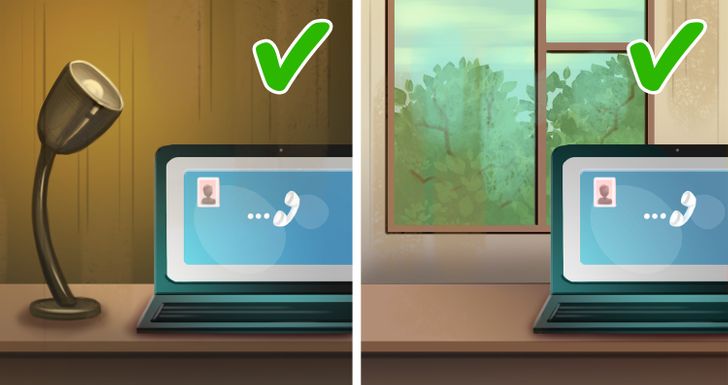
The most important thing to remember is that you want to avoid harsh shadows on your face, which happens when you shine a direct light on your face from the side or above. You will get the best result when you have a soft diffused light shining on you, which you can achieve in a few different ways:
- The best option is always to have a window in front of you, since light from the outside will provide the most natural look.
- If your work area does not allow you to sit in front of a window, you can get a desk lamp and shine the light on the wall that is behind the computer.
- You can also buy a special LED desk lamp, that will provide very natural diffused lighting.
2. Position your camera at eye-level

Place your camera in front of you, at eye-level, in such a position that you will have to look slightly up. This makes you automatically lift up your chin a bit, resulting in a fresh and younger look. If the camera is too low, you risk showing more chins that you actually have.
3. Think about what you have in the background
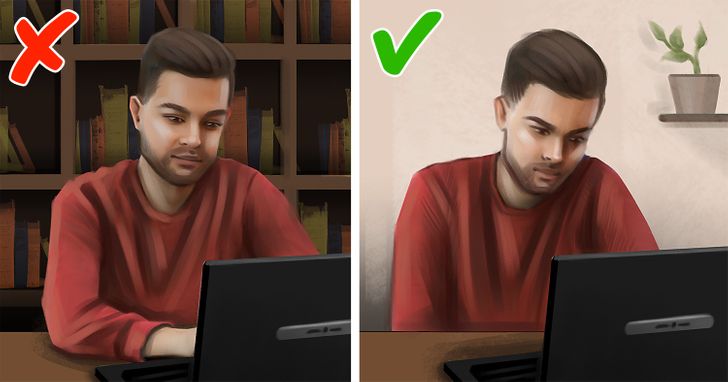
Make sure the room that you are in doesn’t have a lot of distractions, like piles of paper, a busy piece of art, or too many plants. Instead, try to sit down in front of a blank wall. Simple backgrounds will help you to look even more professional on camera. And even though it is tempting to put yourself in front of a bookshelf to show off your literary background, it is suggested that you avoid busy backgrounds like that, as they will distract the viewer from the most important part of the call — you.
- Tip: If you don’t have a nice background or you’d rather not have people peeking inside of your home, you can set a virtual background on most of the video call services.
4. Sit at least an arm’s length away from the camera

The idea is to place yourself in the center and in front of the camera. Back yourself up from the camera about one arm’s length to show only the parts of your body that go from your armpits up until just above your head. This way your entire face can be captured onscreen.
5. Look at the preview before entering the call

Most video call services give you the opportunity to look at a preview of yourself in the camera before starting the call. Make sure you arrive on time to your meeting so that you have the time to check your appearance before showing it to everyone on the call.
- Tip: On Zoom, you even have the option to touch up your appearance a little before entering the call, which will give you slightly smoother skin and fix the lighting around you.
6. Look at the camera
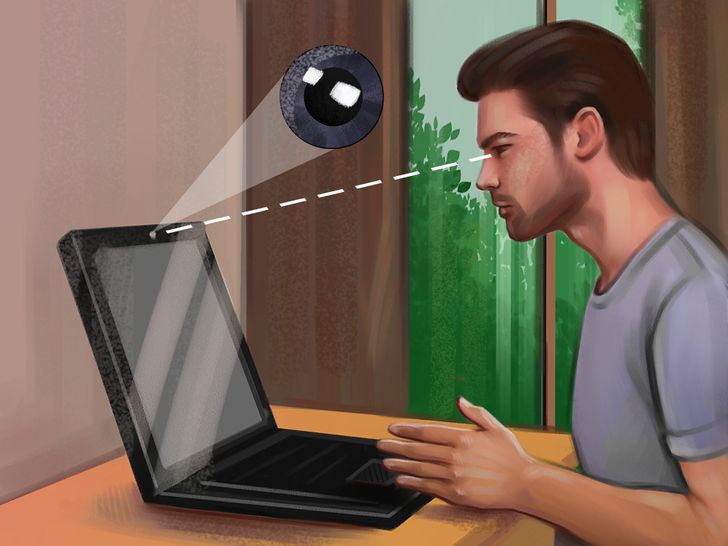
Looking someone in the eyes during a conversation is the key to making a social or professional connection. Because of this, we tend to look at the other people in the chat while talking. Remind yourself that you will only get the same effect of looking your co-workers in the eye by talking straight into the camera.
7. Check the quality of your webcam
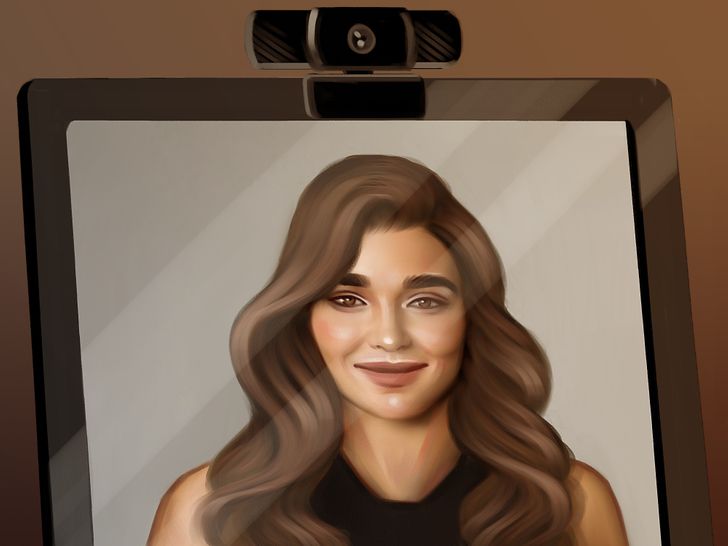
Upgrade your webcam if it’s built into your computer. If your camera has 720p quality, you’ll be better off purchasing a USB webcam that plugs into your computer or laptop. This way, you can look really crisp and professional in your video calls.