How to Sit at Your Computer
If you work long hours in front of a computer and feel like you can do more about your office ergonomics, you’ve come to the right place. When sitting at a desk, it’s important to do it properly so that you can prevent adverse effects, such as spinal stress, sprains, and other health issues.
5-Minute Crafts has prepared this short but useful guide to help you sit comfortably at your computer and avoid the pains related to a bad sitting posture.
1. Go for an appropriate viewing angle and screen distance.
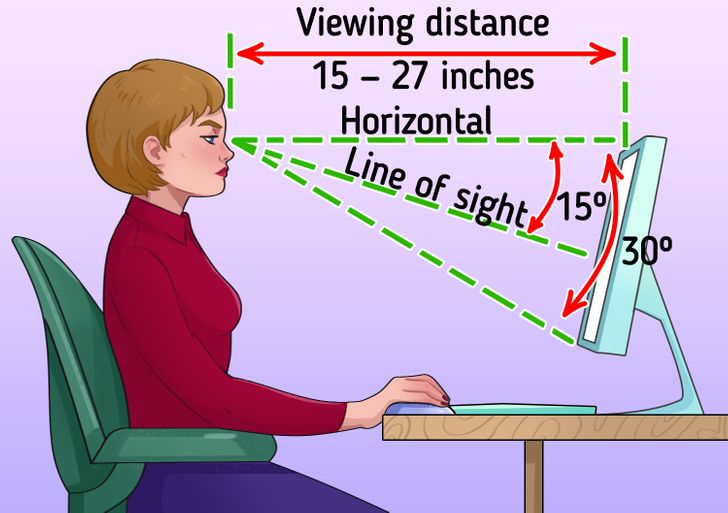
Positioning the computer monitor incorrectly may force you to sit in strange positions that can lead to different adverse effects, like neck pain, eyestrain, and headaches, among others. Therefore, when working in front of a screen, do the following:
- Go for an appropriate viewing angle by putting the monitor at about 15 degrees below the imaginary horizontal line at the level of your eyes and the center of the screen. This will provide a visual zone of 30 degrees.
- Ensure visual comfort by keeping anywhere between 15 to 27 inches of viewing distance or an arm’s length away. If you can’t see images clearly, it’s best to increase the font size instead of opting for a shorter range.
2. Make sure your back is straight.

Sit upright, making sure that your upper back is straight and your lower back is leaned against the shape of the chair. If necessary, put an extra pillow to provide support. This way, you will prevent lower back pain and other negative effects.
💡Take regular short breaks to relax your muscles and avoid sitting in the same position for long periods of time.
3. Keep your arms bent.
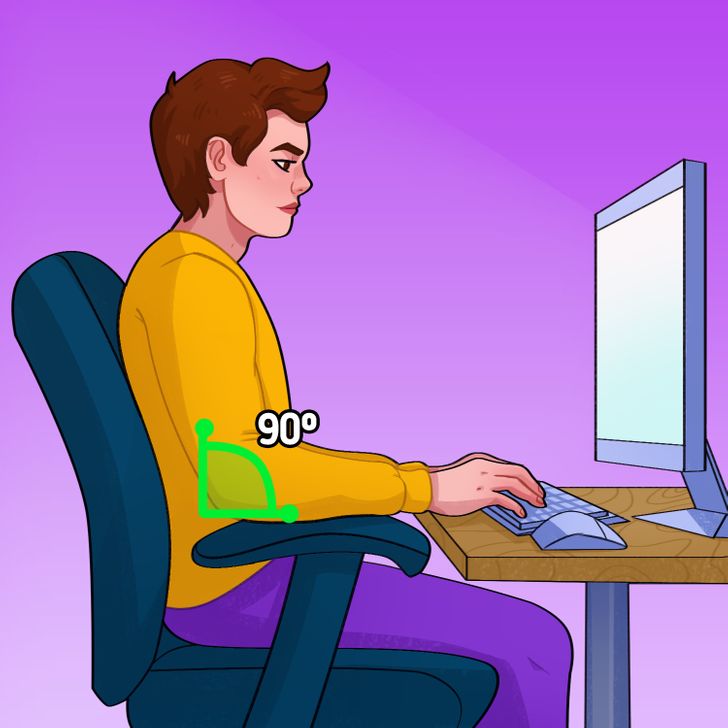
Bend your arms at an angle of 90 degrees, with your elbows close to your body and in a resting position. This will prevent you from having to extend your arms forward, which can result in shoulder and upper back pain. It’s also advisable to keep the keyboard straight in front of you and leave a space of 4 to 6 inches at the front of the desk to rest your wrists.
At the same time, make sure that the mouse is close to you, and keep your wrist straight while using it. It may be a good idea to move your mouse to the other side so that you can switch hands from time to time.
4. Don’t forget about your legs and feet.

Sit with your legs at a 90-degree angle from your body, with your feet flat on the floor. If your chair is too high, it may be necessary to get a footrest or any other element that allows you to do so. Also, make sure to provide enough space under your desk for your thighs, knees, and feet.
❗Avoid crossing your legs while sitting, as this can result in poor blood circulation.