5 Ways to Charge a Laptop Without a Charger
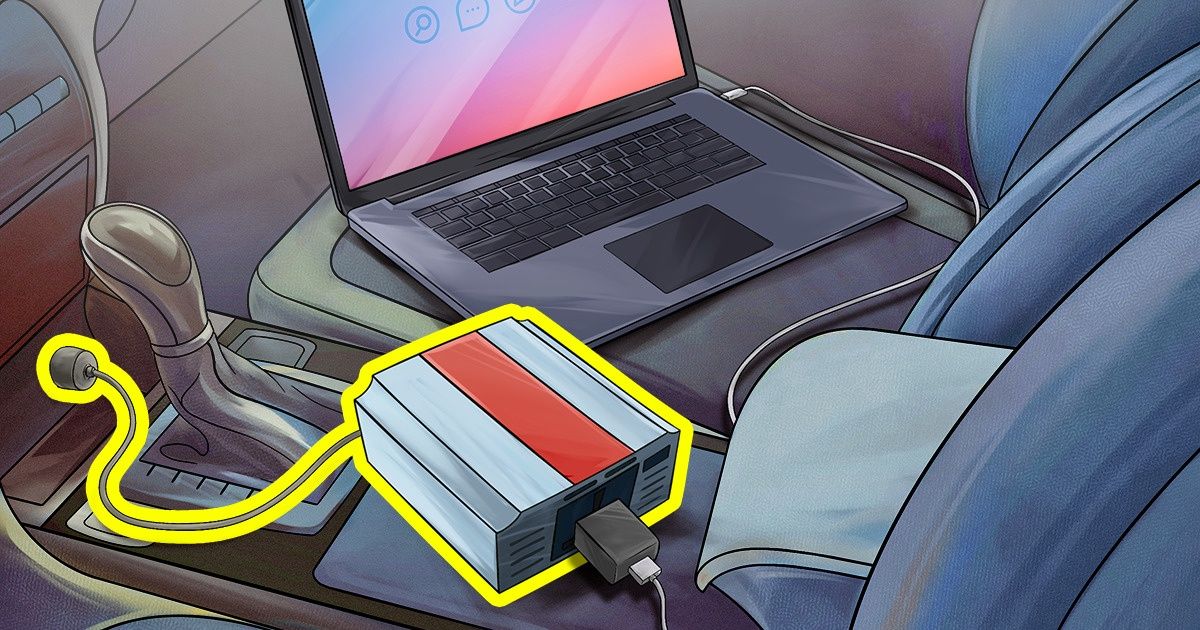
The battery life of a laptop might be one of the most important factors you should consider when shopping for one. Laptops whose batteries die every 30-45 minutes are really bad. Remember that you should always use certified accessories to charge your devices. But if you don’t have a charger at hand, you can use some alternative methods.
5-Minute Crafts reminds you that non-certified chargers can break your laptop, so it’s better to never use such accessories.
1. A USB type C cable
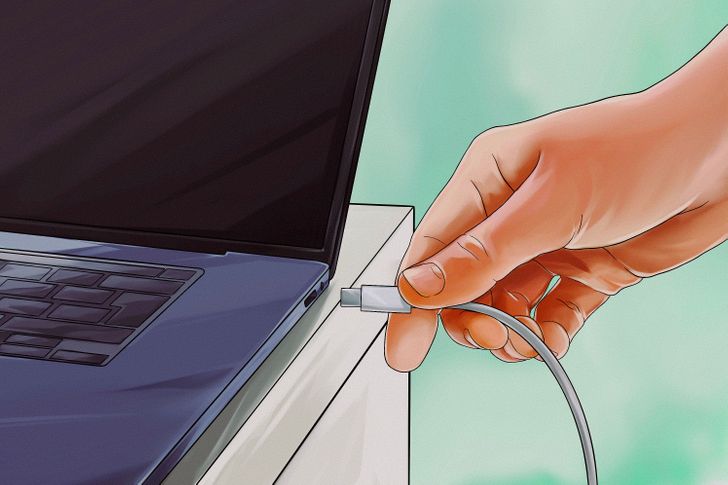
Check if your laptop has a USB type C port. If it does, you’re lucky — you can use a USB Type C cable to charge it.
What to do:
- Connect the end of the cord to the port.
- Plug the other end into a power outlet.
💡Some laptops use a USB-C as the main charger. This tendency is becoming more and more popular. Consider this when buying a new device.
2. A power bank

An external battery is basically a portable charging station for your laptop. You can choose from a lot of different options with different capabilities. If you want to charge a powerful laptop, you need a USB-C power bank.
What to do:
- Make sure the power bank is charged.
- Connect it to the laptop with a cord.
💡Don’t forget to charge your power bank. You might need it when you’re traveling.
3. A car inverter

This is for someone who needs to charge a laptop on the road. Remember that the car battery might die very fast, so only charge the device when the engine is running.
What to do:
- Plug the adapter into the laptop. If it’s possible to charge via USB, use it.
- Connect the other end of the adapter to the inverter.
- Connect the inverter to the cigarette lighter socket.
💡 Modern cars support charging via USB directly. This method is good for light devices such as a smartphone, but it’s probably not powerful enough for a laptop.
4. An adapter

A car adapter is needed to adjust the voltage to charge your laptop or other devices. But make sure that the car battery will lose its charge faster.
What to do:
- Connect the charger to the laptop.
- Put the other end into the cigarette lighter socket.
💡 There are a lot of different adapters you can choose from. Make sure you buy one that’s compatible with your device.
5. A solar charging kit

Such chargers use solar energy that’s turned into electricity.
What to do:
- Place the solar panel in direct sunlight. Make sure the sunlight covers the entire surface.
- Connect the laptop. Wait until there’s enough power for the laptop to work.
💡There are some solar charging kits that work like power banks. They accumulate the energy and then use it to charge other devices.