56 Keyboard Shortcuts to Help You Use Your Mac Like a Pro
Quick access functions, otherwise known as shortcuts, save you time and can help you do your work more efficiently if you know how and when to use them.
5-Minute Crafts has compiled a list of keyboard shortcuts for you to use on your keyboard on iOS operating systems that are on MacBook and iMac devices.
Get to know your keyboard.
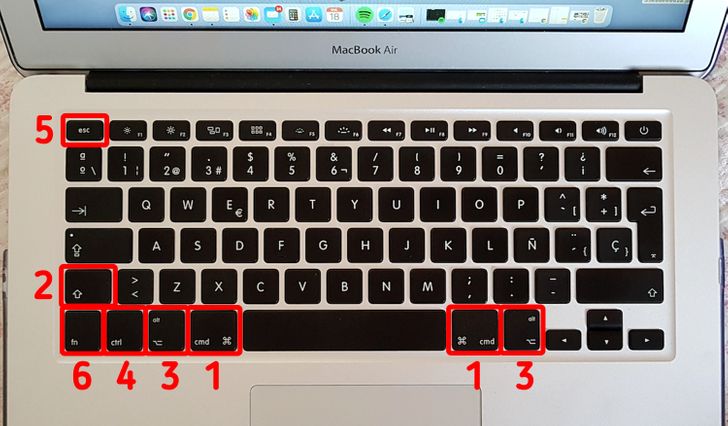
Before we begin, it’s important to get to know your keyboard so you can see which keys are used in the first place. Take a few minutes to look at the keys that you’ll be using throughout this article as you try out each function.
- Command (cmd)
- Shift
- Option (alt)
- Control (ctrl)
- Escape (esc)
- Function (fn)
Basic functions
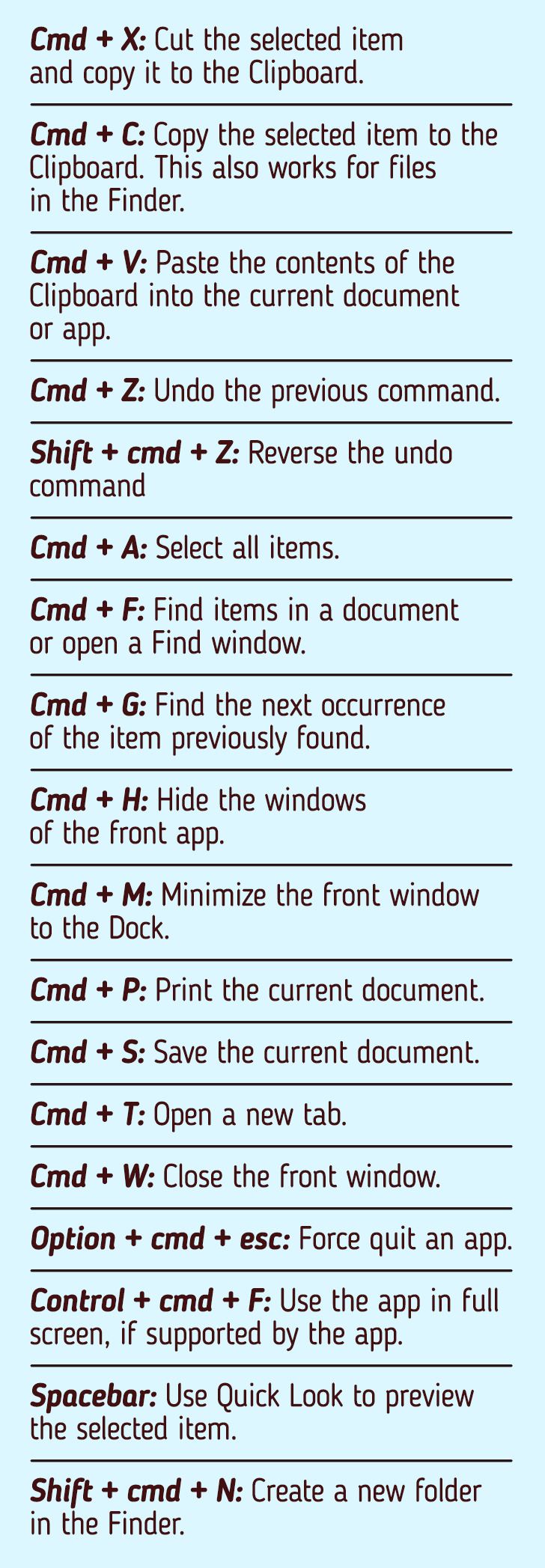
Sleep, logout, and shutdown functions
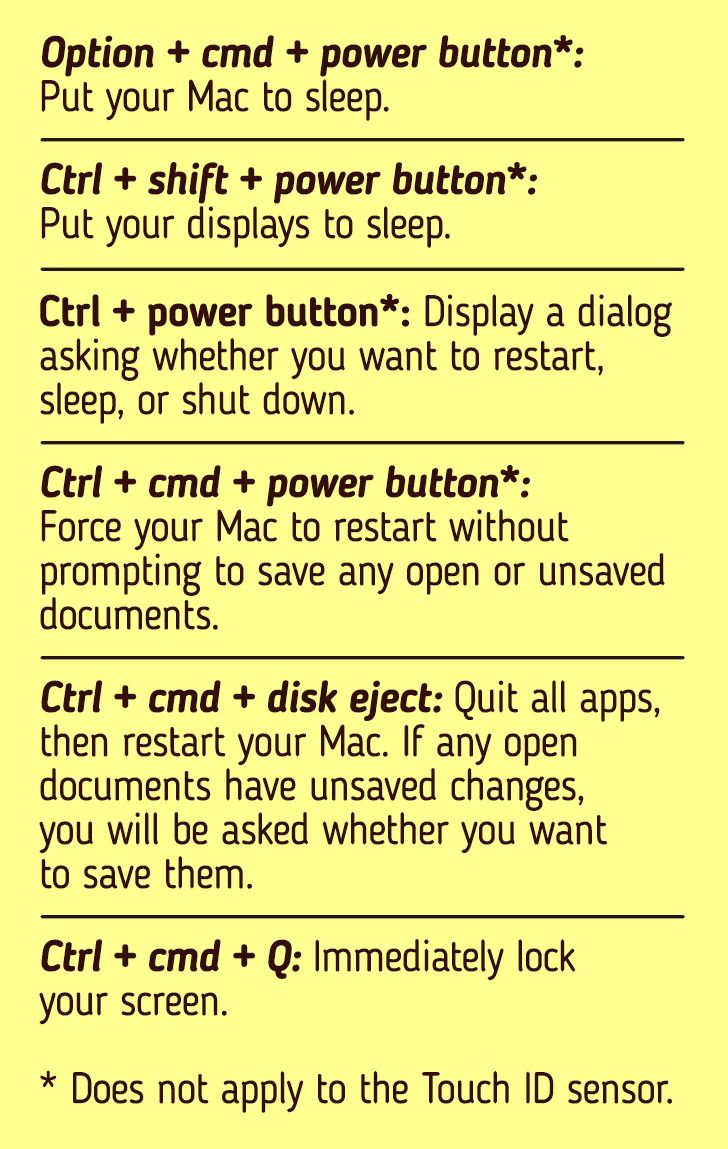
Quick functions for working on documents
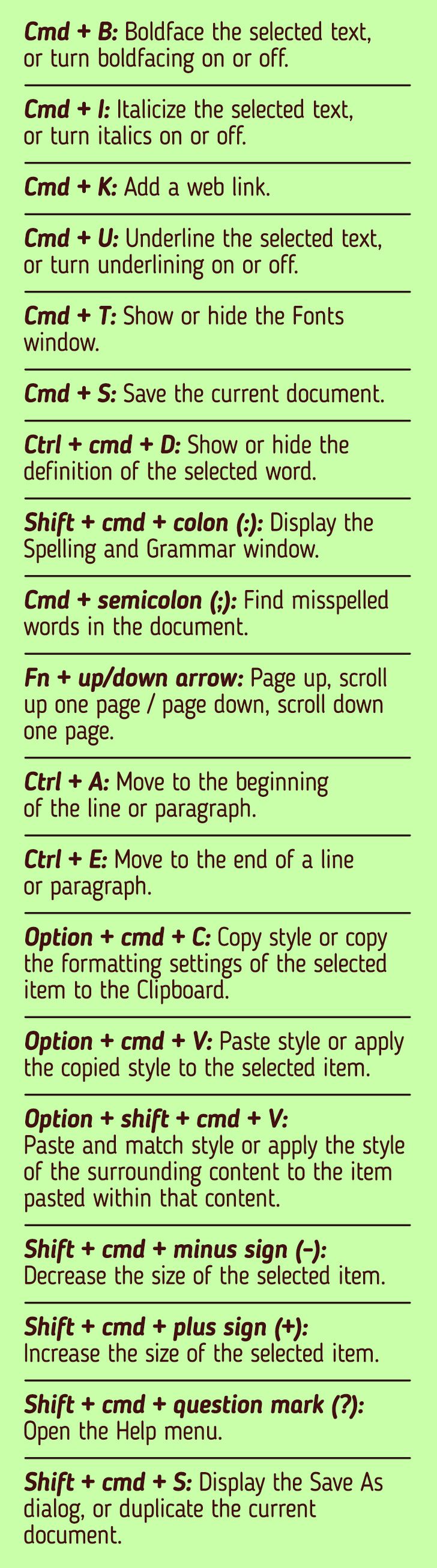
Functions for working in Finder and in the system
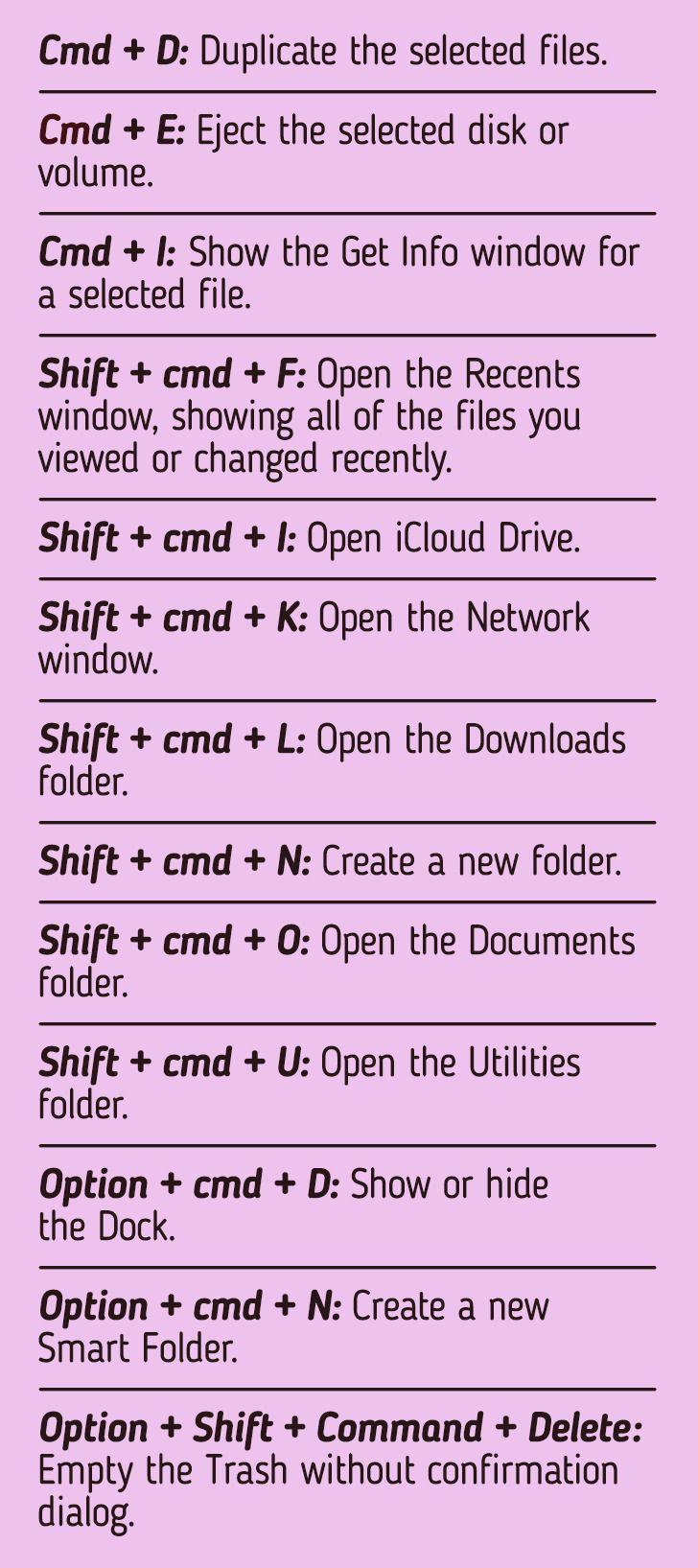
Share This Article