7 Life Hacks to Help You Stay Safe Online
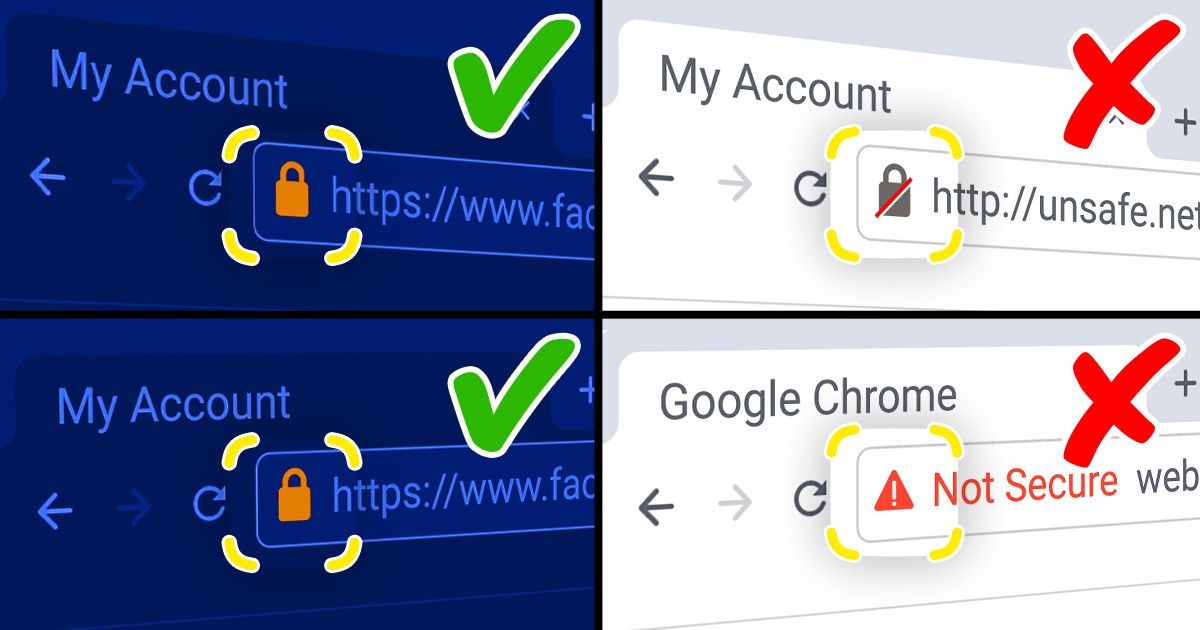
Phishing is an online scam used to steal people’s sensitive information, and it might come in ways you don’t expect. Like phishing, there are also other dangers online that we need to be aware of.
With that in mind, 5-Minute Crafts has created a quick guide on how to stay safe online.
1. Check if the website’s connection is safe.
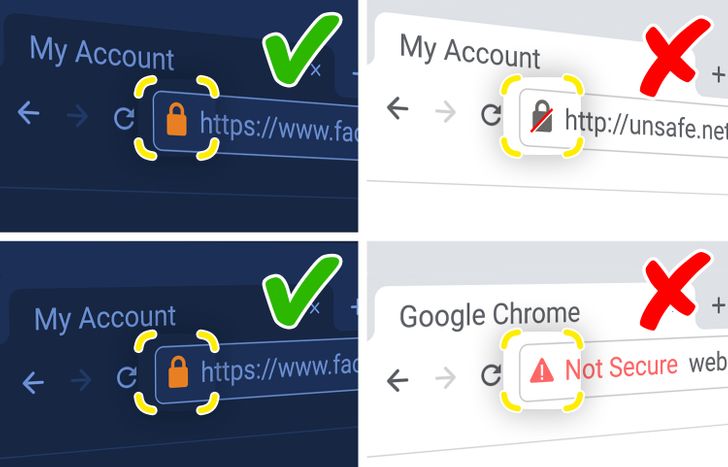
If the website has HTTP instead of HTTPS, it means it’s not safe to use, and it does not encrypt the data you’re using on that website.
- To check if the website is safe, it’ll have:
- A URL address that starts with HTTPS
- A padlock in the address bar
- A browser that lets you know it’s not a safe website to use
2. Keep your privacy settings on.
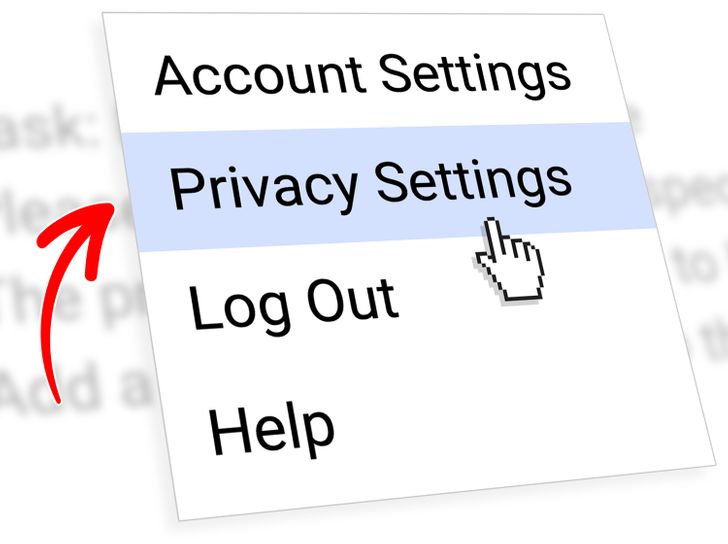
3. Use strong and complex passwords.
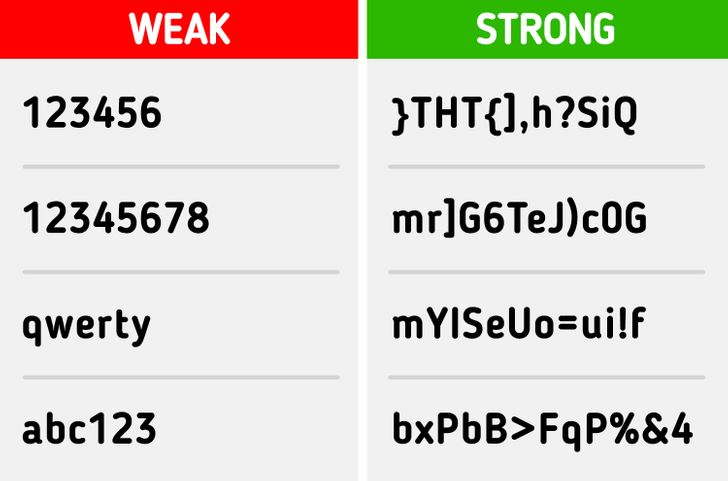
4. Don’t share your personal info.
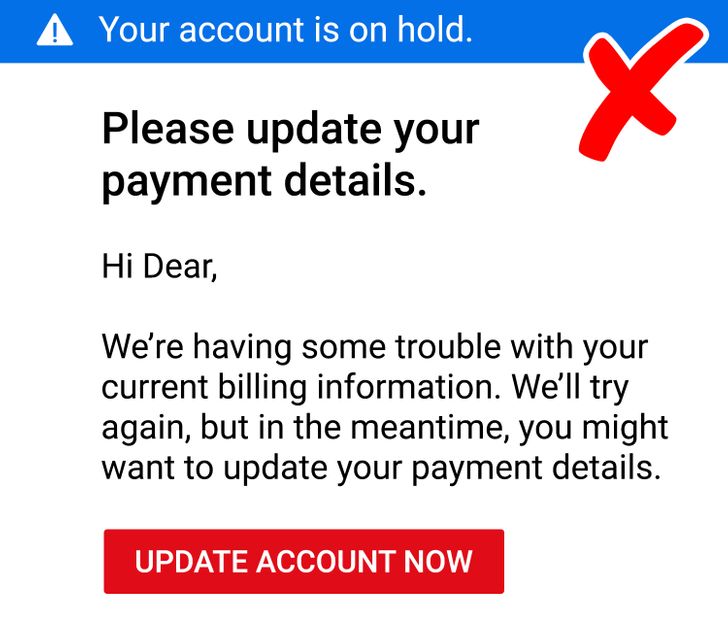
Phishing scams usually come in the form of emails, texts, or even pop-up messages, and they’ll ask you for your personal info.
- Don’t reply back to these emails.
- Don’t click on any links that these messages contain.
Note: If needed, contact the organization’s support center directly, or call any official number they might have.
5. Be aware when using public WiFi.
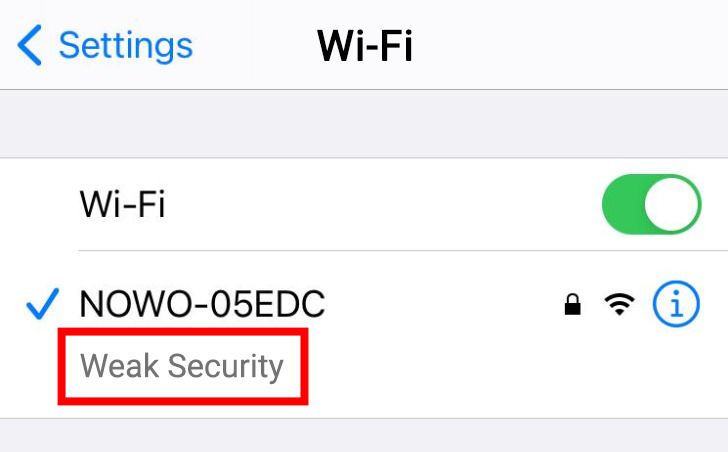
Only use public WiFi for regular online browsing.
- Don’t use it to check your email.
- Don’t use it to check your bank account.
- Don’t use social media on it.
Note: If you need to do any of the things described above, use your data plan instead.
Tip: Use a VPN for more protection while using public WiFi.
6. Be careful with what you post.
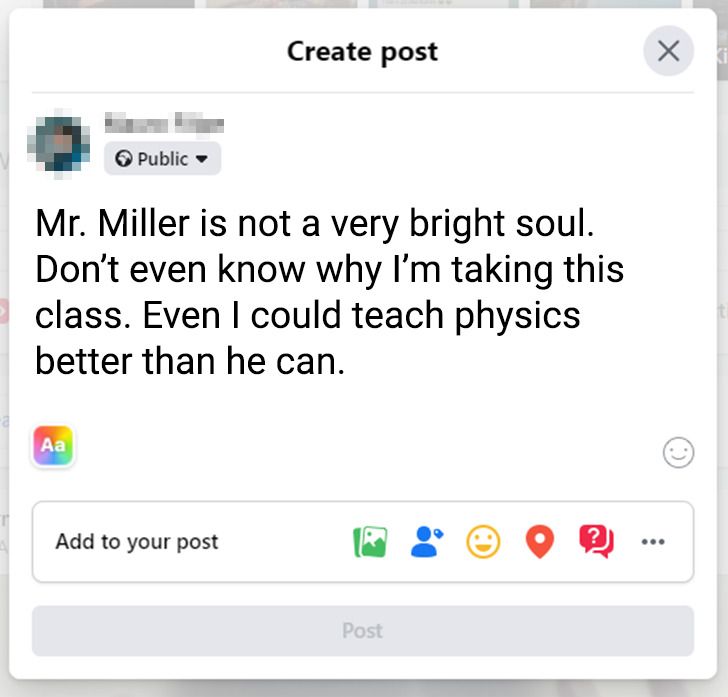
- Anything you post online may stay on the internet permanently.
- Don’t post anything you might not want some people to see, like a prospective employer.
7. General tips

1. Turn off your Bluetooth device.
- It can be manipulated and explored for vulnerabilities.
2. Use a good antivirus program.
- An antivirus will provide you with protection, and it’s possible to find cheap or even free ones.
3. Back up your data.
- If the system you’re using gets infected, being able to restore your data will be a lifesaver.