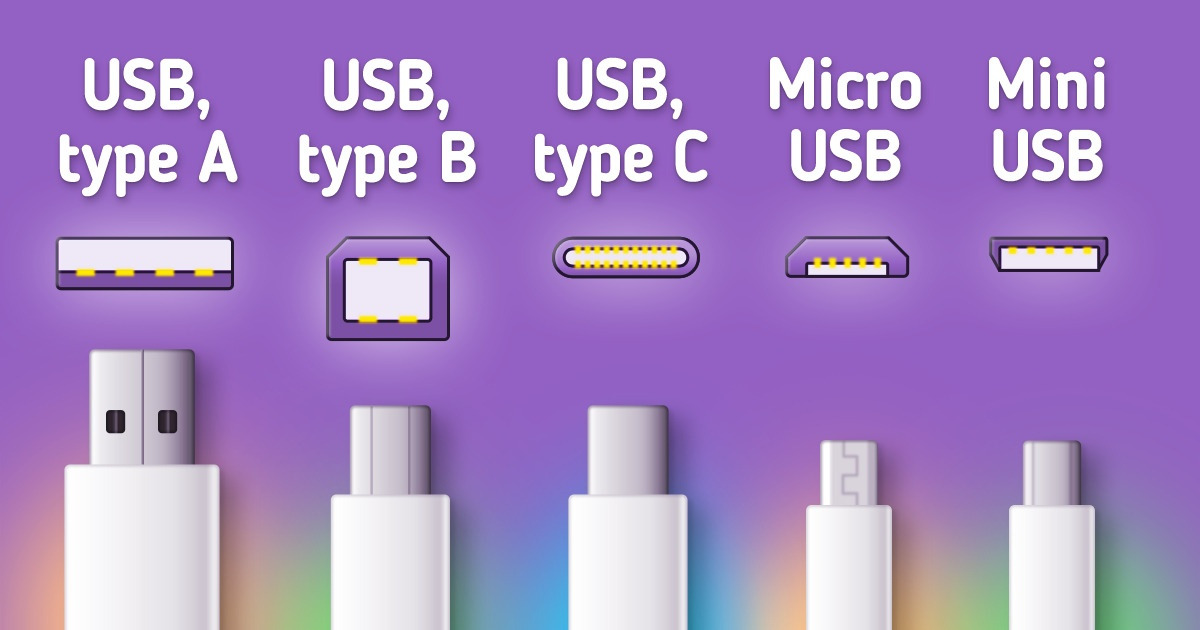
A Guide on the Most Frequently Used Types of Connectors
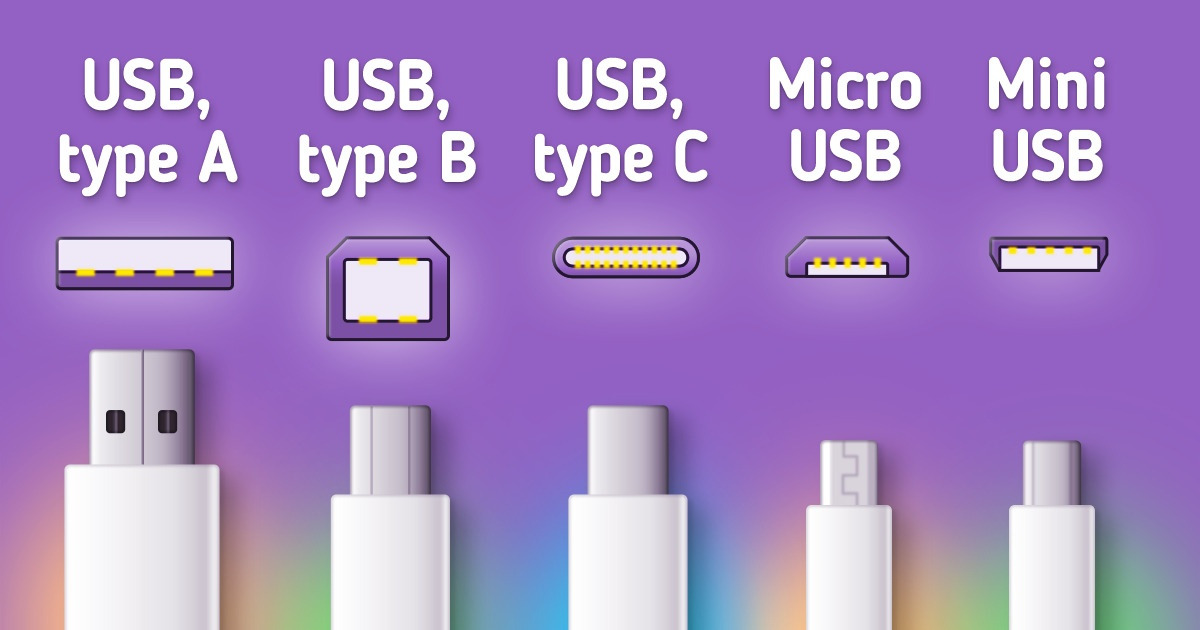
If it’s hard for you to figure out which wires should be connected to what, this article is for you. We will talk about the most common types of connectors and the devices in which they are used.
5-Minute Crafts is telling you how USB, audio, video, and even Apple connectors are different.
1. USB-connector
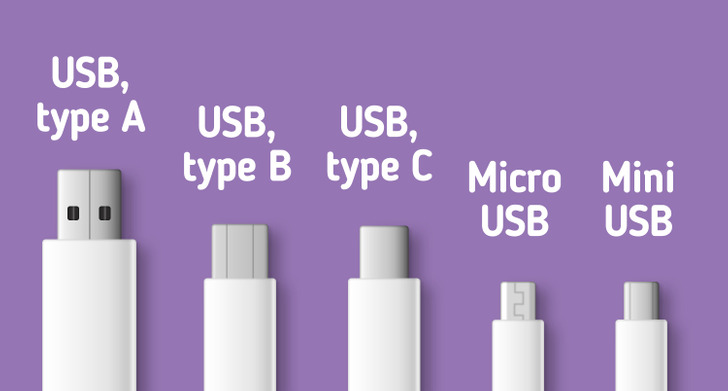
USB is a standard protocol for connectors for data transfer. Most often, its ports can be found in smartphones, computers and other peripheral devices. The standard USB always consists of VCC, GND, DIN, and DOUT ports. It typically operates with a voltage range of 5V. USB cables can be identified by the connector at both ends. Here are the most common ones:
- USB, type А is used in consumer electronic devices, smartphones, and computers.
- USB, type В is normally connected to printers or similar devices.
- USB, type С is the last model in this series. It can transmit data at high speeds and provide the highest power among all.
- Micro USB is a very small connector used on all types of portable devices, from Android phones to external battery packs and Bluetooth headphones. However, some smartphones have shifted to the new USB-C port as we have mentioned above.
- Mini USB is suitable for all mobile devices. It’s been largely superseded by micro-USB, but it still can be found in some cameras, MP3 players, and other similar devices.
2. Audio and video connectors
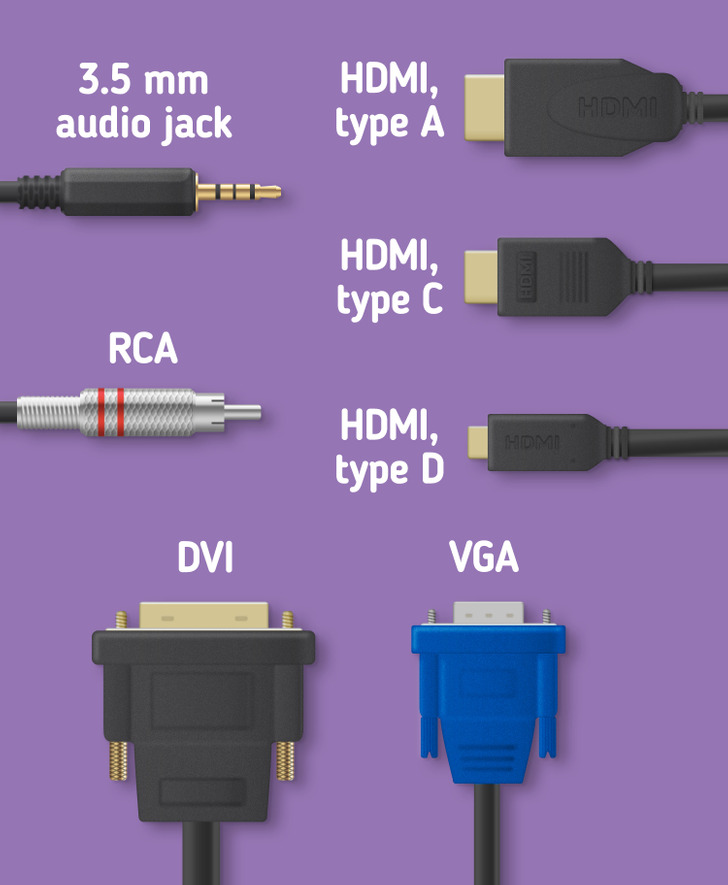
Audio and video connectors are electrical and optical slits for transferring audio and video signals. The physical characteristics of electrical or optical equipment include the necessary types and number of wires, voltages, frequencies, optical power, and the physical design of the connectors.
Some types of connectors are used with several hardware interfaces. For example, RCA connectors are used with both composite and component video interfaces, but DVI is the only interface that uses DVI connectors.
Let’s look closer at some types of connectors:
- The 3.5-mm audio jack is an audio slot for headphones. It was invented for telephone switches in the nineteenth century and is still in use today. The 3.5 mm and 2.5 mm sizes are sometimes referred to as 1/8-inch and 3/32-inch. All sizes are available in 2-wire (unbalanced mono) and 3-wire (balanced mono or unbalanced stereo) versions. 4-wire versions of the 3.5 mm plug and jack are used in compact camcorders and portable media players, providing stereo sound and composite analog video. It is also used for a combination of stereo sound, microphone, and control of media playback, calls, volume, and/or virtual assistant on some portable computers and most mobile phones.
- DVI: Digital Visual Interface (DVI) is a video interface standard designed to maximize the visual quality of digital display devices, such as LCD flat panel computer displays and digital projectors. There are 4 main connectors: DVI-D, only digital; DVI-A, only analog; DVI-I, built-in; digital and analog, M1-DA, built-in; digital, analog, and USB. The connector also includes the possibility of a second data link for high-resolution displays, although many devices don’t use it. In those that do, the connector is sometimes referred to as DVI-DL or dual link. DVI is a digital interface standard for converting analog signals to digital to work with both analog and digital monitors. They provide sharp images and maximum color saturation. Today, DVI is used to transmit digital video from compatible source devices, such as high-quality DVD players.
- HDMI, type А: High-Definition Multimedia Interface (HDMI) is a compact audio and video standard for transmitting uncompressed digital data. Type A is electrically compatible with single-link DVI-D. Type B is electrically compatible with dual-link DVI-D but has not yet been used in any products. HDMI combines DVI-compatible uncompressed video data with compressed or uncompressed audio and supports other protocols.
- RCA: RCA connectors, also known as RCA phono connectors or phono connectors, are used for audio, digital audio, or analog video signals. They were first used in radio phonographs until the 1940s.
- VGA: Video Graphics Array connector (VGA) is a standard connector used to output computer video. Created in 1987 in IBM PS/2 with its graphic system VGA, the 15-pin connector became widely used on PCs and in many monitors, projectors, and high-definition TVs. Many devices are still manufactured with VGA connectors, although newer digital interfaces, such as DVI, HDMI, and DisplayPort are increasingly replacing VGA, and many modern computers and other devices are no longer using this technology.
3. Connectors for Apple devices
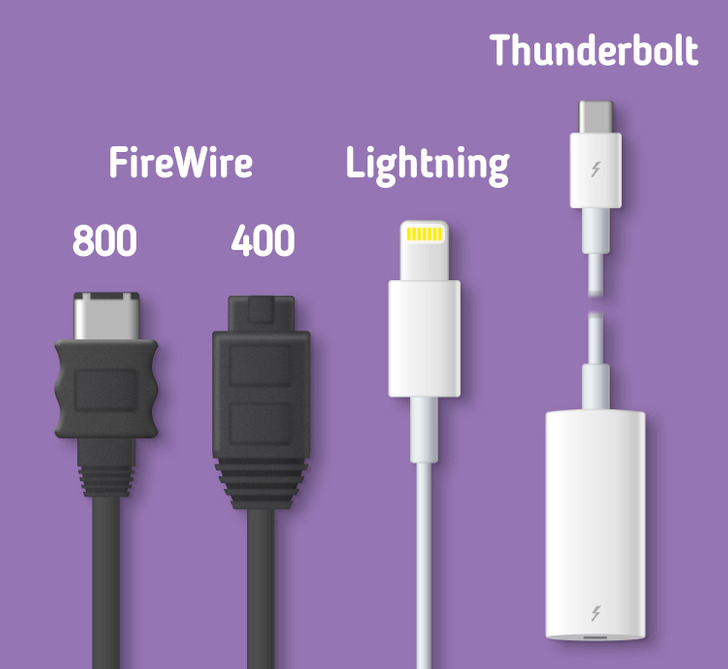
- FireWire, IEEE 1394, or i-Link, is a high-speed computer data interface that is used to connect personal computers, audio and video devices, and other professional and consumer electronics. In the late 1980s, the American computer and electronics company, Apple Inc., led the initiative to adopt the 1394 standard of the Institute of Electrical and Electronics Engineers (IEEE 1394). Apple trademarked FireWire for its own use in 1993, and the Japanese electronics company, Sony Corporation, another early developer of this type of connector, trademarked i-Link for its products. Devices on a FireWire network could be connected and disconnected without turning off the power. Because of its high and reliable bit rate, IEEE 1394 was often used for professional real-time video editing and transmission. However, in 2012, Apple released its last computer with FireWire.
- Lightning is a connector created and designed by Apple Inc. It was presented on September 12, 2012, to replace its predecessor, a 30-pin dock connector. The lightning connector is used for connecting mobile Apple devices, such as iPhones, iPads, and iPods. The lightning male connector is symmetrical (same pins on both sides), so it can be inserted into the lightning female port in any orientation. Apple offers various adapters that allow the lightning connector to be used with other interfaces, such as 30-pin, USB, HDMI, VGA, and SD cards.
- Thunderbolt is a trademark hardware interface for connecting external peripheral devices to the computer. It was designed by Intel in collaboration with Apple. Thunderbolt unites PCI Express (PCIe) and DisplayPort (DP) into 2 serial signals and additionally provides DC power, all in one cable. 1 slot can support up to 6 peripherals in different topologies. Thunderbolt 1 and 2 use the same connector as the Mini DisplayPort (MDP), while Thunderbolt 3 and 4 reuse the USB-C connector from USB.