How Often You Should Turn Off Your Computer
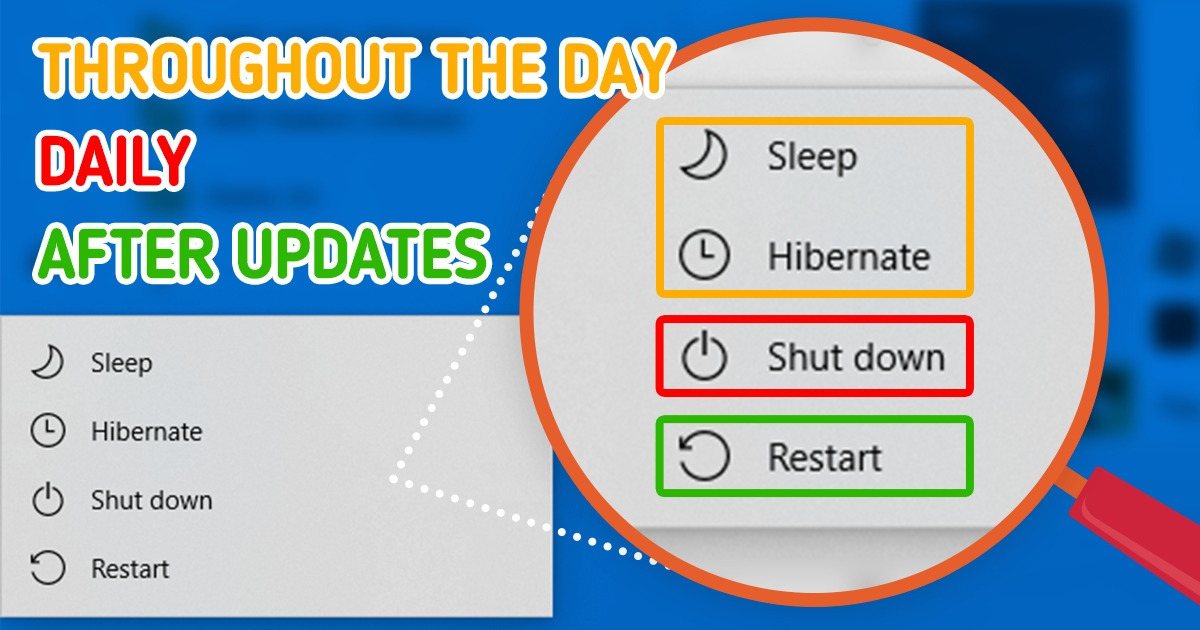
Computer literacy has become a must in today’s world. Although we use desktop computers and laptops both for work and personal purposes, we often don’t have much clue on how to take proper care of them. One of the questions that many people fail to answer is how often we should shut down our computer. 5-Minute Crafts is offering you a roadmap to help you have a clearer picture about your device’s turn-off time.
Low-power modes

Before we move onto actual tips, we should first take a look at what levels of low-power modes there are when we speak of PCs.
- Sleep mode. The computer shuts down only partially, and the user can get back to where he was in a matter of seconds.
- Hibernate or low-power mode. The computer turns off more things and goes into a deeper sleep. Thus, it uses less power. It might take longer to boot up again.
- Shutting down. The device is completely turned off and almost no power is used.
❗ Mac users should know that some Apple devices support a so-called Low Power Mode, which turns down screen brightness among other things to reduce energy consumption.
General tips
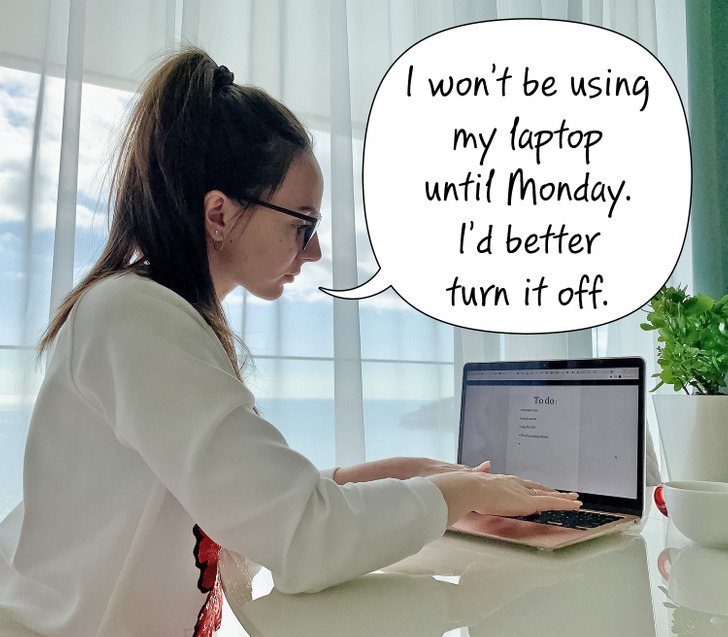
- If you are constantly going back and forth to the computer, it is advisable you leave it in Sleep mode or Hibernate, if you use Windows.
- The best moment to turn your computer off fully is when you don’t plan to use it for an extended period of time.
- If a computer is used frequently, it should be powered off once on a daily basis, at most.
❗ Attention: There is a popular opinion that turning the computer on and off uses more power because the computer system gets more “stressed” than usual. However, that was the case with older computers. With newer models, powering off goes more smoothly and there is an insignificant difference in power when we compare Sleep mode with a complete shutdown.
Factors to have in mind
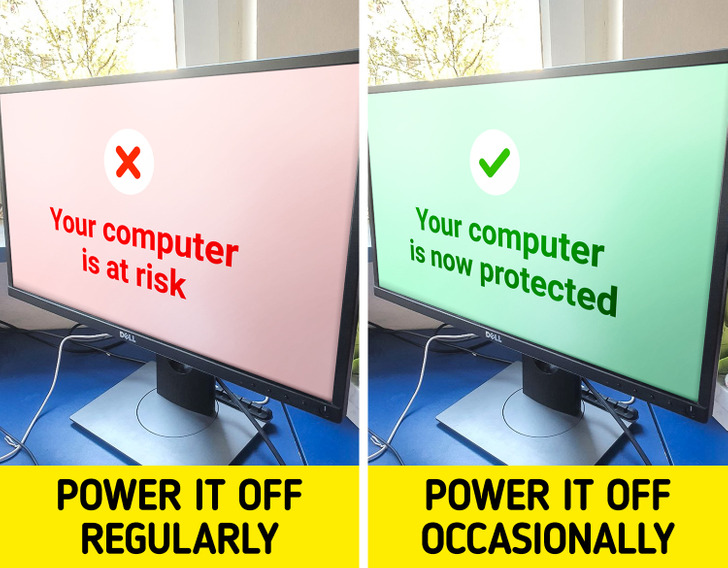
Each computer is a complex device, so we should try not to give strict recommendations, as there are several factors to take into account when we speak about the right shut-down frequency:
- Age. According to a study, new computers should be turned off regularly and the older ones should be kept running to increase their lifespan.
- Concern for its longevity. If you wish to increase your computer’s lifespan as much as you can, then shut it down once a day.
- Antivirus software. If you do not use antivirus software or your device is not connected to a secure network, you should definitely power it off regularly to disconnect if from the internet and avoid potential cyberattacks.
- Automated tasks. Leave your computer turned on if there are some automated tasks that need to be done, like updates, backups, or virus scans. Otherwise, these tasks cannot take place.
Leaving it on vs shutting it down
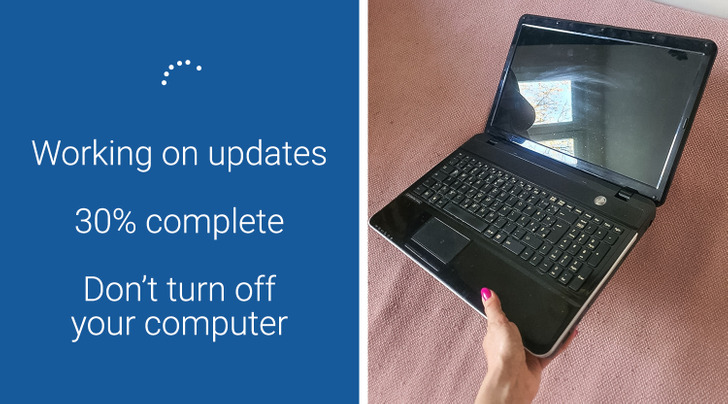
As we’ve mentioned, you should bare in mind that there are no strict rules that can be implemented for all computers regarding how often we should shut them down. With that in mind, as well as different factors mentioned earlier, let’s take a look at a small guide that can help you decide.
Keep your computer on if:
🟢You want to access your computer remotely and need to run background updates or a web server.
🟢You dread waiting for your device to boot up.
🟢Your device is old so you would like to expand its lifespan.
🟢Your operating system is old.
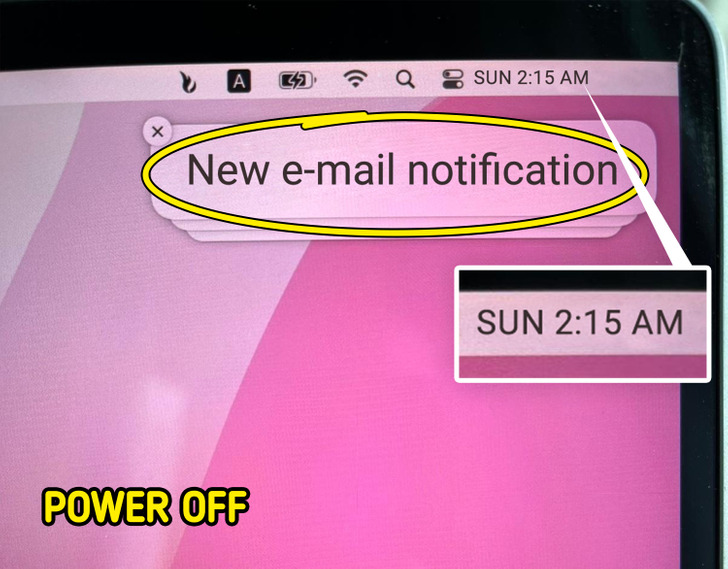
On the other hand, consider powering off your device if:
🔴You are concerned about security levels while you’re visible online.
🔴You want to increase the longevity of your device.
🔴You dislike being disturbed by notifications during non-working hours.
🔴Your computer is brand new. According to a study, if you keep it on all the time, you will not be able to detect failures while under warranty.