How to Back Up Your Android Phone

Having a backup for our phone’s data can help us recover anything we might lose in case of a system error. With that in mind, 5-Minute Crafts has created a guide on how to do it for your Android phone.
1. Open your Settings app.
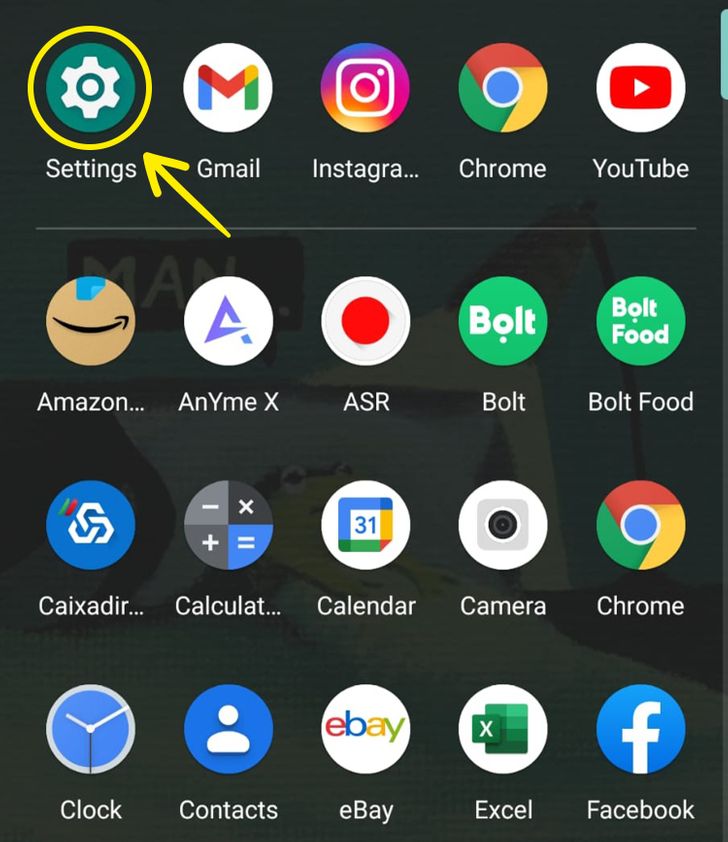
2. Tap “System.”
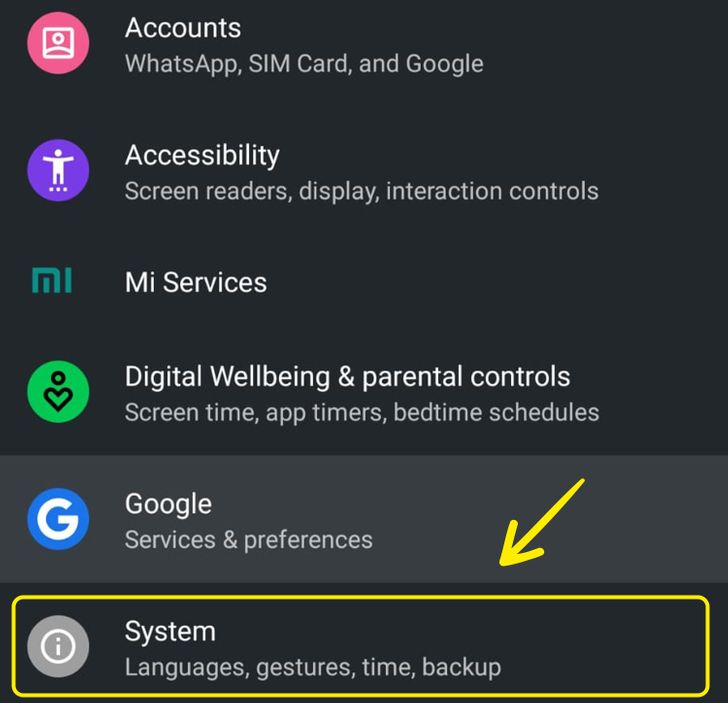
3. Select “Backup.”
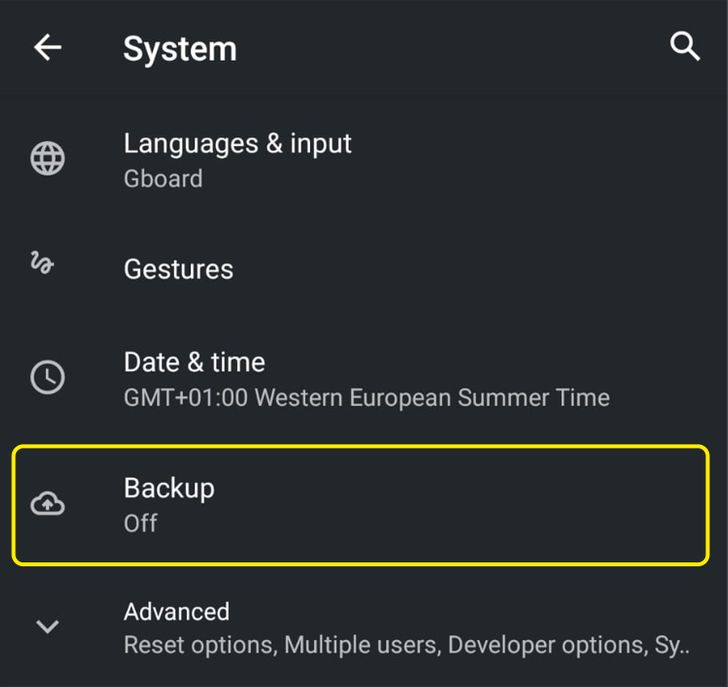
4. Turn on your “back up” service.
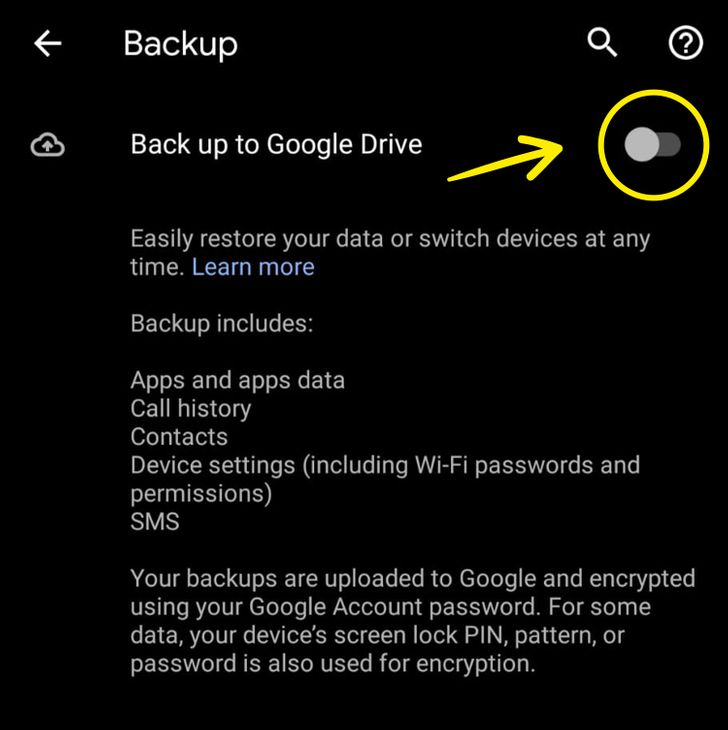
Share This Article