How to Boost Your Wi-Fi Signal

A lot of us need high-speed Wi-Fi for work, streaming, or gaming. But sometimes the connection is really bad and it’s frustrating. 5-Minute Crafts will now tell you a few things you can do to boost your signal.
1. Place your router as prominently and centrally as you can.
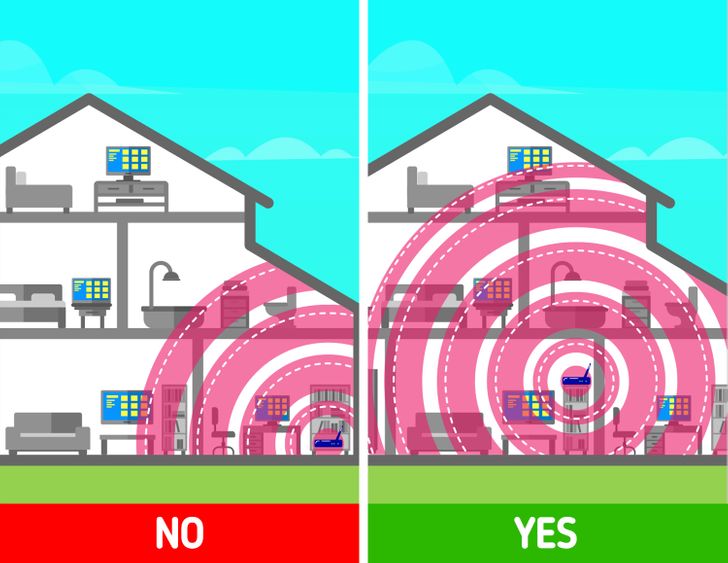
Place your router in a central position so it can have a greater reach. Leave it in a place that’s roughly an equal distance from all devices that you want to connect.
2. Add an external antenna.

If your router has an internal antenna, you should consider adding an external one to send a stronger signal. You can choose between an omnidirectional antenna, that sends a signal in all directions or a directional one, which sends the signal toward a specific direction.
3. Remove any interference.

Wi-Fi signals occupy the same radio frequency band as some electronics, like radios, cell phones, microwave ovens, baby monitors, and many other devices. To avoid this interference, place the router in a location far from other electronics.
4. Buy a Wi-Fi repeater.
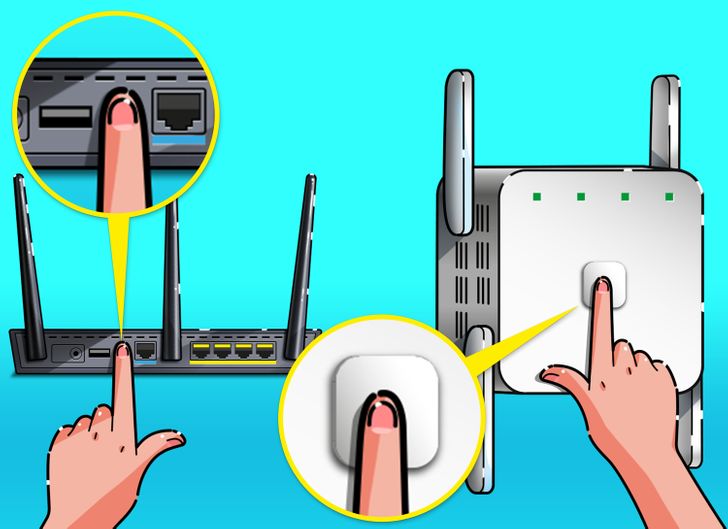
Wi-Fi repeaters take the existing signal from your router and rebroadcast it as a new network which becomes an extension of yours, amplifying the range of your signal.
5. Switch to a different Wi-Fi channel.
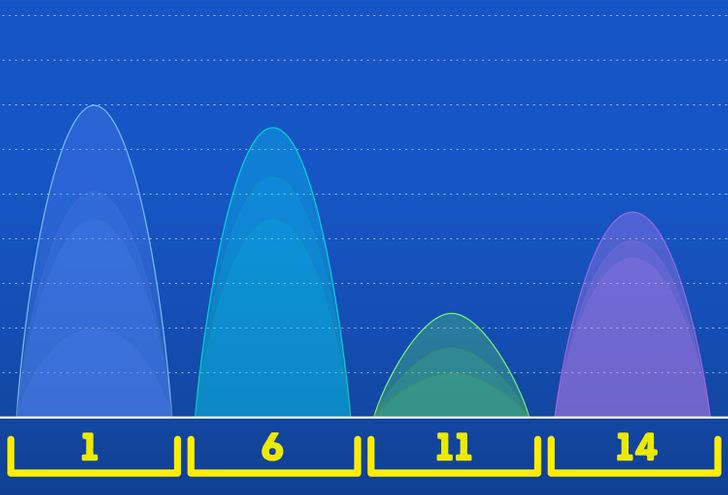
There are several Wi-Fi channels that the router can use to broadcast a signal. Most countries have several channels, the most popular being: 1, 6, 11, and 14. People usually leave their router on the default, which is typically either 1 or 6. This will result in a lot of people being on the same line. To change the channel you need to do the following:
- Login to your router as an admin.
- Go to Settings and look for Wireless Settings.
- Look for an option called Channel.
- Select the desired Channel.
- Save your new settings and wait for the router to restart.