How to Choose a Graphics Tablet
Graphics tablets are usually used for digital art and graphics. Besides, this device allows you to write by hand, edit text documents, insert electronic signatures, and draw diagrams and graphics.
5-Minute Crafts would like to give you some hints on what you should pay attention to when choosing a graphics tablet.
Types of tablets

Traditional graphics tablets with a touchscreen and a special stylus work like a mouse or keyboard: you connect the device to the computer, launch a graphics program, and draw or write with the stylus on the tablet, while the result is seen on the computer screen. You can also change the drawing settings by choosing a color, for example, and the desired thickness of lines or textures. This tablet can’t be used without a computer.
These devices have their own advantages. First, they are affordable. Second, you maintain the correct posture and direct your gaze forward, without bending over the tablet screen, when working. Third, you can immediately see how the whole picture is being formed on the screen, while during regular drawing, part of the image might be covered by your hand.
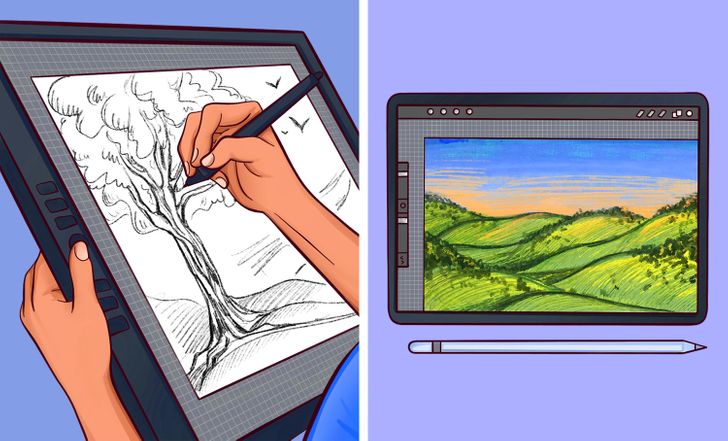
There are tablets with a built-in monitor, on which you can immediately see the result of your actions as if you were drawing in a regular notebook. For the operation of this kind of device, a connection to a computer is also required.
The most expensive and technically complex tablets are tablet PCs that work autonomously (without connecting to a computer). This type of device shows the result of the drawing on its own monitor in real-time, and has all the necessary programs and applications installed for image processing. This tablet is convenient to carry with you because you can draw anywhere.
A stylus
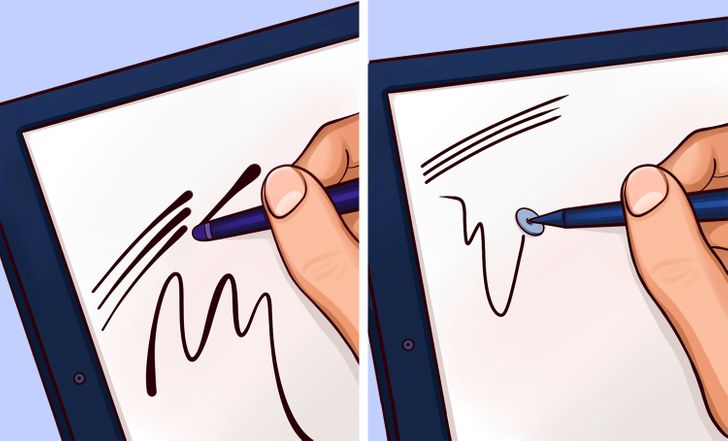
The main tool of a graphics tablet is the stylus that comes with the gadget. Styluses differ from each other, so you can purchase the most suitable model for a specific task.
First, a stylus should be compatible with your tablet, and in some cases with your PC.
Second, keep in mind the purpose of a stylus. A stylus with a paintbrush on its end which imitates the stroke of a real brush can be used for drawing. And for a very precise line, it’s convenient to use a stylus with a disc attached to the tip. Most often, tablets come with a rubber-tipped pen that allows you to handwrite, draw, and type on a virtual keyboard.
You also need to take into account the type of screen your tablet has. For example, a capacitive touchscreen requires a stylus that conducts electricity, and a resistive touchscreen requires a stylus that provides close contact with the screen.

Styluses can be passive and active. The first type is a pen that interacts with the screen in the same way as your finger. The second type requires electricity to operate. This pen has additional functions, like adjusting the touch sensitivity, the ability to write data, an electronic eraser, and input buttons.
The operation of active styluses is provided by batteries or special technologies:
- Small batteries. However, this stylus may seem too thick for those with small hands.
- Storage battery. Here a base-stand or USB cable is used for recharging.
- EMR technology. The tablet has a grid of wire throughout the surface which generates an electromagnetic field. These electromagnetic fields are picked up by the pen when it approaches the surface.
What you should know about when choosing a graphics tablet
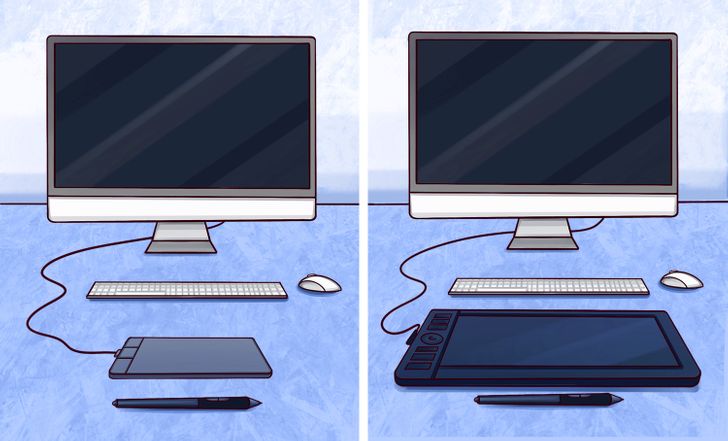
- If you are thinking of buying a traditional graphics tablet, select the size of its active area based on the size of your PC monitor. A tablet that is too small can make the drawing, especially of large, detailed images, inconvenient. Also, if your tablet is small and your PC monitor is large, the slightest movement of the stylus can appear significant and sharp on the screen. The combination of a large tablet and a small PC screen can also create problems.
- Pressure sensitivity determines how accurately the tablet perceives your movements with a pen. The higher the sensitivity is, the greater the difference between thin and thick lines will be, which will be visible in high-resolution pictures.
- The bigger the size of the active area, the easier it is to work with large drawings. Don’t confuse the size of the active area and the size of the device.
- Depending on the model, a tablet’s touchscreen can respond to multiple touches at once (multi-touch function). Thanks to this, it’s more convenient to enlarge or reduce the picture, and scroll through a document.
- The higher the screen resolution (LPI) is, the more detailed the images will be.
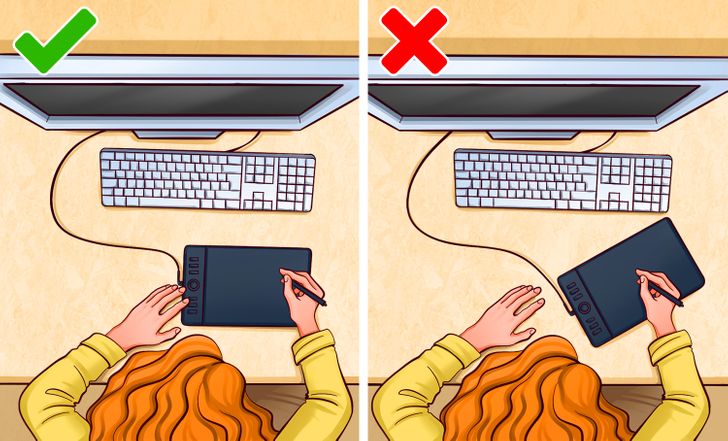
- If you have a traditional graphics tablet, it will be more comfortable to work by placing your device not at an angle to the monitor, but directly under it. This is useful to know when choosing a tablet and organizing your workspace.
- When choosing a tablet PC, carefully study its technical characteristics (RAM, processor, physical memory, etc.), on which its performance directly depends.