How to Clean Your Camera Correctly
Photography equipment doesn’t come cheap. Sometimes the lenses themselves are more expensive than the camera. That’s why it’s important to look after your device in the best way possible to keep harm at bay. 5-Minute Crafts is highlighting the ways to take care of your gear, from how to clean the lenses to crucial do’s and don’ts.
- Rocket blower
- LensPen
- Pre-moistened lens wipe
- Microfiber cloths
- Paintbrush or makeup brush
- Tek towel
- Sensor swabs
- Eclipse fluid
Here are the parts you’ll need to clean:
Lenses

- Remove the main layer of dust with the help of a rocket blower.
- Sometimes, when the rocket blower fails to blow away the tiny dust specs, use the brush end of the LensPen.
- Then use the cleaning end of the LensPen to clean the rest of the glass if there are any marks visible. If you don’t have one, you can use a microfiber cloth instead.
- If there are any stubborn stains you can’t seem to get rid of, use the pre-moistened lens wipes.
- For this step, wipe in concentric circles to prevent streak marks on the lens.

- Before you put the lens cap on, clean the lens cap with the help of the rocket blower and paintbrush.
- To clean the rear of the lens, ensure that the bottom of the lens is facing down. Then remove the dust particles away with a rocket blower.
- Use a Tek Towel or any clean towel to clean the lens contact and mount.
- Once you’ve cleaned the lens from front to rear, it’s time to give attention to the outer parts. Whisk away dust with a paintbrush and wipe it clean with a Tek Towel.
- If your camera has been at a beach, dampen your towel to remove any salt particles on the surface.
Camera
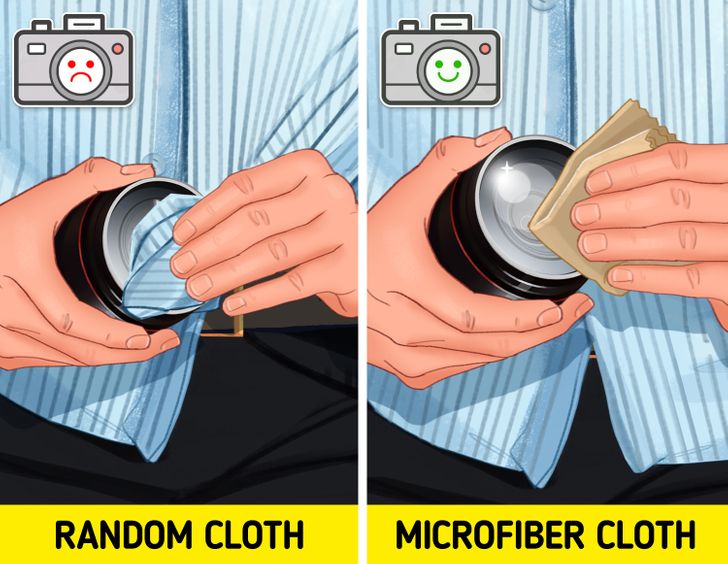
Every photographer must carry a microfiber cloth in their camera kit. Clean the camera body and lens with the same one. The clarity and sharpness of your images depend significantly on how you maintain your camera. Never clean your camera with any random cloth.
Sensor

You can clean your camera sensor in 3 ways:
- Automatically: Nowadays, new DSLRs come equipped with a feature that cleans your camera sensor automatically. Look it up in your settings. This tool makes your camera micro-vibrate, which shakes the dust on the sensor loose. You may have to repeat this step often until the dirt is gone.
- Manually: In this process, you may have to invest in sensor swabs and Eclipse fluid. All you have to do is add 2 drops of liquid solution to the pad and swab it onto the sensor gently across once and in one way only. Discard the dirty swab. If you want to repeat the process, use a new swab.
- Leave it to the professionals: A camera sensor is a sensitive part of the device. So if you’re worried about damaging it, head to the nearest camera store that provides this service. It may cost you money, but if they ruin the sensor, they will have to replace the entire camera for you.
But if you damage the sensor by going the DIY route, there is no going back. That being said, follow the instructions mindfully. Also, never touch the sensor with your fingers.
Do’s and Don’ts
1. Store your camera gear properly.
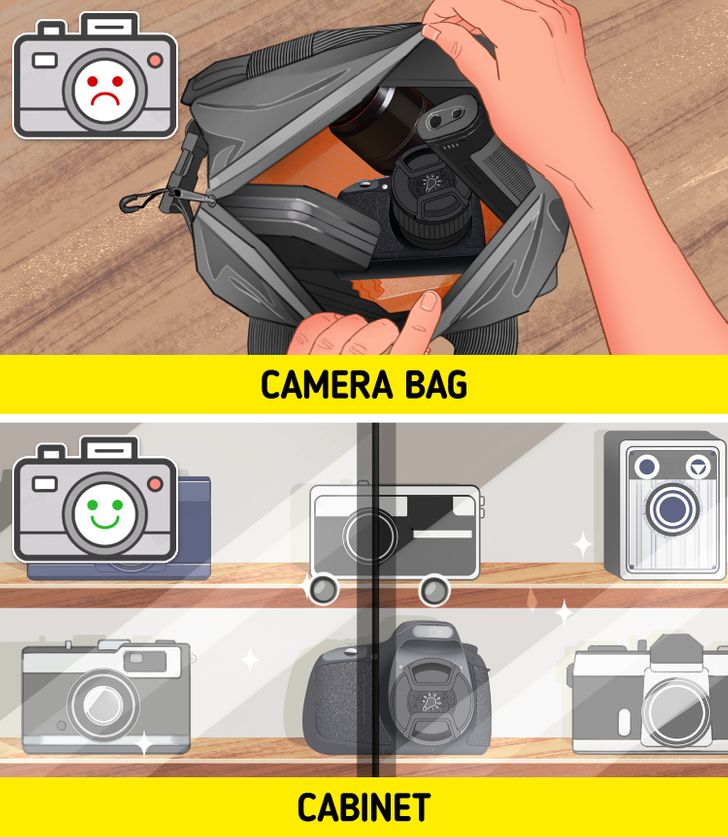
First and foremost, aim to keep your camera gear away from humidity and dust. And for the same reason, store it in a cabinet that closes. It’s not advised to store them in humid conditions, like a laundry room or on a shelf where things can easily be knocked off. Also, consider storing your devices in your bedroom drawer rather than in your camera bag at all times.
2. Wipe the lens in a circular motion with the help of a microfiber cloth.
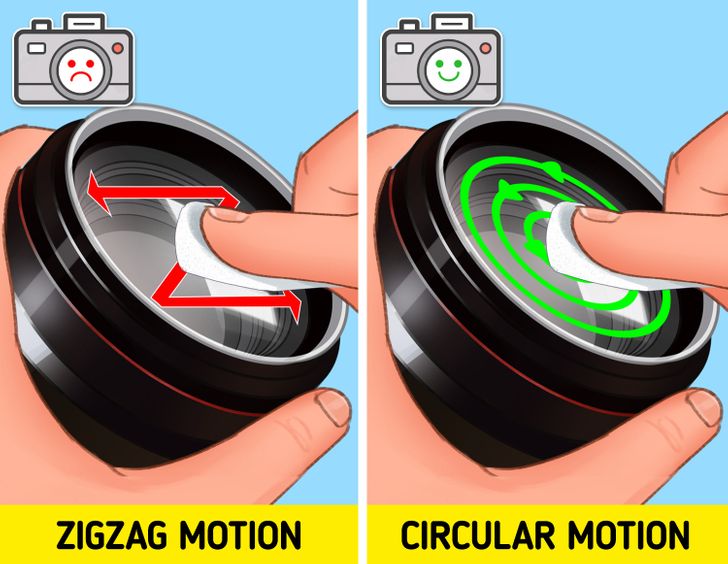
Instead of just rubbing the cloth onto the glass in a zig-zag or vertical motion, gently wipe it with a soft microfiber cloth in concentric circles. Also, when you begin wiping from the center of the lens to the edge, it will move the dirt to the edges. In this way, the debris gets stuck and doesn’t get removed. Apply only enough pressure when removing stubborn stains.