How to Clean Your Laptop: 6 Tips
We use our laptops all day. So, it’s bound to get dirty somehow. It is important to clean your laptop often because of the way it’s handled. It basically never stops collecting dirt and grime which may eventually affect the performance of the device. So, 5-Minute Crafts highlights an easy way to clean your laptop correctly.
Cleaning the screen
Things you’ll need:
- A microfiber cloth
- A sponge
- Cleaning solution
- Water
Here’s how to clean the laptop screen:
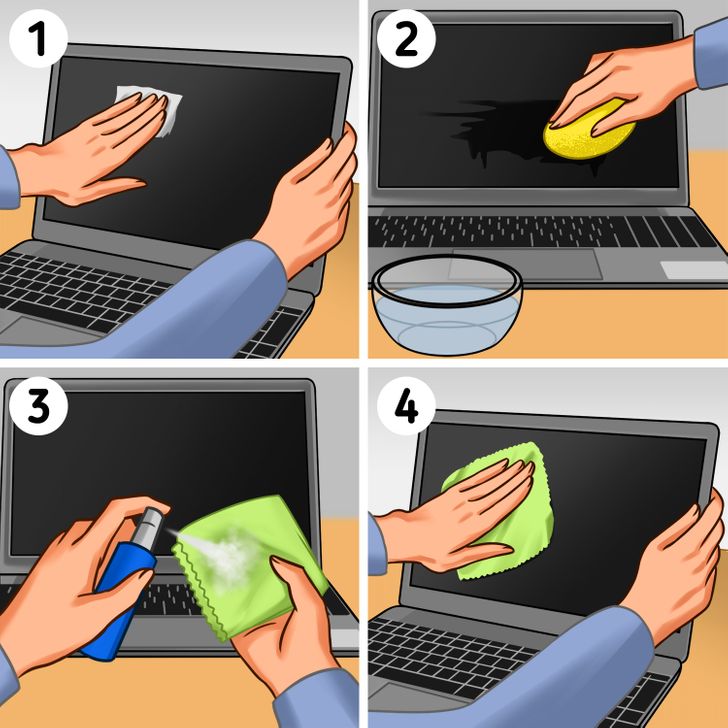
- Wipe away the dust on your laptop screen in one direction with the help of a microfiber cloth. Don’t scrub or wipe the screen in circles.
- If there is still some dust, use a damp sponge to clean your screen. If you are worried that your keyboard might absorb the water, then place something light over the keys, like a cloth or a piece of paper. Clean away the drips immediately, if you see any. Then let the laptop dry before you close the lid.
- You can microwave the sponge in the oven before you use it, to disinfect it.
- If there are any stubborn or greasy stains on your laptop, then clean them away with the cleaning solution. Make sure to not spray the solution directly on your screen. Instead, spray it onto the microfiber cloth and then rub it on the screen in small circles. Let the laptop dry before closing the lid.
Cleaning the keyboard
Things you’ll need:
- A can of compressed air
- Q-tip or cotton swabs
- Rubbing alcohol
- A microfiber cloth
Here’s how to clean the laptop keyboard:
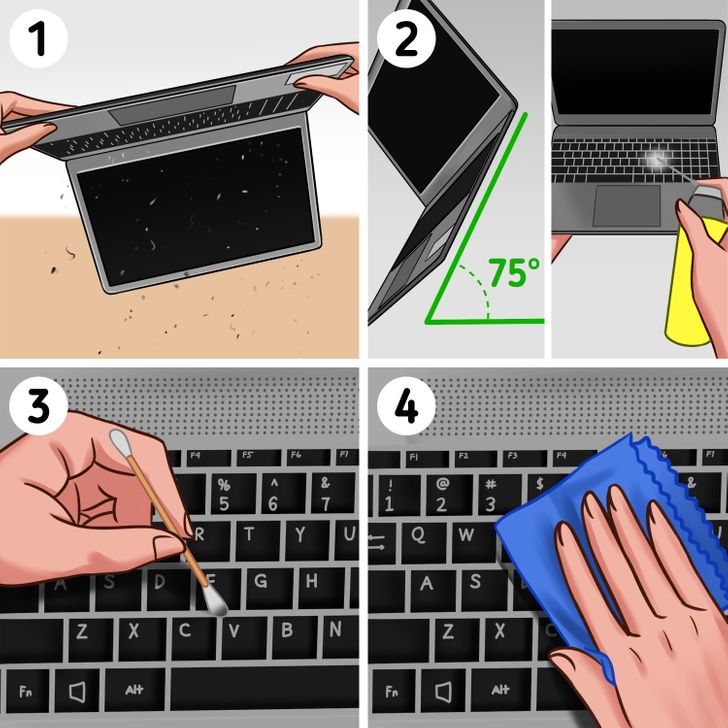
- Tilt your laptop upside down and shake it gently to remove all the loose debris inside the keyboard.
- Use a can of compressed air to clean the dirt between the keys. Tilt your laptop to 75 degrees or to the side to spray the keyboard with the air.
- Now use a Q-tip or cotton swab dipped in rubbing alcohol to get rid of the grimy spots between and on the keys.
- Ensure that the Q-tip isn’t too wet, you don’t want the liquid to get underneath your keyboard.
- Now, use a dry microfiber cloth and wipe and polish your laptop clean.
Cleaning the touchpad, laptop lid, and bottom chassis
Things you’ll need:
- Cleaning solution or rubbing alcohol
- A microfiber cloth
Here’s how to clean the touchpad, laptop lid, and bottom chassis:
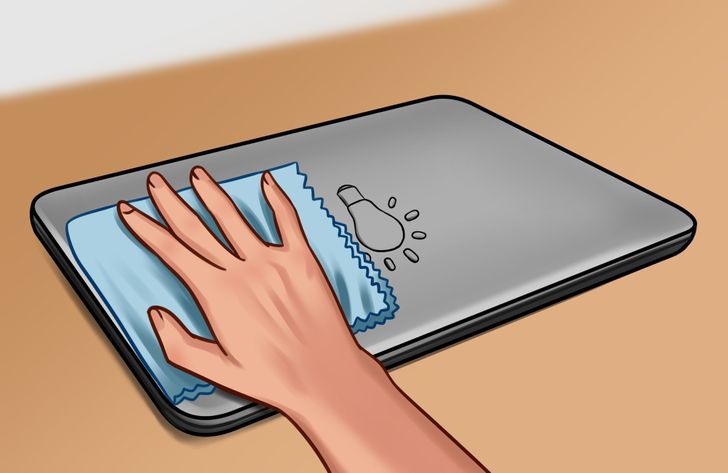
Once you are done cleaning the screen and keyboard, use the same microfiber cloth to clean the touchpad, palm rests, lid, and bottom chassis with rubbing alcohol in circular motions. If the cloth is dirty after cleaning the screen, then use another microfiber cloth or a lint-free cloth.
- If you don’t want to use rubbing alcohol on your laptop, then you can also use a cleaning solution.
Dos and Don’ts of cleaning a laptop screen
1. Always use a microfiber or lint-free cloth to clean your laptop.
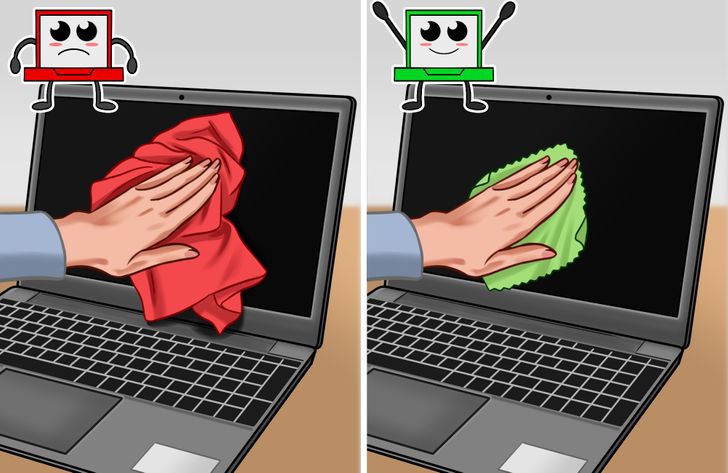
Avoid using towels, tissue paper, or any kind of paper to clean the device.
2. Never spray the cleaning solution directly on the display screen.
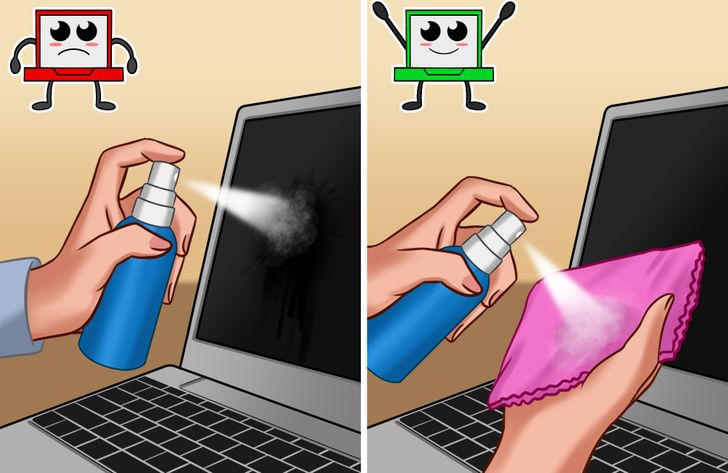
Instead, spray it on the microfiber cloth first, then rub it on the screen in small circles.
3. Always shut down or unplug your laptop before cleaning it.
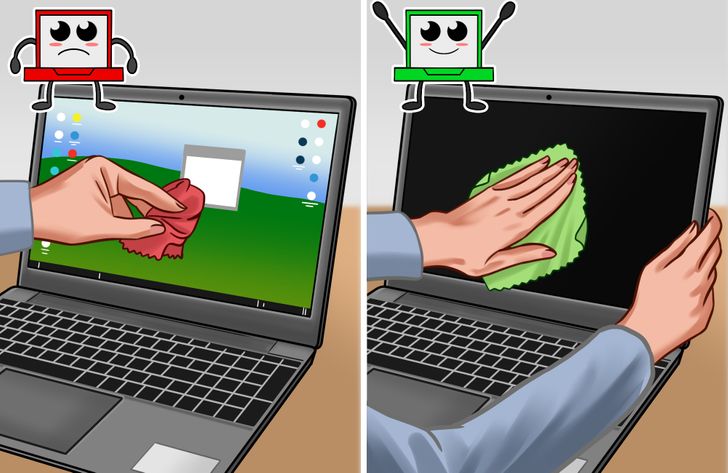
It’s safe and makes it easy for you to see the dirt that has accumulated on the device.