How to Delete Your WhatsApp Account
If you’re planning on using a different app to message people, it may be a good time to delete WhatsApp. There are 2 ways of doing this. You can simply delete the icon off of your phone or delete your account as well if what you want is to delete all the data stored by the app. 5-Minute Crafts will show you how to do both.
Method 1. Deleting your account
- When deleting your account, your entire message history will be deleted as well as your Google Drive backup. You’ll also be deleted from all WhatsApp groups.
- All information shared with Facebook Companies will also be deleted together with your account, and any materials kept by WhatsApp will be disassociated from personal identifiers.
- Since deleting your account is an irreversible process, you might want to back up any important documents and pictures before following the steps below.
1. Open WhatsApp and go to Settings, then Account.
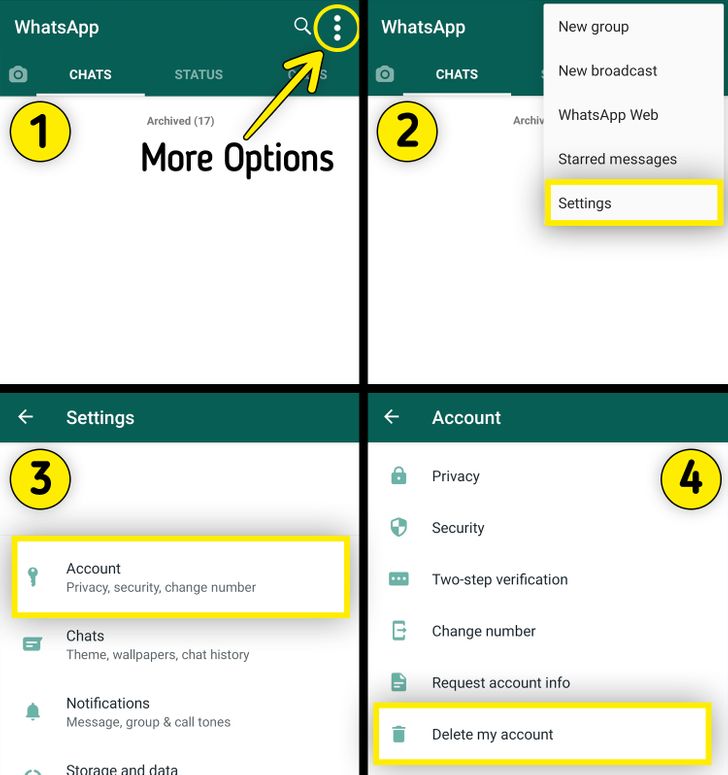
- On Android, you’ll have to tap on the More Options button located in the action bar. Go to Account, then tap on Delete My Account.
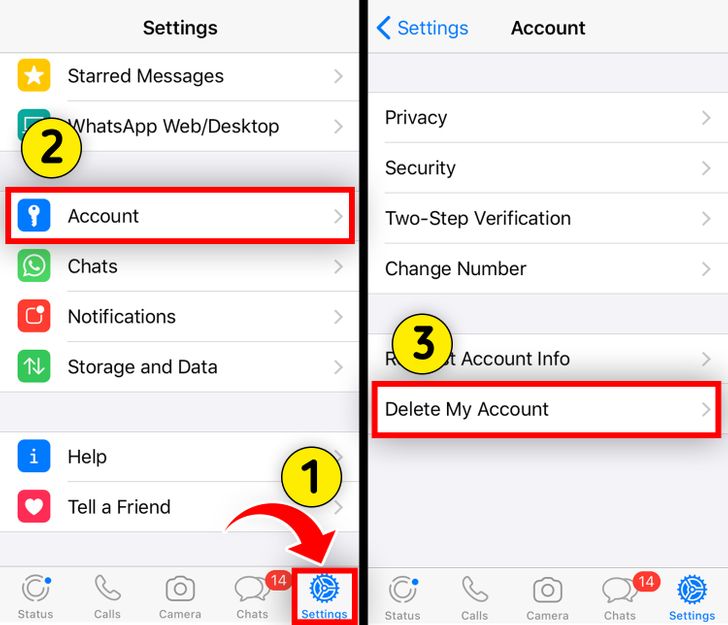
- On iOS, you’ll find the Settings menu in the lower right-hand corner. Go to Account, then tap on Delete My Account.
2. Enter your number.
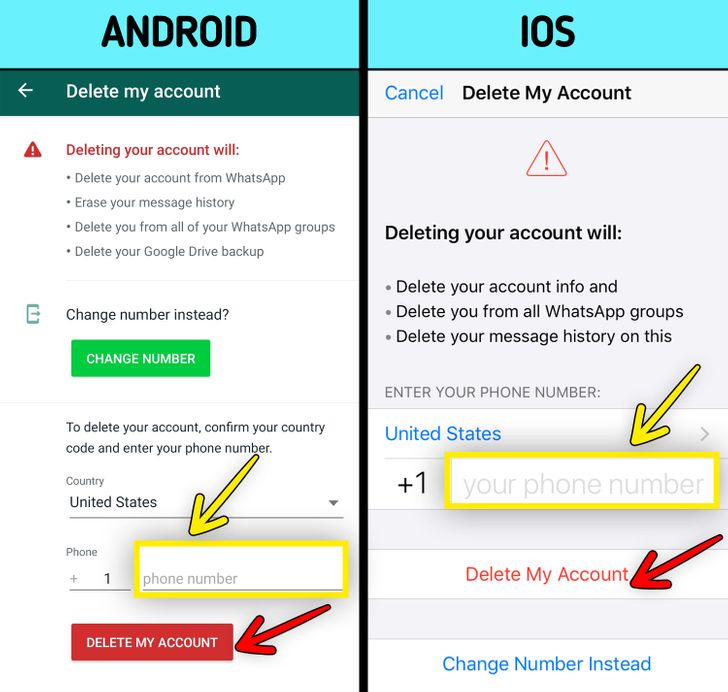
On both Android and iOS, a new screen will appear where you have to enter your number. It has to be done in full international format. Once that’s done, tap on the button, DELETE MY ACCOUNT.
3. Select a reason for deleting your account.
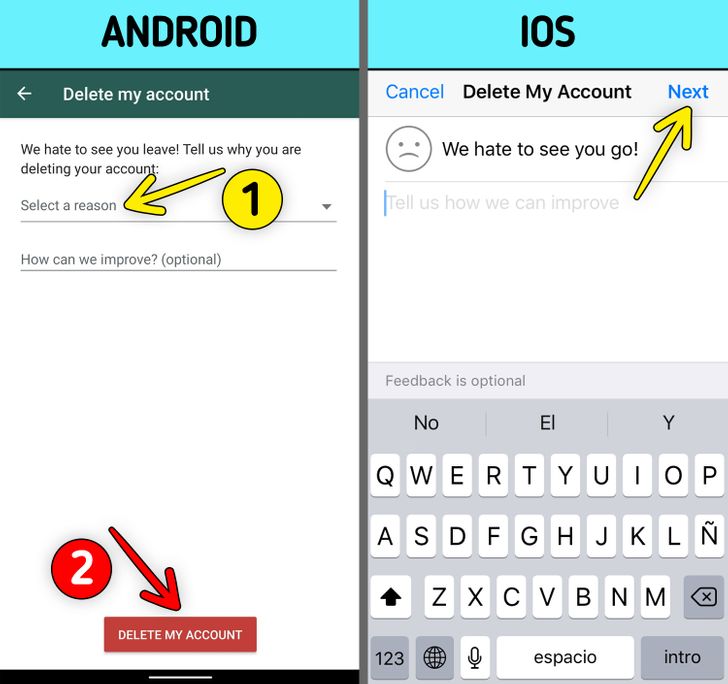
- On Android, a drop-down menu will appear where you can choose a reason for deleting your account. You can also give feedback if you want to. Then tap on DELETE MY ACCOUNT and you’re done.
- On iOS, you’ll be given the option to give feedback, then tap on Next and you’re done.
Method 2. Uninstalling the app

- To delete an app on Android, open the Google Play Store app and tap Menu. Then go to My apps & games. Tap on WhatsApp and then on Uninstall. Another way of doing that is just to drag the icon to the Uninstall icon.
- On iOS, just touch and hold the WhatsApp icon, tap on the Remove icon that will appear, select Delete App, then tap Delete to confirm.
Share This Article