How to Dry Out Your Keyboard When You’ve Spilled Liquid on It
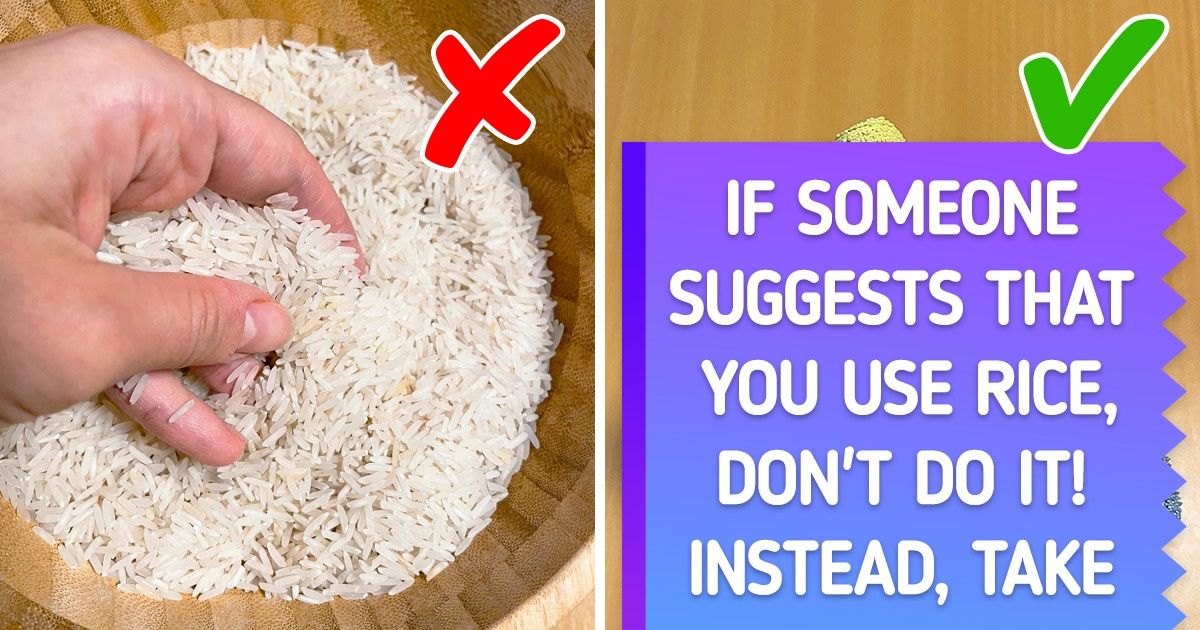
A lot of us like to eat and drink in front of the computer. This can cause little accidents and we can damage our equipment, especially when spilling liquids. 5-Minute Crafts has a guide to help you dry out your keyboard in case this happens.
Step 1

Unplug the keyboard or remove the batteries if it’s wireless.
Step 2

Turn the keyboard upside down. This will make the liquids flow out the cracks in the keyboard.
Step 3

One of the most popular yet misleading pieces of advice to help your keyboard dry faster is to put it into some rice to remove moisture. Don’t do that. Instead, when the keyboard stops dripping, you can turn it over and dry it using a towel or a lint-free cloth. Avoid using toilet paper as it can leave behind a lot of lint.
Step 4
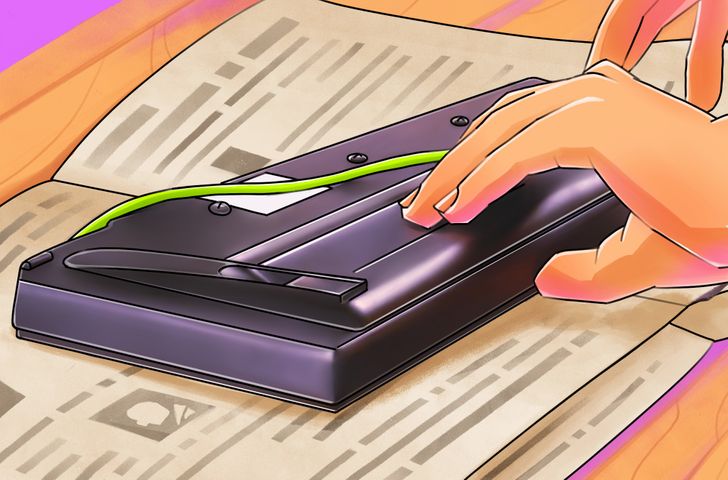
Turn the keyboard upside down again and let it dry for at least 24 hours.
Step 5
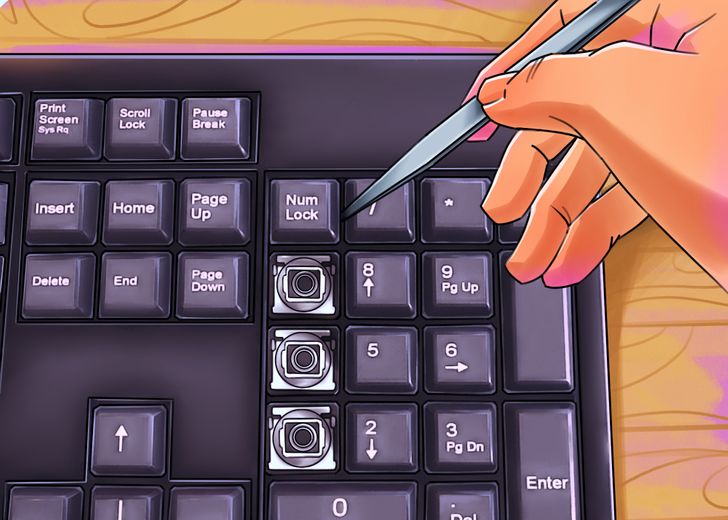
Next up, you will need to remove your keys to get rid of any moisture. Take a picture of the keyboard so you know what it looks like and disassemble it piece by piece. A small lever might be needed to pull the keys out.
Step 6
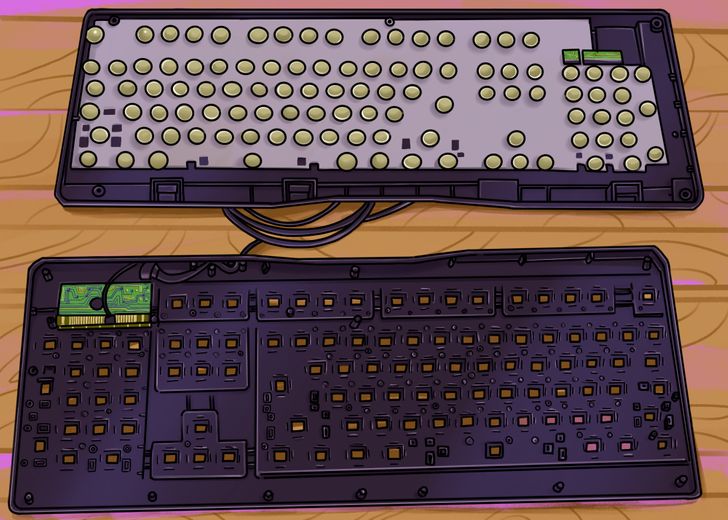
Now, turn the keyboard upside down one more time and remove the screws one by one. Eventually, you will be able to separate the top layer from the underlying layer. If it’s a membrane keyboard, you will find one or 2 thin membrane layers as well. When you’re able to separate all the components, dry them with a towel.
Step 7
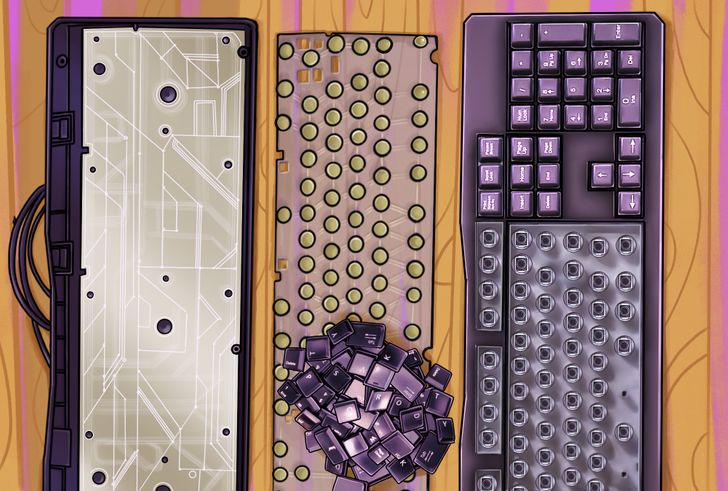
Leave the keyboard disassembled for 12 to 24 hours.
Step 8

Once this time has passed and everything is dry, you can re-assemble the keyboard by following the steps used to disassemble. If this didn’t work, consider replacing your keyboard with a water-resistant one.