How to Find Out Who’s Tracking You Through Your Smartphone
80% of users have their phones with them almost 24/7. New technology allows us to do many essential things with mobile devices, like pay bills, buy tickets, manage bank accounts, watch films, post photos, take pictures, and check emails. That’s why you might not be too happy if someone were to track your cellular use. And if you suspect any tracking, you can check it.
5-Minute Crafts has collected 5 ways to determine if you’ve been tracked and by whom.
I. Use codes.
There are some codes that you might find useful. Some of them can help you to check if your calls are redirected, and others, to switch diversions off.
1. Code *#21#
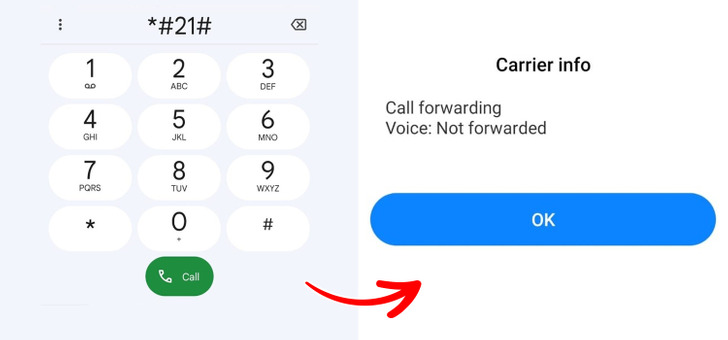
Not only can you find out whether your data, like calls and messages, is diverted, but also to what number. It will show the status of such actions as well. To check the information, just dial this code.
2. Code *#62#
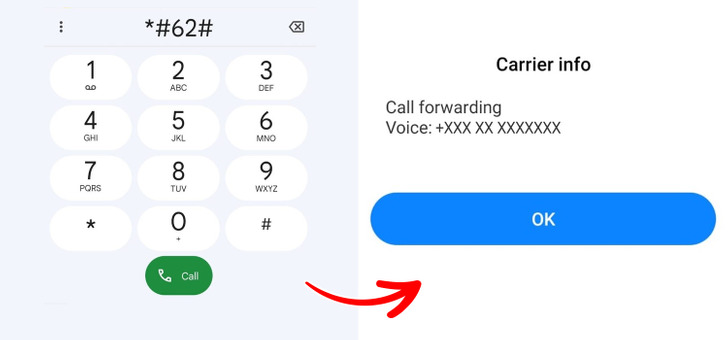
There may be a time when no one can get through to you. In this case, try a code to check where your calls are being diverted to. However, there is a chance that you’ll see one of your cell phone operator’s numbers.
3. Code ##002#
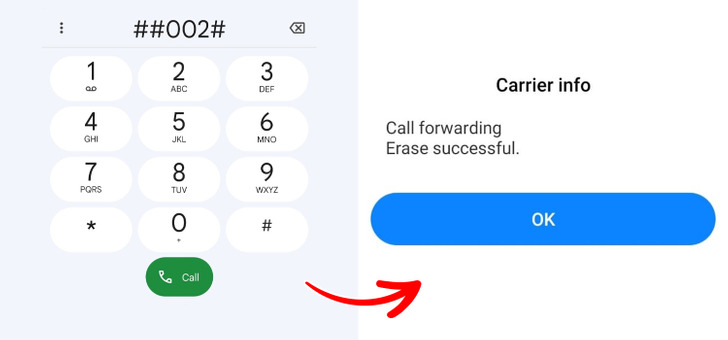
If you found out that your calls or messages are being redirected, you can turn this function off by dialing the universal code, ##002#. It’s also helpful before using roaming. This way, you won’t be charged for calls that are redirected by default to your voicemail.
II. Check for physical signs.
Despite the fact that tracking apps are quite developed these days, there are still some simple signs of a tracked phone. Just because you’ve noticed one of them doesn’t necessarily mean that’s the issue. But if you see 2 signs or more, it’s time to check your mobile information.
1. Faster battery drain

The thing is, your phone can have a spy app on it to transfer your information to somebody. Moreover, this app should work in the background, non-stop. It should look through your data, take screenshots, and send alerts and notifications to the third party. It’s no wonder why the battery runs out faster! However, this problem can also appear if your battery is old.
2. Increased data usage
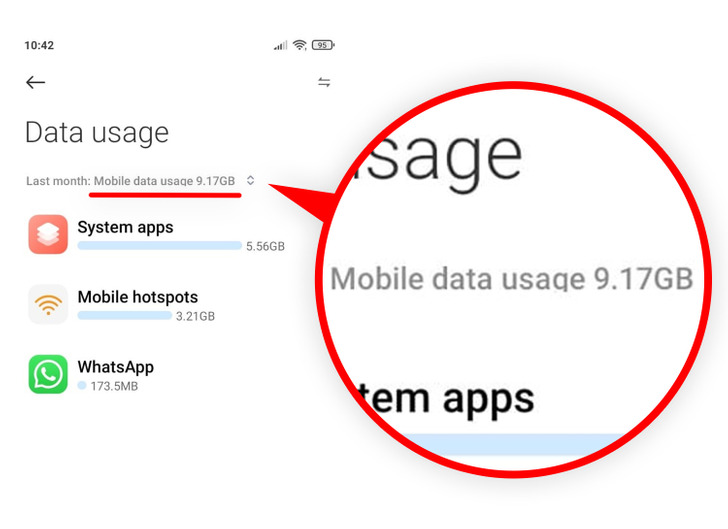
This change is possible to notice if you use cellular data, but it would be hard with Wi-Fi. Spy apps require a lot of data as they monitor and track your phone activity. So you may find it suspicious if its usage increases. Just make sure that you turned off all data-heavy apps, such as online games.
3. Unauthorized phone activity

If you receive notifications about your microphone or location that you didn’t require, it might be a sign of a spy app running in the background. Lighting up when not in use and odd sounds or messages appearing while you’re on the phone or texting can all be a result of such apps. Like many other apps, some spy programs can cause unexpected phone restarts to install updates.