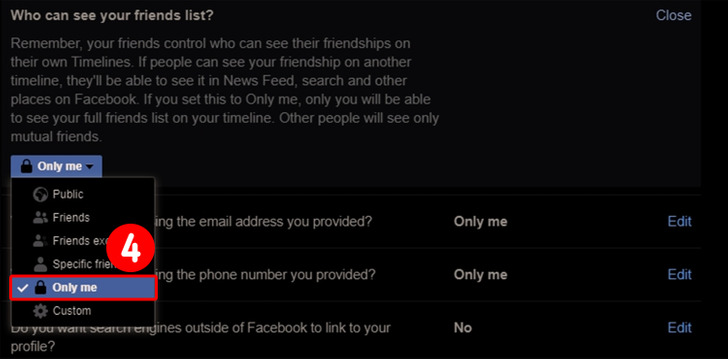How to Have a Safer Facebook Profile
With Facebook being the most used social media website in the world with almost 3 million users, it’s important to know how to keep your profile and information safe and private. 5-Minute Crafts gathered 5 steps you can take to do this.
1. Make your profile fully private.
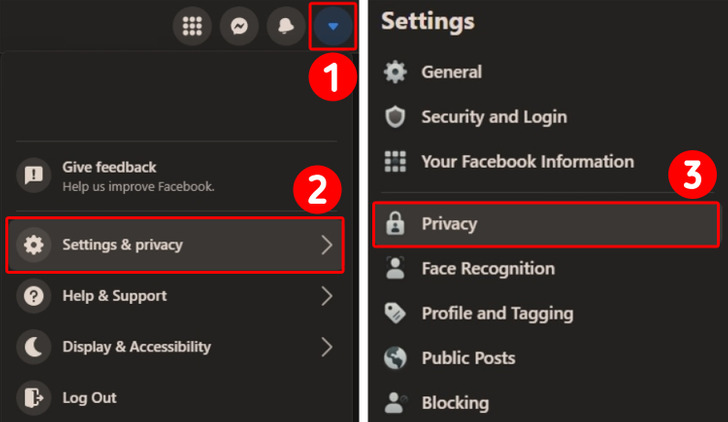
Making your Facebook profile private is one of the most basic things you can do to improve your privacy. Do the following:
- Click the arrow button in the top right corner.
- Then, Settings & Privacy, and Settings again.
- On the left side column, select Privacy.
- Next to “Your Activity,” look for “Who can see your future posts?” and pick “Friends” or “Only me.”
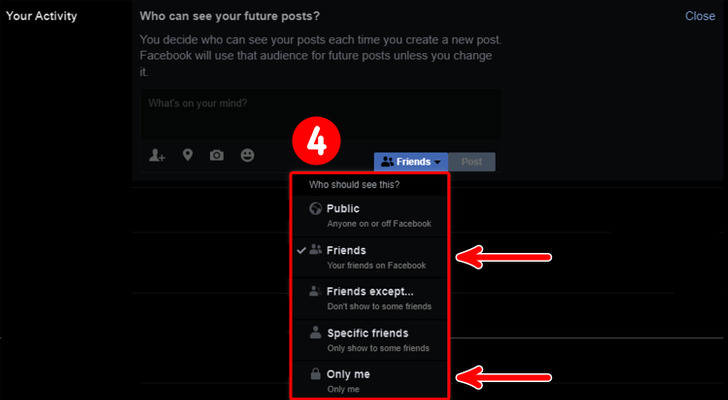
2. Enable login alerts.
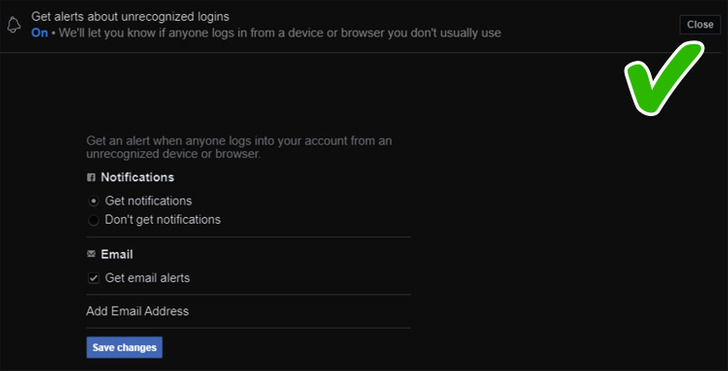
Login alerts are a feature anyone can enable under the Security section of Facebook. It’s recommended because when someone attempts to log in to your account from a new or different device, you are immediately notified via e-mail.
3. Manage your privacy settings.
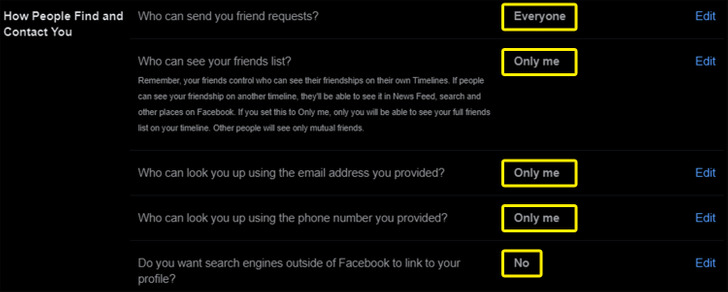
If you browse through the Privacy settings on Facebook, you can get a better sense of who can actually see your profile and what you post. A lot of the time, those settings are unknowingly set to public. Here are a few steps you can take to make your profile safer:
- Control who can contact you, who can look you up, and who can see your posts.
- Create lists of friends so only they can see what you share.
- Regularly check the Activity log.
- Use the “View As” option to see how others are actually seeing your profile.
4. Avoid clicking suspicious links.
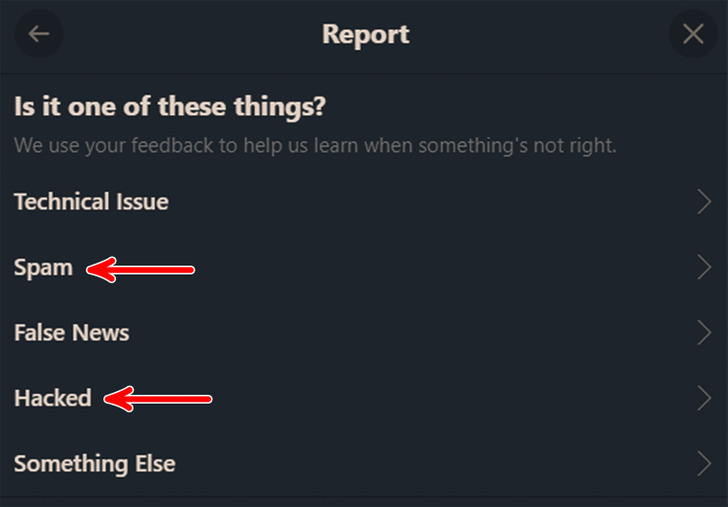
While scrolling through your Facebook feed, it’s important to think twice before clicking any links you don’t recognize, especially if they come from people you don’t know. This includes downloading weird files or strange apps. Make sure to report these types of posts and messages if you come across any.
5. Hide your friends’ list.
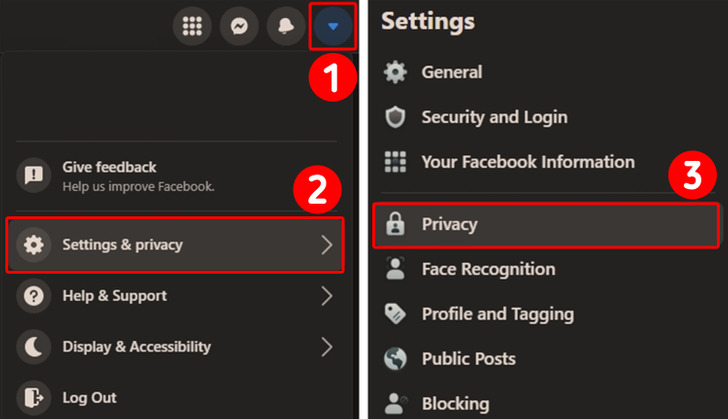
Controlling who has access to your friends’ list is another useful tip that improves personal privacy. To do this:
- On the top right corner, click the arrow button.
- Next, click Settings & Privacy, and then Settings.
- Select Privacy in the left side column.
- Look for “Who can see your friends list?” and pick “Only me.”