How to Increase the Lifespan of a Laptop

Being a multifunctional device used both for professional and personal purposes, a laptop is an important tool in your everyday life. However, there are some things you should have in mind when it comes to its usage, as they can help you make your laptops efficient for a longer period of time. 5-Minute Crafts has got you covered with some not-so-obvious maintenance tips and tricks for increasing the lifespan of your laptop.
Important factors

Before we move on to actual tips, we must point out that there are no exact rules on how to expand your laptop’s lifespan. The reason for this lies not only in the fact that laptops may differ from a technological point of view, but people tend to use them for a whole bunch of diverse tasks in quite different ways.
However, there are actually three relevant factors that define how long your laptop will actually be usable and can serve as your guidance:
- Your laptop’s hardware
- What your laptop is meant to be used for
- How you treat and maintain it. For instance, in order to avoid damage of voltage-sensitive components during power surges, we advise you to use a surge protector. However, make sure you do not overload it.
1. Clean it inside and out regularly.

The components of a laptop have some moving parts that can get hot or cold while the device is used. The constant expansion and contraction of the metal leads to wear and tear of the hardware. Eventually, after many uses, those parts can fail. This is a totally normal thing.
However, you can help postpone that by cleaning your laptop regularly with compressed air to blow into the keyboard and the vents. Since this is not 100% effective because it may blow back some debris even deeper into your laptop, it is recommended to disassemble your device and clean it part by part thoroughly.
⚠️ Do not open up your laptop before consulting an expert or watching a tutorial on how to do it.
2. Keep your food and drinks away from it.

Residues of spilled drinks and food crumbs are no good for your laptop. You should know that all the essential components sit beneath the keyboard. The keys can also become unusable, as a result.
Make sure to have your lunch or coffee break away from your working space, if you do not wish to replace your (expensive) motherboard or even the entire device.
3. Do not keep it in direct sunlight or hot conditions.
As we mentioned above, laptop components are sensitive to high temperatures, so keep your device away from direct sun to increase its lifespan.
4. Wash your hands before using it.

The oil and dirt transferred from your hands can build up in time. The simple practice of sanitizing them before using the laptop can help to keep your computer nice and clean.
5. Make your device clutter-free.
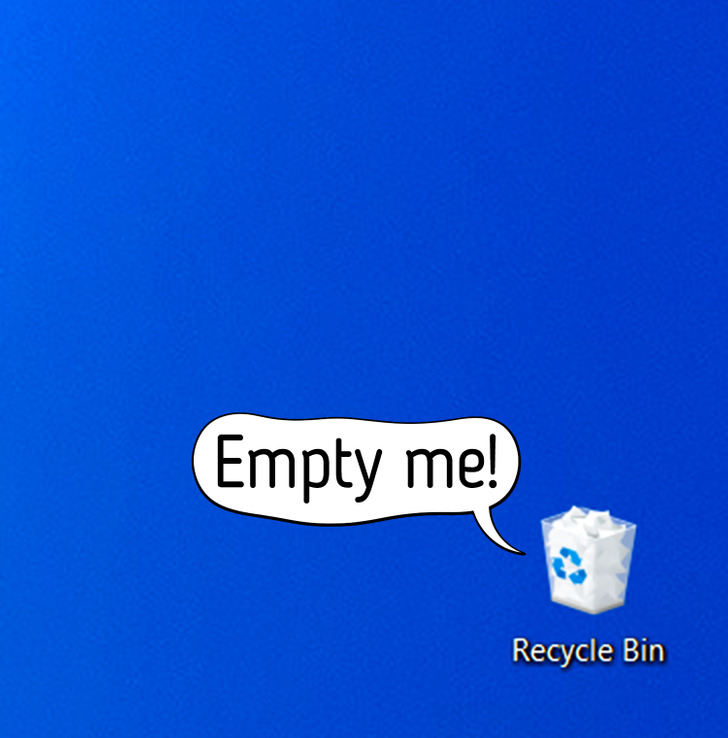
Although removing irrelevant apps and files will not necessarily increase your laptop’s lifespan, it may give you a feeling of a faster functioning device. Your laptop’s performance may be improved and the amount of heat generated by processor activity can go down.
6. Use external accessories

To reduce the wear and tear of the device’s components, make sure you up your game in accessorizing. This basically means that you should think of using an external monitor, mouse, and keyboard. It is also recommended to use a dock or a hub to optimize the process of plugging and unplugging.
7. Prolong your laptop’s battery life
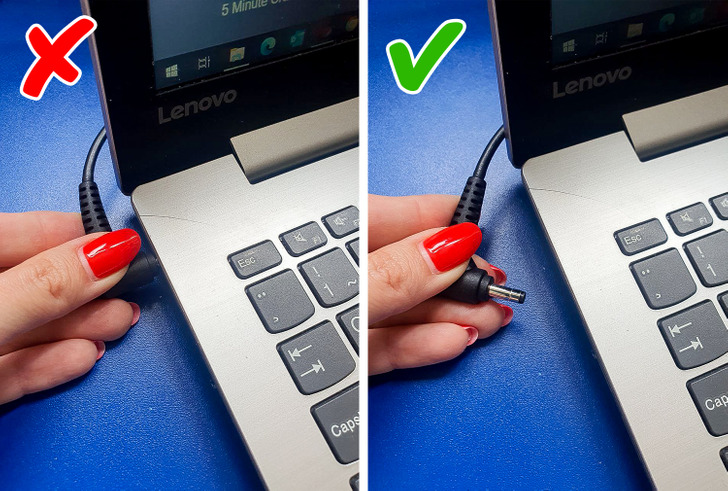
It is considered that, on average, a laptop battery lasts for about 300-500 charges, but the number may vary. The battery life of your device depends a lot on how you use your laptop and the battery’s age. You will be likely to use your battery for a longer period of time by doing the following:
- Do not leave your laptop plugged in all the time.
- Reduce your screen’s brightness.
- Keep a minimum amount of tabs open in your browser.
- Do not leave too many programs open at the same time.
- Use headphones, instead of laptop speakers.
- Make sure you use a cooling pad.
8. Upgrade it whenever possible
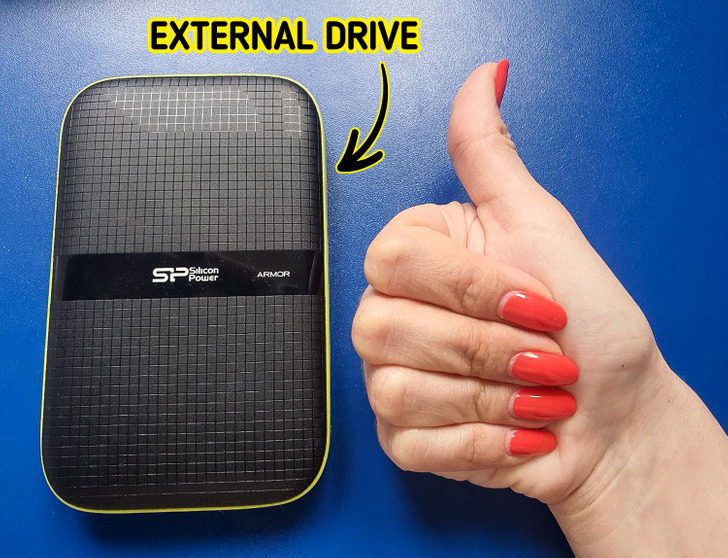
Despite the fact that there are not many laptops that support an internal upgrade, be it memory and storage, this can be a life-saver if nothing else works. You can also consider external upgrades, like an external drive or a graphic processor.
❗ Chances are that older laptops are upgradable more often.
⚠️ Also, beware that the required components might turn out to be non-standard and, thus, expensive and not worth the price.
