How to Know If Your Phone Is Hacked
If you notice your phone behaving strangely, there’s a chance it may be hacked. With smartphones being so popular, it’s important to make sure your personal data is secure. 5-Minute Crafts will now tell you some signs you should pay attention to.
1. Unknown calls or texts
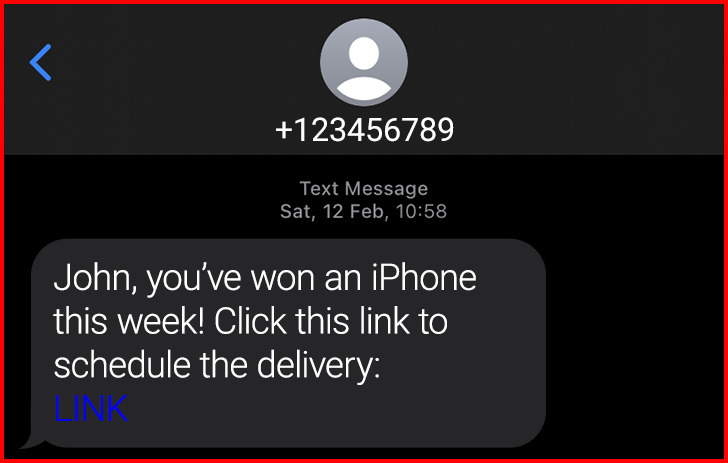
If you’ve been getting texts or calls from numbers you don’t recognize, don’t answer them. Phones that have been hacked have the ability to interact with numbers in the contact list. Keep an eye on your call history and consider blocking unknown numbers if you find any.
2. A battery that drains quickly

The battery life can also be an indicator of whether your phone has been hacked or not. If it’s draining much quicker than it used to, it may be that there’s an unwanted app running in the background without you knowing — so check your apps regularly.
3. Unusually high data usage
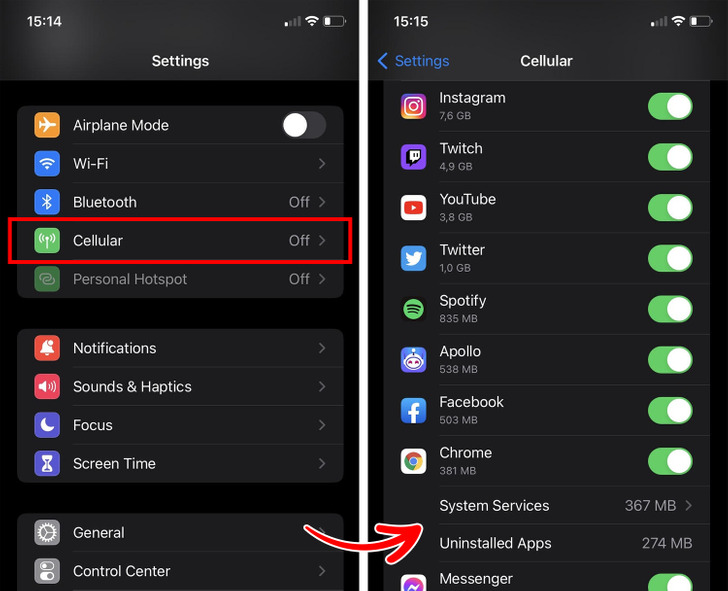
This can also help you identify if there’s an app running in the background, as these programs can contribute to abnormally high data usage. Go through your list of apps and delete any of them that you find suspicious.
4. A sudden drop in performance
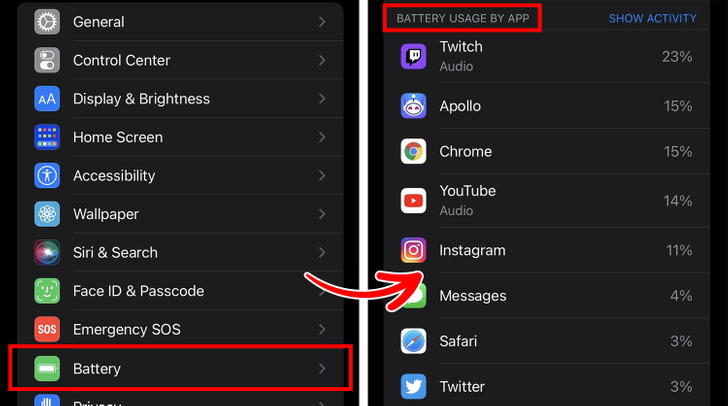
While using your phone, if you notice it performing extremely slowly, freezing, or even crashing — it may have been hacked. Malicious apps running in the background could be affecting your phone’s performance and making it hard to work with.
5. Strange websites
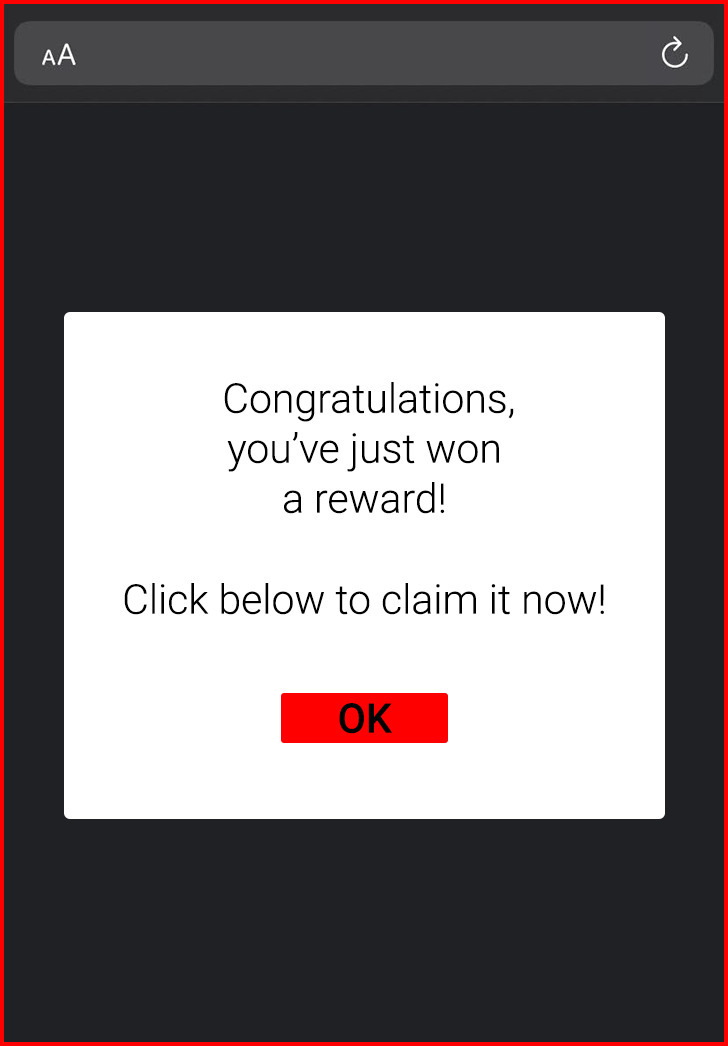
It’s best to pay attention while you’re browsing the Internet because hacked smartphones can redirect you to weird websites rather than the ones you actually want to visit.
6. How to protect your phone from hackers
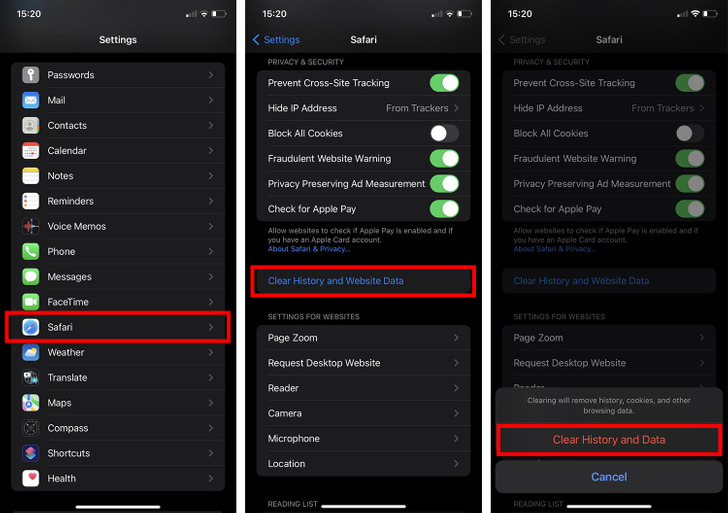
7. What to do if your phone is hacked
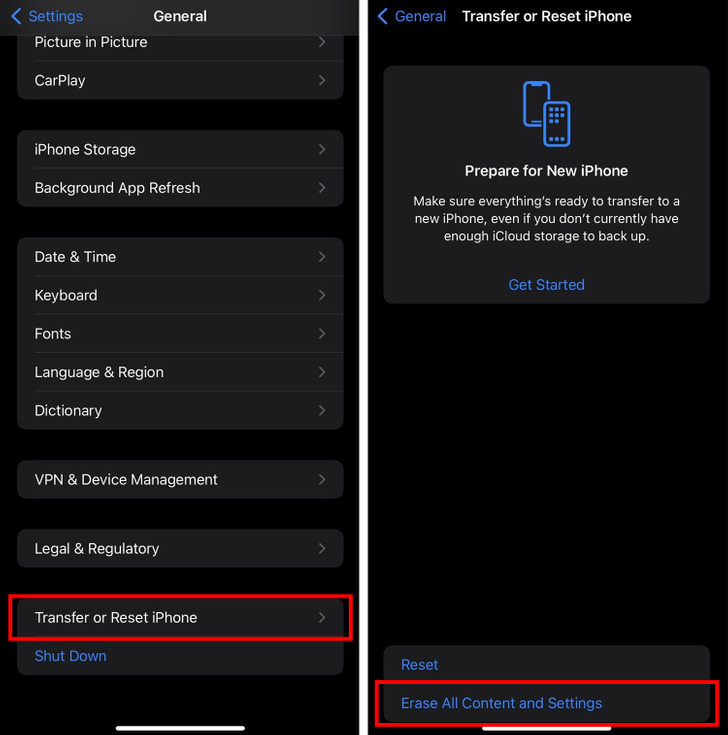
Here are a few recommendations you can follow if your phone has been compromised:
- Reset all of your passwords saved on the device.
- Delete any apps you don’t recognize.
- Restore your device with a factory reset (be aware this will wipe everything from your phone).