How to Find Hidden Cameras Using Your Phone and the Common Spots Where They Might Be Found

If you’re ever in a situation where you believe there’s a hidden camera somewhere, you can use your phone as a tool to track it down. It might just save you from an unpleasant situation. We at 5-Minute Crafts will tell you how.
Method 1: Scan the Wi-Fi network.
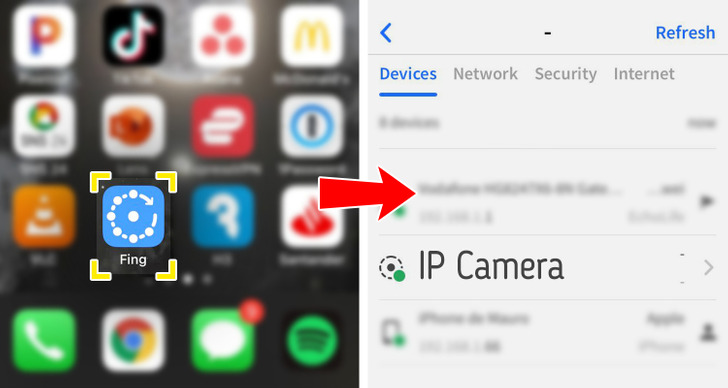
To use this method, you’ll need an app called Fing. It’ll allow you to look at all of the devices currently connected to the local network.
- To start, connect your device to the network and open the app. If needed, hit “Refresh” at the top right of the screen.
- When the app’s done scanning, look out for anything that might show a camera manufacturer (for example, Nest, Wyze, Arlo, and a few others), or if it has “IP Camera” as its name.
- If you haven’t found anything of the sort but something still stands out as suspicious, you can scan for open ports after writing down the device’s IP address.
- For this, you’ll need to hit “Network” and then “Find Open Ports.”
- Now, type the IP address you saved in “Enter IP or domain” and click “Find open ports.” If there are any open ports using “RTSP” or “RTMP,” chances are they’re streaming a video (you’ve found a hidden camera).
- However, things like “HTTP” or “HTTPS” can be connected to a browser. Simply copy the IP address, and check if they’re streaming any sort of video there.
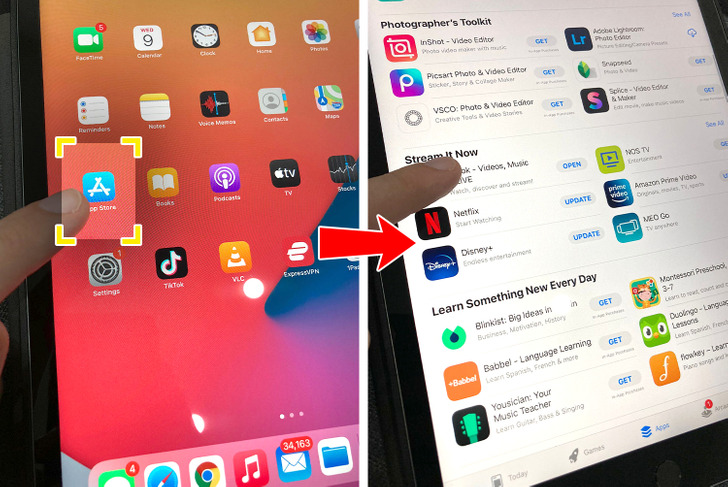
There are other apps out there to help you find a hidden camera. Some of them are free and others cost money. They’re usually similar and work by proximity (they glow when you’re next to a hidden camera). You might need to walk around with your phone until you’re in the clear (or not). It’s also important to keep in mind that they respond to other types of software other than cameras. However, the apps are often ready to differentiate between those and what you’re looking for.
Method 2: Use your phone’s camera.

Using your phone’s camera with the lights out, look around for any lights that are glowing. Check your vents, walls, ceilings, outlets, and any other spots that might look suspicious to you. If you see any glowing light, even from afar, go ahead and investigate it.
Note: If you’ve got a TV remote with an infrared light, point it at your smartphone with its camera open and check if it glows brighter using the front-facing camera or the back one. Use the one that works the best.
Method 3: Make a phone call.

To use this method effectively, you’ll need to walk around the room, house, or any other place you’re suspicious of, while already on a phone call. It can work because hidden surveillance usually gives off a specific radio frequency that interferes with your call. If something sounds off to you, stop and investigate.
Common spots where hidden cameras might be found
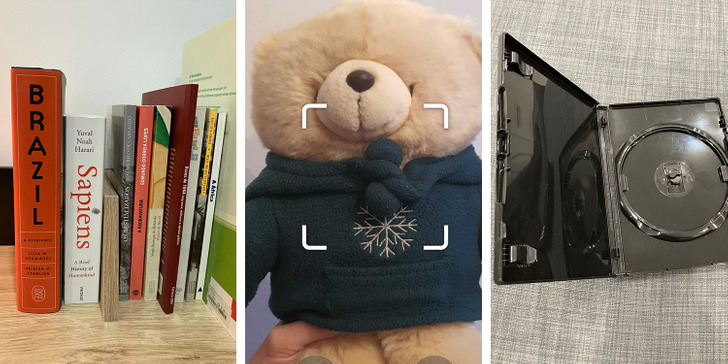
If you suspect there’s a hidden camera somewhere outside, they can be hidden in plants, door holes, house roofs, and even doorbells. Inside, however, they might be in stuffed teddy bears, pens, DVD cases, lamps, books, electrical outlets, couch cushions, hidden behind paintings, and more.
Bonus: “Found a camera in my rental apartment. It was halfway behind the painting with only the lens peeking out. Discovered it because we heard it clicking after me and my girl got out of the shower.”
Have you even found a hidden camera in a place where it was not supposed to be? What did you do about it?
