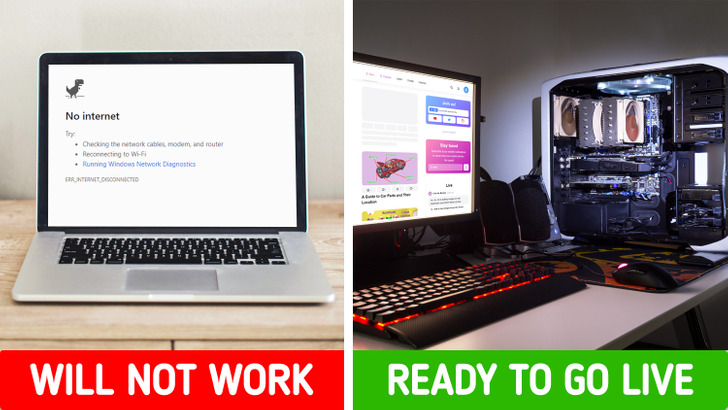How to Start Streaming
Live streaming has become one of the most popular forms of online content in recent years. Showcasing your hobbies and talents can potentially connect you to millions of viewers, and you can even make a living out of it if you’re successful.
5-Minute Crafts created a quick guide on how to start streaming and what you’ll need for it.
❗ Important: This guide covers the procedure of streaming by means of a computer. You can also use devices such as your smartphone and your gaming consoles to stream, but their streaming capabilities are limited.
1. Get a computer and a stable internet connection.
While there are many accessories and pieces of gear that will enhance your streaming experience, the only thing that is actually required is a computer with a working internet connection.
- Requirements will vary depending on what you want to stream, but it is recommended to have a computer with a Hexa-core CPU, a modern graphics card, and 16 GB of RAM.
- With regard to your internet connection, most platforms list an upload speed of 3-4 Mbps as their suggested minimum speed. A connection through an Ethernet cable is preferable due to higher stability and less latency while streaming.
2. Pick a streaming platform.
One of the first decisions that you will have to make once you decide to take up streaming is to choose where your live streams will be hosted. There are many established platforms you can try out, but it’s recommended that you choose one most suited for the type of content you want to stream.
- Twitch: Its main strengths are its notoriety and the fact that it’s exclusively dedicated to live content. With an emphasis on gaming, Twitch also benefits from having the most robust chat functionalities when compared to similar platforms.
- YouTube Live: Because of the size of YouTube as a website, it hosts all sorts of live content from a wide range of creators—from fledgling streamers to international corporations.
- Facebook Gaming: While streaming and monetization are limited, Facebook Gaming also benefits from a big userbase that consumes gaming-related content, as well as 2.9 billion monthly active Facebook users.
- Trovo: Although it’s not as popular as the other options, Trovo may be a good option to consider if you’re looking to start streaming video games due to its focus on discoverability and exposure.
- Mixcloud: Solely dedicated to music, Mixcloud is a great fit if you’re looking to stream an online radio show or your own mixes. What’s more, Mixcloud deals with all copyright issues, so you won’t have to worry about copyright infringement.
There are tools you can use to stream on multiple platforms at the same time, but it is recommended to focus on only one platform when you’re beginning your streaming career and getting your brand established.
3. Choose a streaming software.
Some platforms will allow you to go live without having to install any software, but it is still recommended to use streaming software to manage your broadcast.
- OBS Studio: This is free and highly customizable, but also potentially intimidating for starting streamers due to its complexity.
- Streamlabs Desktop: Built upon OBS’s open-source code, Streamlabs simplifies the streaming process by offering templates and layouts, as well as tips and tutorials to help you grow your channel. It has a free version, but a paid membership is required to unlock all its features.
- XSplit Broadcaster: Although it lacks a free version, XSplit caters to both beginners and professional streamers due to its robust set of features and high accessibility.
- Lightstream: At the cost of having fewer customization options, it is entirely cloud-based. This means you won’t have to download or set up any software in order to go live. This option eliminates the need for a powerful computer, as long as your internet connection can handle it.
4. Get a streaming setup.
Using the proper equipment to improve your streaming setup is the key to having higher-quality streams and making you stand out from other streamers who offer similar content.
- USB microphone: This is a better option than your laptop’s built-in microphone or a gaming headset. In general, condenser microphones are good at picking up environmental sounds, whereas dynamic microphones are better at picking up what you direct at them.
- A good webcam: While having one is not obligatory, it is a good way to make your stream stand out and for you to cultivate both a personal brand and an online following.
- Lighting: LED panels are a popular solution to improve lighting in your stream, but there are also more affordable alternatives. It is advised to add more sources of light in front of you and to the sides of your face, preferably at a 45° angle from where you’re sitting.
- Green screen: It will allow you to either remove your background or change it to a virtual one. A green screen will make your stream look more professional, while also keeping the focus on what you’re streaming rather than your background.
- Stream deck: This is a panel with programmable buttons that you can use for several shortcuts and control options of different apps. A more affordable solution, suited for beginning streamers, is to use your smartphone as a substitute.
5. Additional tips
Streaming has recently become a very competitive market, which makes the need for standing out that much higher. Here are some additional tips for standing out.
- Find and develop your hook: Find something that will grab the attention of viewers and make them stay. From showcasing talent or skill at a video game to entertaining your audience in your own way, there are many ways to find your niche and start growing.
- Implement branding across your stream: Use high-quality visual elements that accurately reflect your personality. Having the right visual assets will make your stream look more professional.
- Avoid being silent: Be expressive. Constantly engage with your audience, primarily by speaking. It’s recommended to consistently address the chat and interact with what your viewers are saying. You can also help fill the silence by using copyright-free background music.
- Promote constantly on social media: Give your viewers regular updates about your stream on social media. It’s also advised to be a part of the community, which you can achieve by joining tournaments and communities with other streamers.
- Keep a consistent schedule: Having a streaming schedule and sticking to it will help you get people to tune into your streams regularly.