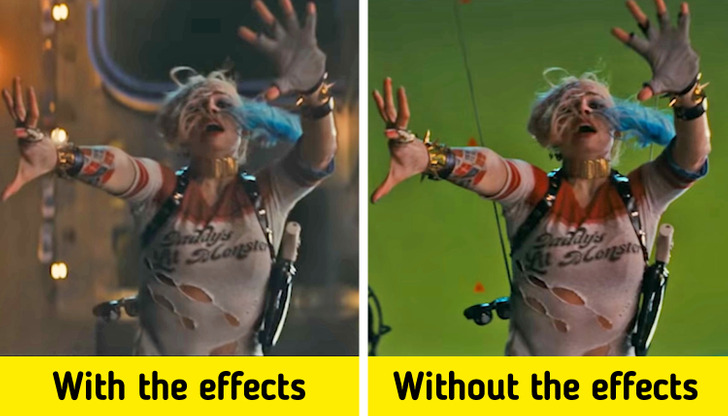How Popular Movies Use Green Screen, and How You Can Include It in Your Videos

Many movies that are made today, depicting amazing locations like outer space or jungles, are probably done in a warehouse with the help of green screen. Green screen, or chroma key, is widely used today in the film industry, for TV shows, and in making videos for social media. It can be very useful for adding some stunning effects and, most importantly, it’s quite cheap too.
If you’ve wondered how you can include the green screen effect in your next video shot, we’ve prepared some cool tricks for you in this article. Also, in the bonus section, you can learn how green screen and CGI are used in popular movies.
What you’ll need to make the green screen effect
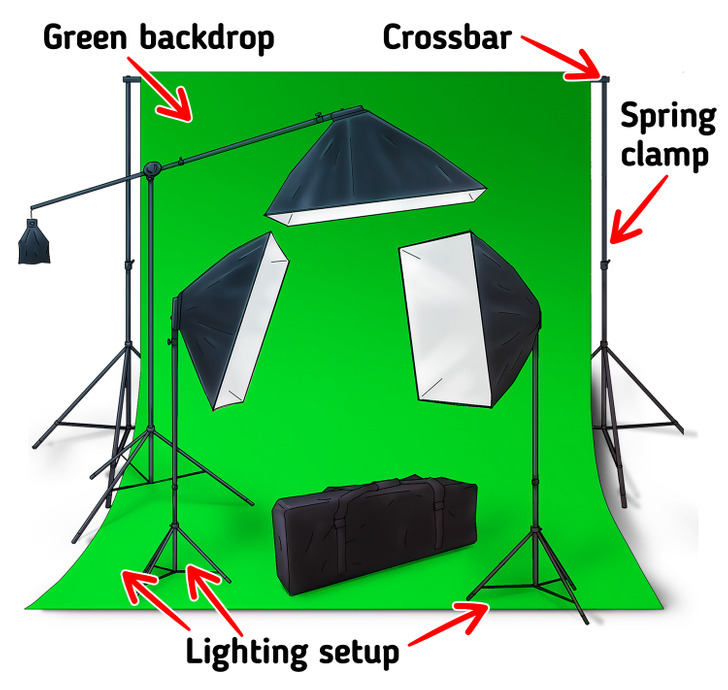
A green screen is actually a green backdrop (it can also be a green collapsible pop-up or green cyc wall) that is often placed in the background of video shots. The screen can be blue too, as these 2 colors are the farthest from the human skin color. When setting up the green screen, you will need the following:
- A green backdrop should be big enough to cover the people or objects in your video and have enough place for them to move.
- Light stands and crossbars allow you to hang the backdrop.
- Spring clamps tighten and fix the backdrop so it doesn’t wrinkle (and you won’t have to iron it).
- Lighting setup — the green screen needs to have even lighting, from corner to corner, without shadows and folds.
- Planning your shot list — what shots are you using with the green screen? Is it a partial or full-body shot? Etc.

Other tips:
- Place the subject as far as possible from the green screen to minimize the spill. Spill refers to the green color that the screen can cast on the subject. Also, you’ll avoid casting shadows on the green screen by placing the subject away from the background. The optimal placement is 6 feet from the green screen.
- Match the lighting of the subject with the lighting of the surroundings.
1. Keying out the body parts

This is very easy to recreate, you just need some green fabric that you will use to wrap around the part that you want to remove in the video editor tool. Then do the following:
- Make sure the camera is steady. You can place it on a tripod.
- Frame your shot and film the scene with the subject.
- Make a plate shot — that’s a shot without the subject or any motion.
- Now overlay the green screen footage on the top of the plate shot in your editing software.
Note: Remember not to wear green clothes if you are in a shot because you will be keyed out too. You should wrap green cloth only on the parts that you want to remove in the video.
2. Shrink effect

You can also make people or objects smaller by using a green screen. Here are the steps:
- Shoot the subject in front of the green screen.
- Make a video shot of the background you want to place the subject in front of.
- In the editing program, import both shots in the video track and place the video that you want to appear larger below the green screen video footage. Then crop the footage of a full-body shot that has a green screen background.
- Use the green screen tool and key out the green color. If the subject is still too big, you can double-click the green screen footage and scale it down in the transformation menu.
3. Green screen shapes
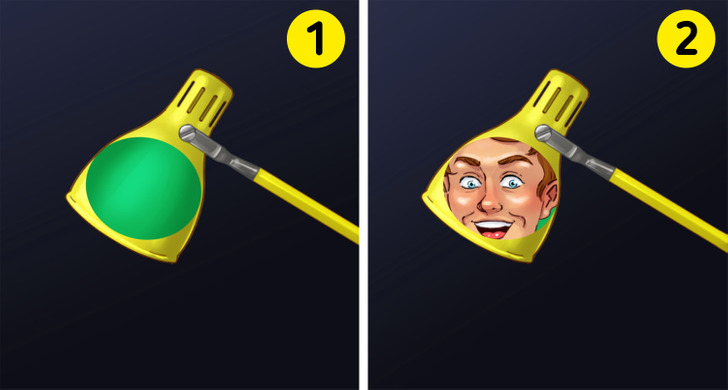
You can really unleash your creativity with this one. Use any shape that you like or find interesting and do the following:
- Apply green to the object or shape that you chose and make sure the lighting is appropriate.
- Key out the green color and simply replace it with the video background that you previously shot.
4. A green screen window effect for Instagram reels and stories
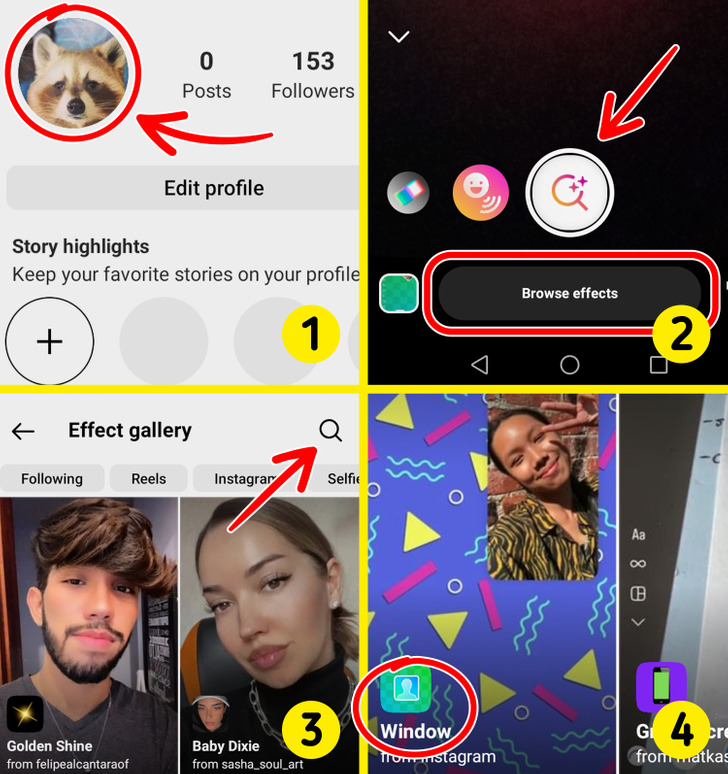
This is a very practical trick that you can use, as you don’t need to set up a green screen background at all. You just need to do the following:
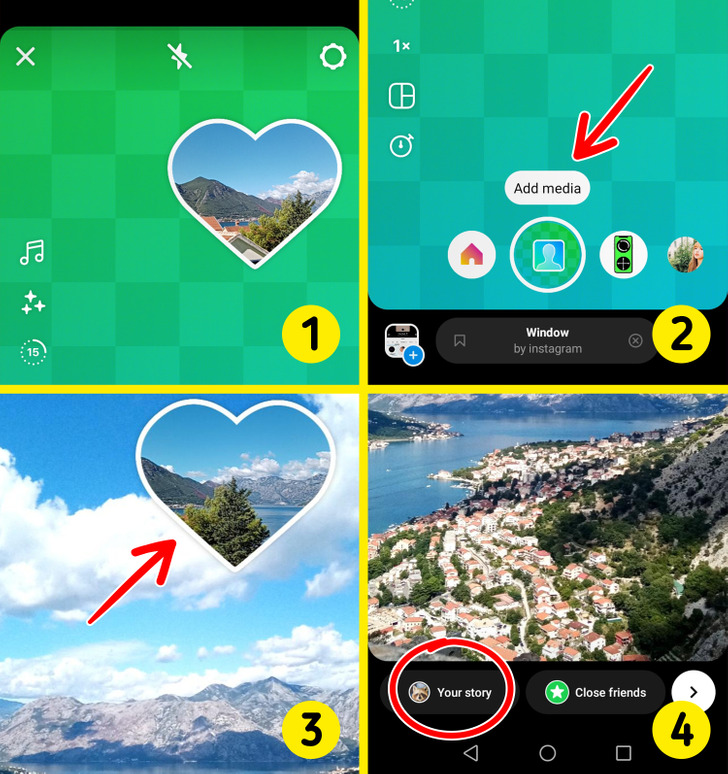
When you open the filter, you’ll see a window on the green screen. In that window, you’ll be able to take a picture or make a video:
- Choose the shape of the window on the green screen.
- Then you can tap on the “Add media” to add a background picture that will replace the green screen.
- The background picture will appear and you will be able to see the window picture too.
- You can now share your story.
Bonus: green screen examples in popular movies that you can reproduce
Hollywood studios are using green screen more often since it allows them to add special effects to movies and film in different locations without actually traveling there. There is the example of the movie, Suicide Squad, when Harley Quinn falls from the helicopter. There actually wasn’t any falling. Margot Robbie stood upright while a green screen was behind her, and a whirring fan gave the effect of blowing wind.
A green screen is a great solution for improving or experimenting with the background if you can invest more in the equipment. Here is an example from the movie, Pokemon Detective Pikachu, with added effects and landscape.

The comedy, The Bubble, gives us a glimpse at how action and sci-fi films are actually made. Since the movie plot is partially about how actors work and what happens behind the scenes, we can see directors using the art of green screen often, like for depicting a dinosaur.
Finally, the movie, Avatar, is a great example of how far the use of CGI and green screen can go. Many innovative visual effects were used during filming. However, as director James Cameron said, he had to work on this idea in the late 1990s since, during that time, the technology wasn’t as developed as it is today.
How do you use green screen? Do you know any other cool tricks you can share?