How to Fix a Scratched CD

Sometimes, we really want to play whatever’s on an old CD we’ve stored, but it can easily become scratched, making it nearly impossible to play. 5-Minute Crafts has a list of 6 different methods to help you solve this problem so you can bring your discs back to life.
1. Use toothpaste.
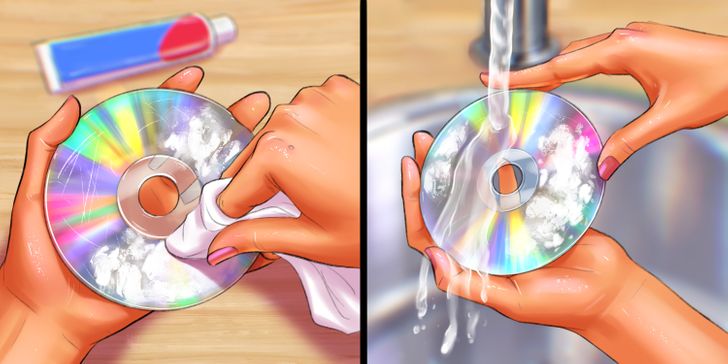
- Squeeze some non-gel toothpaste onto the shiny part of the CD.
- Spread the toothpaste using your fingers or a microfiber cloth, and do it from the center, outward.
- Rinse off the CD with some water straight from the sink faucet.
- Dry the CD with a dry microfiber cloth.

- Apply shoe polish, lip balm, furniture wax, or petroleum jelly to the shiny part of the CD.
- Rub it with a suitable cloth so the wax product fills in the scratches.
- Wipe the excess wax with a lint-free cloth.

- Rinse the CD with some warm water.
- Dry it off with a microfiber cloth.
- Put some creamy peanut butter on a microfiber cloth and spread it on the shiny part of the CD in a radial motion.
- Remove the peanut butter from the CD with a wet microfiber cloth.
- Let it air dry.
4. Use metal polish.

- Take a cotton cloth and dip it into the metal polish solution.
- Buff the shiny part of the disc gently with the cloth, and rub it from the inner part to the edges in a straight line, outward.
- Do it until it’s completely polished.
5. Heat up the CD.

- Flip the CD so its shiny part is up.
- Hold it with your hands, 4 inches apart from a lamp with an incandescent 60-watt light bulb.
- Rotate the disk for about 20 seconds, then remove it from the exposure.
6. Use banana.

- Cut the banana into slices and rub one of them on the surface of the CD in a radial motion.
- Next, use the inside of a banana peel to wipe off the CD surface as well. Again, do it in a radial motion.
- Clean the CD with a dry cotton or microfiber cloth.
Share This Article