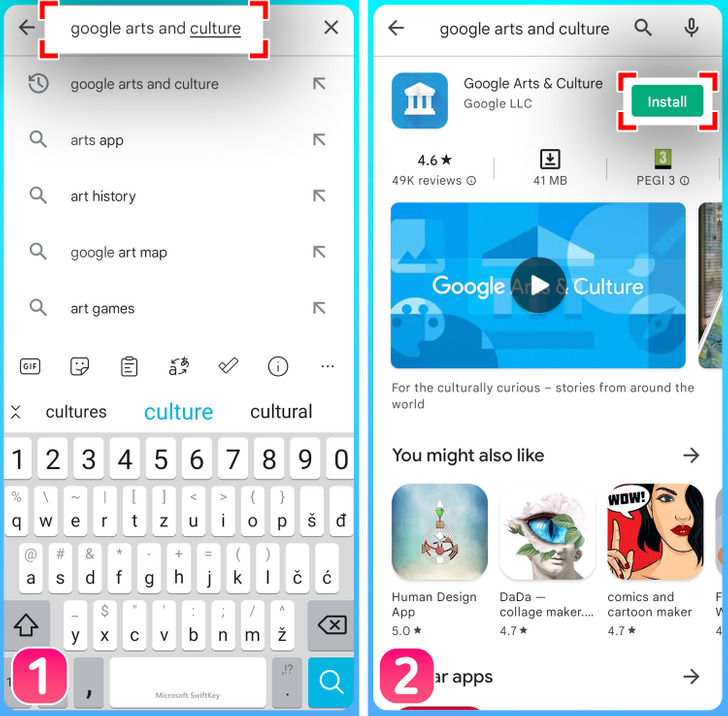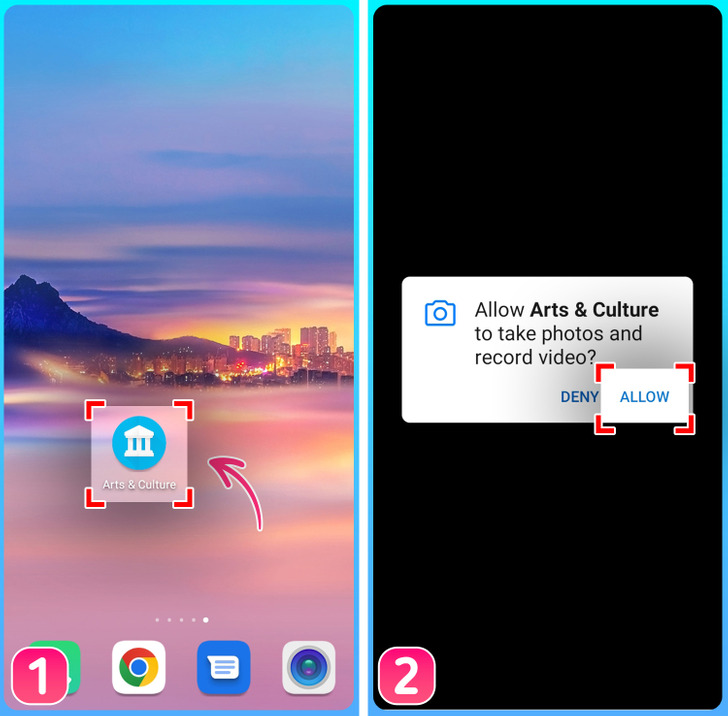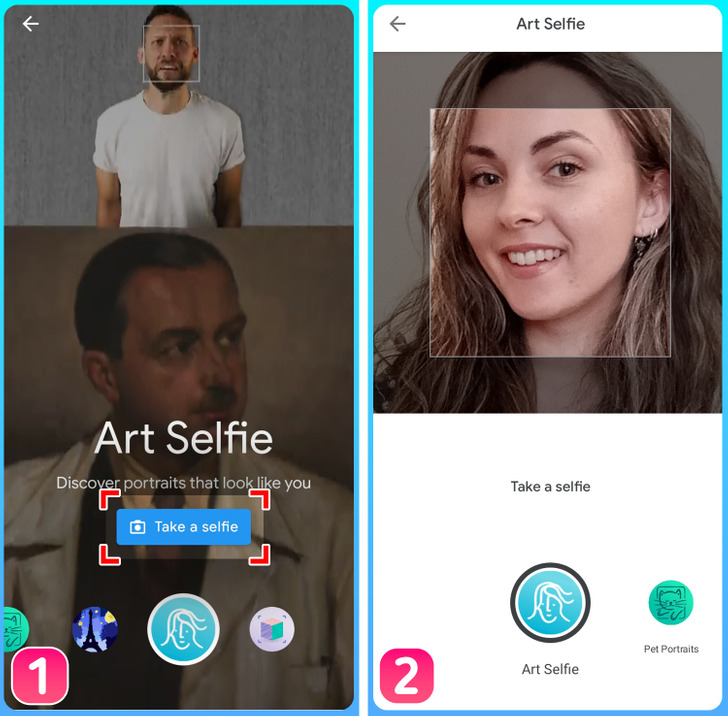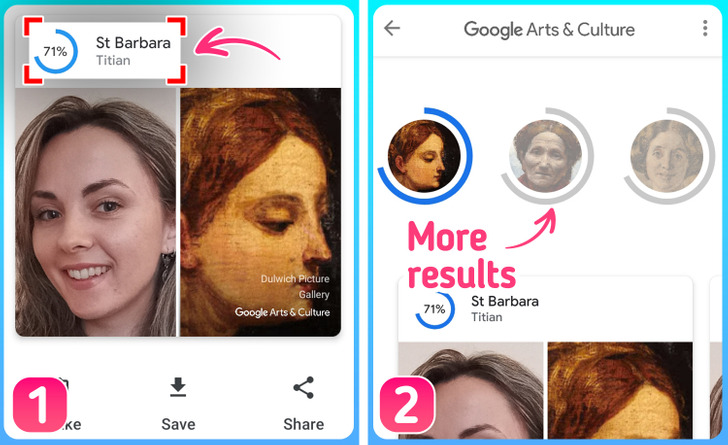How to Know If You Look Like a Painting
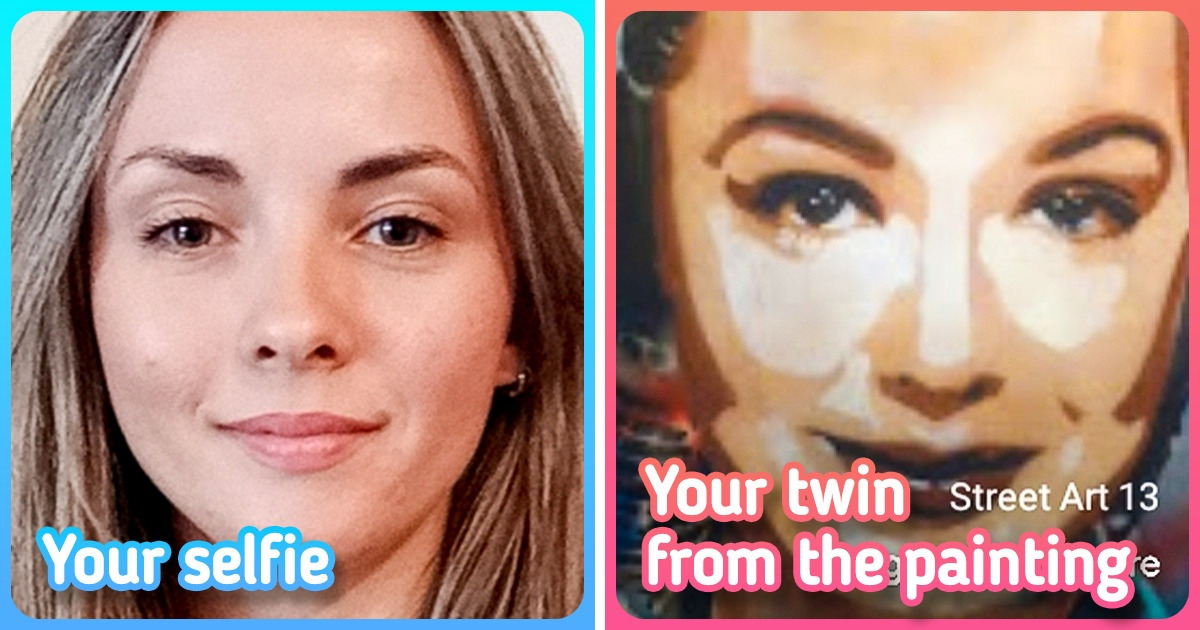
If you ever wondered if you had a doppelgänger in the past, then we may have an answer that could solve your problem. With the Google Arts and Culture app, you are able to find your twin from the past. This app can browse through thousands and thousands of pieces of art from museums all across the world and compares them with your face in order to find the most identical match.
5-Minute Crafts prepared this simple guide on how to find out if you look like a painting so you can impress your family and friends.
Step 1: Download the app.
Head to Google Arts & Culture app on Google Play or Apple Store. Type in the name of the app in the search bar and install it.
Step 2: Open the app and allow it to take photos.
Click on the Google Arts & Culture icon and open the app. A camera button will appear on the screen on which you should tap. You’ll need to allow the app to access your camera in order to take photos or record the video.
Step 3: Take a selfie.
Now that you can operate the app, you’ll need to find the “Art Selfie” filter. Then choose the “Take a selfie” option. After you select that option, a little camera block will appear and you can strike a pose to take your selfie. Wait for a few seconds while the results are getting ready.
Step 4: Results
In the end, the app will show more results that it considers to be the best match. Above, you will be able to see the percentage of the match and the name of the painting. In the right corner, the app will show the place and the name of the museum in which the artwork is displayed.

CLICK to join a new online writing course given by 5-Minute Crafts team!