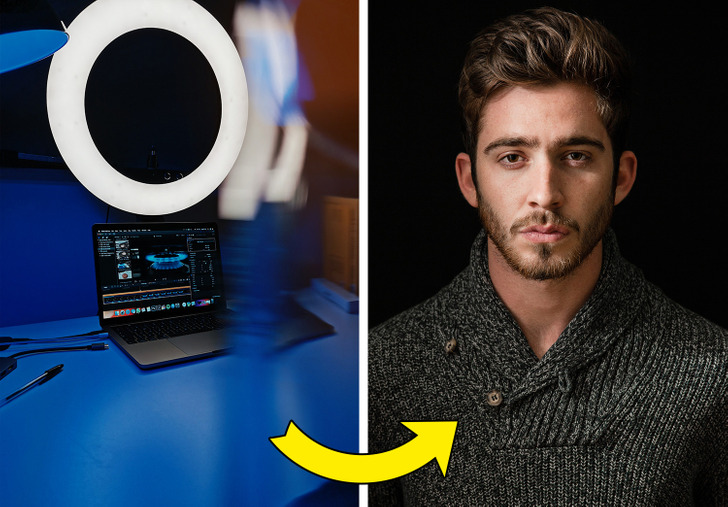How to Take Photos at Night With Your Phone
It might not be the easiest job to take a good picture at night. However, there are always things you can do, such as bringing your own flashlight or even using apps to get the best possible result. We at 5-Minute Crafts will show you how you can do this and more.
1. Use long exposure apps.
Because you’re not shooting with a camera, but a phone, you can look for the right app to control the shutter on the camera. This will let you control how much light it’ll let in, thus, allowing you to take a better picture at night.
Note: Taking a long exposure picture often means using shutter speeds of 30 seconds or longer to blur the moving elements of the scenery.
2. Look for a natural light source.
Any well-lit building might help. It’ll brighten up the scene, and you can have the object or person you’re trying to shoot in front of it. Things like a street light or a restaurant with strong night lights might do the trick. Otherwise, you can also try experimenting with light trails (like car lights) when using a longer exposure.
3. Use the self-timer.
With this, you might avoid taking blurry pictures. In the end, you’ll have more time to find the best angle before you take the picture and to figure out what works best for you. Plan your photo ahead and start your self-timer at 10 seconds.
Note: Your self-timer will most likely resemble a clock icon, so keep that in mind if you’re having trouble finding it.
4. Capture things in motion.
You’ll need to set your phone’s camera to long exposure first. Then just find any place busy with lights. Let your creative juices flow, and take your best pictures.
5. Take advantage of other light sources.
6. Edit it.
If even after following all these tips you’re still unsatisfied with the result, just edit the picture. You’ll be able to find editing tools in the app stores, or you might already have one downloaded.