How to Take Quality Photos With a Phone
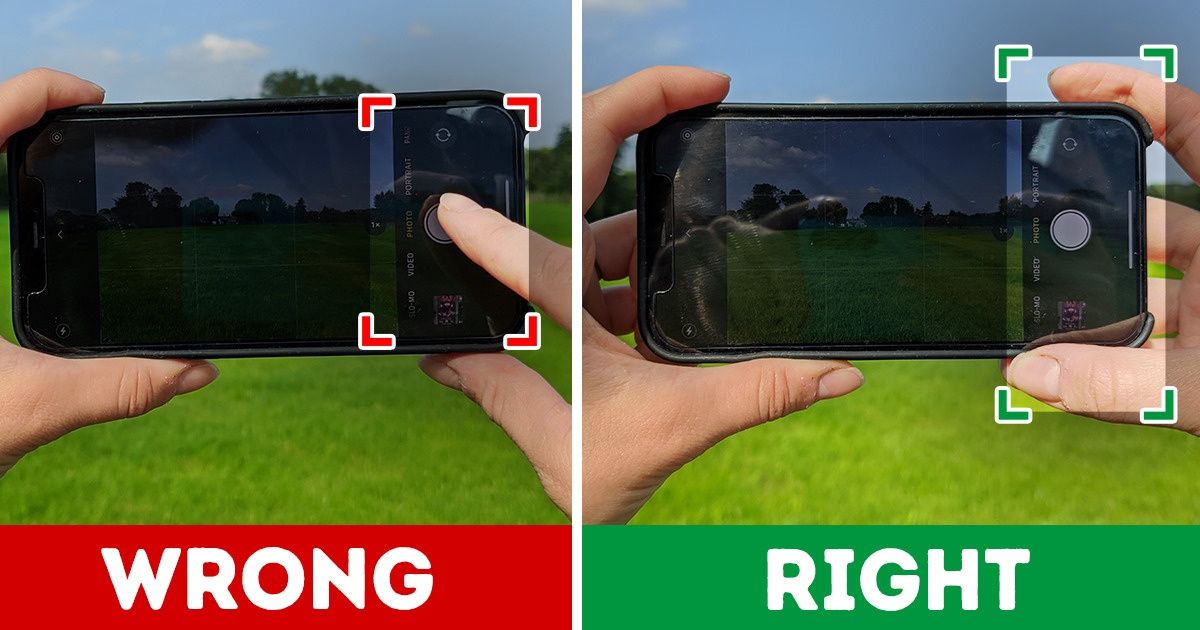
Thanks to the development of phone cameras, everyone can feel like a true photographer. However, this is not enough for the perfect shot. If you want to take a truly nice picture, there are some basic rules to keep in mind, and 5-Minute Crafts will tell you about them.
1. Keep your lens clean.

It’s very easy to leave stains on your phone’s camera lenses, whether it’s just because of a small drop of water, dust, or fingerprints. However, if you want to take sharp pictures with good quality, a clean lens is a must. Take a soft microfiber cloth and fold it into a triangle. Then gently rub the phone lens until it’s crystal clear.
2. Adjust the camera focus manually.
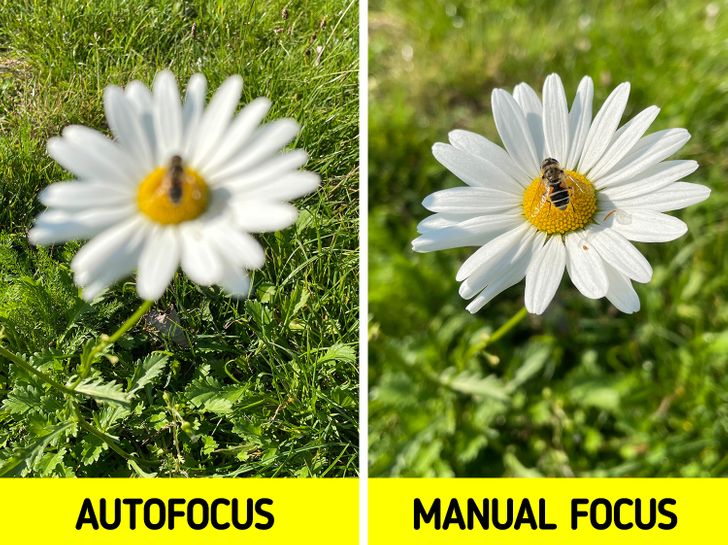
3. Adjust the exposure.
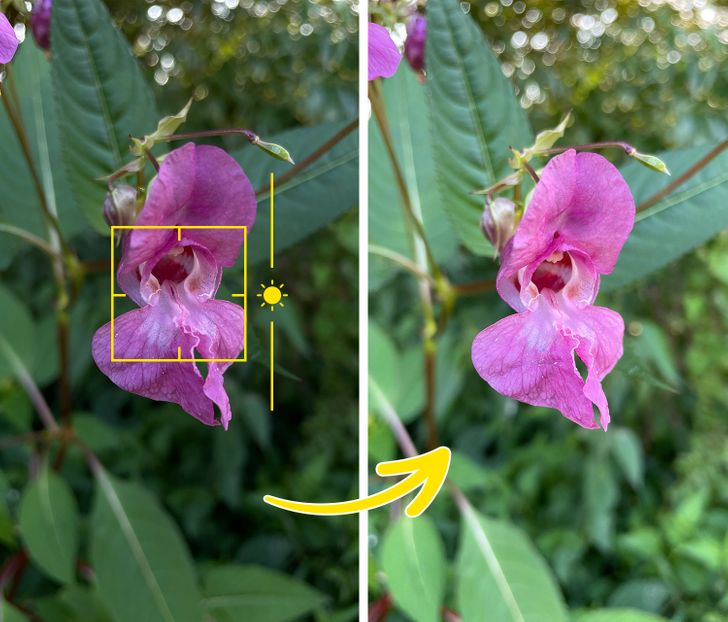
Proper exposure helps to balance out the light in your photos. Underexposed shots appear too dark, and overexposed ones will turn out to be too bright. On an Android or iPhone, you can modify it by opening the camera app and tapping on the screen. Wait for an indicator with a sun icon to appear (depends on your phone model) around that point. Use it to find the perfect adjustment.
4. Make sure the HDR mode is on.

In some cases, just adjusting the exposure might not be enough. Some cameras might have difficulty capturing both darker and brighter areas at the same time. As a result, you might end up with an unbalanced shot. HDR mode will help you to make sure that shaded areas and bright backgrounds are perfectly exposed and no details are lost.
5. Capture the leading lines.
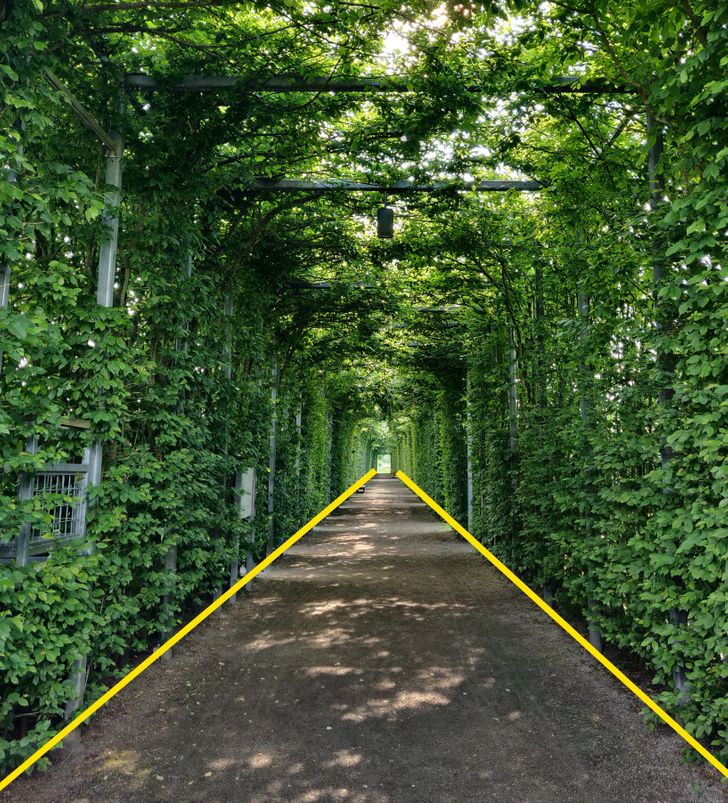
When taking a shot, look for the leading lines. They draw the attention of the viewer to the point of interest in the photo. The main types of lines are:
- Horizontal: They often can be seen in nature and landscapes.
- Vertical: They’re often found in street and fashion photography as they communicate power and hierarchy.
- Diagonal: These emphasize a sense of distance and are good for taking shots of great depth.
- Converging: These are 2 or more lines that get closer toward the end, and they help to grab one’s attention at one point.
6. Use the rule of thirds.

When taking a shot, imagine that the scene is divided into 9 equal parts with the help of vertical and horizontal lines. According to the rule of thirds, the most important elements in the area need to be situated at the intersections where these lines meet. Thanks to this, you can position the supporting elements in the background in a way so they provide more meaning to the main subject in the photo. In your phone’s camera setting, simply enable the grid to help you compose your shots better.
7. Find the proper light.

The key to a good photo is good lighting, as it ensures the proper distribution of shadows and highlights and gives mood and atmosphere to your shots.
- Consider the positioning of the light. If it comes from behind the camera and points directly onward, it will give you flat lighting. Light coming from the side will give a more partial shadow, making the shot look more dramatic. The light that comes from the back of the object will make it appear brighter.
- Handle the light yourself. You can also invest in some tools, like diffusers and reflectors, to achieve the perfect lighting for your shots.
8. Make sure your shots are stable.
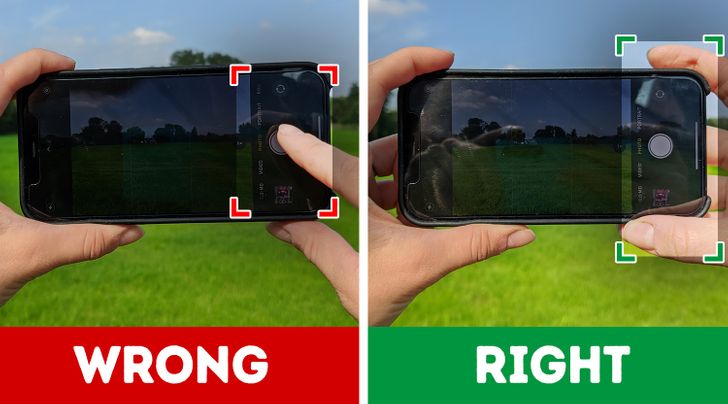
To ensure flawless shots, pay attention to how you hold your phone while taking pictures. Some people hold the phone with one hand and use the other to tap the screen to take pics. It’s recommended to hold your phone with both hands like you would with a traditional camera. Also, use physical volume buttons to shoot.
9. Avoid using digital zoom.

Most of the time, the built-in zoom option in your phone won’t help you to focus on sharp shots. Instead, you can sacrifice the resolution of your shot. If you want to take close-up shots, you need to either come closer to the object or shoot a full photo and crop it after.
10. Post edit your photos.
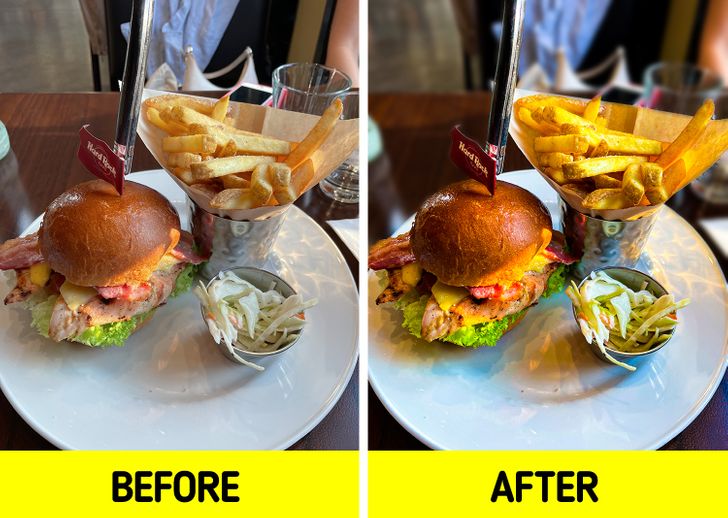
Make use of external photo editing apps. Most of them have outstanding functions and tools to improve your pictures, including filters. No matter if the quality of your phone camera is good or bad, extra retouching can always help you to improve your shots.
5-Minute Crafts gets commissions for purchases made through links in this post.