A Smart Home: What It Is, and Where to Begin
You must’ve heard about smart home devices by now. Experts say that it’s much easier and more comfortable to live in a smart home. But not everyone fully understands what a smart home is, how it works, and what advantages it gives.
With 5-Minute Crafts, you will find out what a smart home is and how to install this system in your apartment or house.
What a smart home is
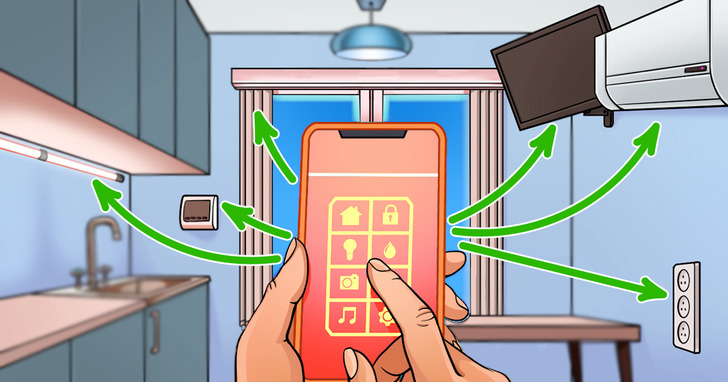
A smart home is a home setup where you can control devices remotely. You can do it with your mobile phone or another device that’s connected to the internet.
In a smart home, you can open the door with your phone, turn the light on automatically, or ask your virtual assistant to make a cup of coffee. When you’re away, your devices will also work. For example, your robot vacuum will clean the place, and your smart thermostat will turn off the air conditioner or heating to cut down the electric bill.
All this is done thanks to a special system called a smart home. It can be both hardwired or wireless. Wireless systems are simpler and easier to install. But hardwired systems are more reliable and harder to hack.
Most smart homes have a “brain,” which is an app or a set of apps on a mobile device. This central device is known as a hub.
The hub directs all the actions to all the smart devices linked to the network. The devices get the instructions from the hub and do the things you ask.
How to set up a smart home system
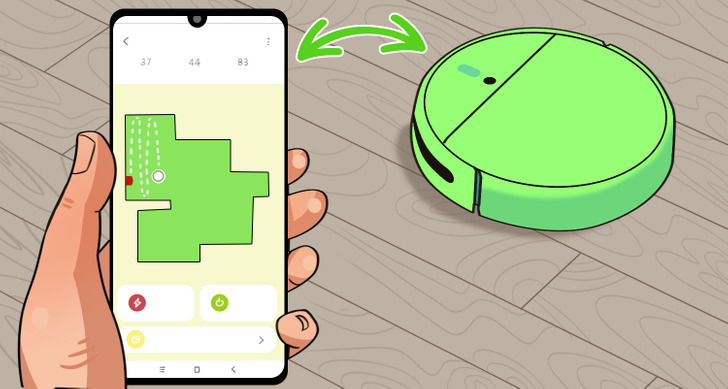
To turn a regular home into a smart one, you will need:
- Wi-Fi: You can control the main functions of most of your smart devices directly through Wi-Fi and a special app. This means you can buy a new product, connect it to the home Wi-Fi, download the app and start working.
In a smart home, the devices can be connected to the hub through Zigbee or Z-Wave protocols. In this case, you can control all the devices through one app instead of using special apps for every single device.
- A smart home system for connection, monitoring, and controlling smart devices: It may be HomeKit, SmartThings, or something else. The system will collect the necessary information from your devices and let you control all of them from the same place.
- A hub is the brain of your smart home. It may be a touch panel on the wall in your house or some software to control your home through your computer, tablet, or smartphone.
- Smart devices: These might be any devices that can be connected to the system. Smart devices can work with other devices and make some decisions.
We will tell you how to turn your regular devices into smart ones.
Pros and cons
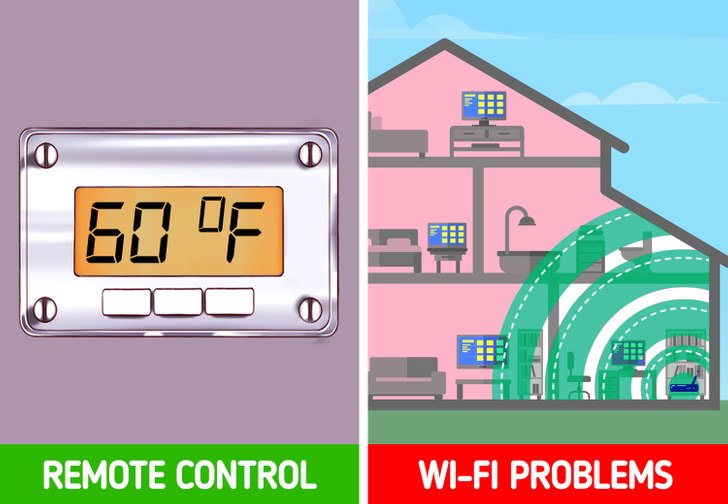
The pros of a smart home are:
- Comfort: A smart home is definitely very convenient. You can control your smart devices with your phone wherever you are. For example, you can turn on your air conditioner before you come home.
- Energy efficiency: A smart home saves energy in 2 ways:
- It controls climate and light based on your needs.
- Smart devices can avoid using energy during peak demand times by responding to signals from utility companies.
- Safety: Smart homes usually have advanced security systems with different cameras, motion sensors, and so on. They can be controlled remotely by the owner or a home security company.
- Accessibility: A smart home can significantly simplify the lives of disabled or elderly people. For example, voice control can lock doors, control light, and work computers.
The cons of a smart home:
- Cost: Smart home technology requires more investments than an ordinary home.
- Power surges may be a problem. You need to make sure your smart home system is protected.
- Compatibility: There are several smart home technology manufacturers, and not all of their products are compatible. Remember this when planning your smart home.
- Internet problems: If your internet goes down, you won’t be able to use some functions of your smart devices until the connection is restored.
Low-cost smart home

- Smart plug: You don’t have to buy special smart devices for your home. Instead, you can try a smart plug. It can turn your ordinary heaters, fans, and coffee machines into smart ones that can be controlled from your phone.
Install a smart plug into the ordinary one, download the necessary app and connect the device. Now you can control the device remotely. For example, you can turn on and off heaters and air conditioners when you need them.
Some smart plugs support voice commands and can even tell you how much energy you use in a certain period of time. Most plugs are compatible with other smart devices, so you can turn on the lights when a security camera sees motion.
Some plugs can be used outside, in the yard, or on a terrace.
- Smart switch: Maybe you don’t need smart bulbs. Instead, buy a smart switch. It can turn lights on and off remotely. Conversely, a smart bulb loses its smartness if someone turns off the wall switch.
What you can do with a smart home

We’re also going to tell you what smart devices you can buy for your home, and how they will make your life more comfortable.
- Safety and confidence: Make your house or apartment safe by using smart locks. Replace your ordinary lock with a smart one. Now, you can open and close the door remotely, check if it’s locked, and always know when someone opened it.
- Control: You can watch your house or apartment with smart notifications. Many smart devices can inform you when there’s a problem. You can get notifications about leaks, smoke, an open garage, or someone ringing the door.
- Comfortable temperature: Control the temperature of your home and save energy with a smart thermostat. It can memorize your preferences and adjust the temperature automatically.
- Controlling light: Use smart bulbs to control the light in each room with your phone. Forgot to turn the light off? Do it with your phone on the way to work. You can also set the lights so that they turn on at a certain time.
- Smart assistant: A smart assistant allows you to use voice commands to turn on music, search for certain information online, and control your smart devices.
- Useful information: Optimize your work with smart devices. Smart TVs, dishwashers, fridges, and washing machines don’t only give you remote control but also provide useful info. For example, your fridge can scan the foods inside and tell you that the cheese is about to expire, or that you’re running out of milk.