How to Overcome Digital Fatigue
Spending large quantities of time in front of screens and apps seems to be an ever-increasing requirement in life, whether it is for work, studying, or just having fun on your phone, but this isn’t always the best thing for our minds and bodies.
5-Minute Crafts will give you some tricks to overcome the fatigue that comes with this.
What is digital fatigue
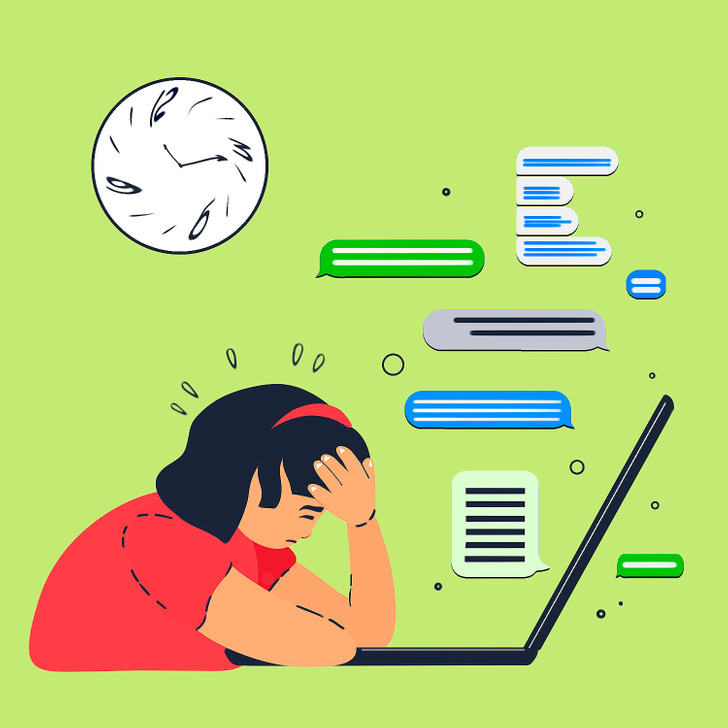
Digital fatigue can be described as a state our minds reach when we spend too much time using several types of apps and digital tools at the same time, for example, at online jobs or even jobs where you go to the office and sit at the computer for most of the time.
It’s not always possible to just switch off when we need to and when we are ready, as there are always new opportunities for online engagement.
How to deal with it
1. Be aware that you’re not alone
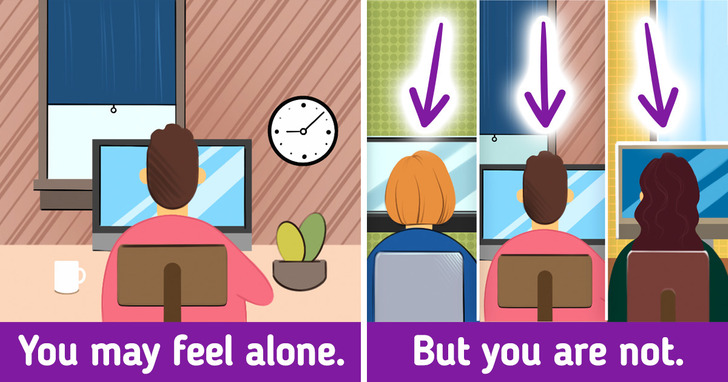
Our senses connect us to everything that’s happening: people talking around you at a coffee shop, the train arriving at the station, the birds singing outside, or the sun on your skin and the light in your eyes.
It’s not easy to get these senses stimulated when most of our work or life is happening online, but it can be comforting and helpful to know that you are not alone. Even if you’re feeling apart from everything, these feelings are quite universal and normal.
2. Go asynchronous

Digital fatigue can come from feeling the need to always be online and active, working at the same time as everyone else. Going asynchronous means the opposite of that. It’s where you make sure to work on your own schedule.
Despite the fact that all the tools available to us in the digital realm make it seem like we can be productive wherever we go, it’s crucial to consider downtime. This can be done by intertwining offline activities with online ones, helping to alleviate the fatigue we get from too much screen time.
3. Find or prepare the best space to work in
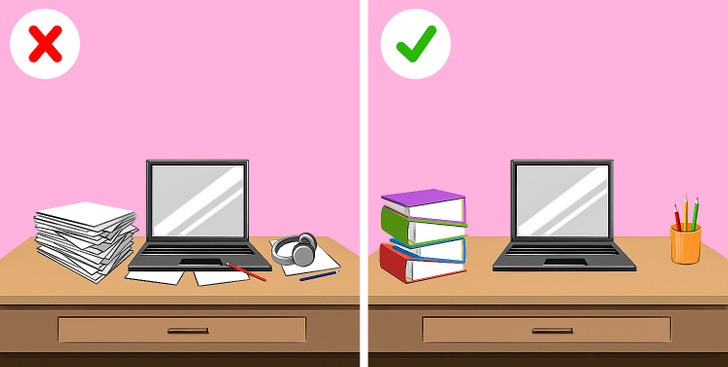
Our surroundings can also play a part in digital fatigue. For example, if you’re somewhere with a lot of distractions it can take the focus away from the task you’re planning to perform.
Think about how you’ve worked in the past and what has been better: Do you work better at home in a comfy place wearing comfy clothes? Or is it better to be in a professional setting? Once you realize what’s best, follow that precedent.
4. Take breaks

Practice the
5. Blink and reduce blue light.
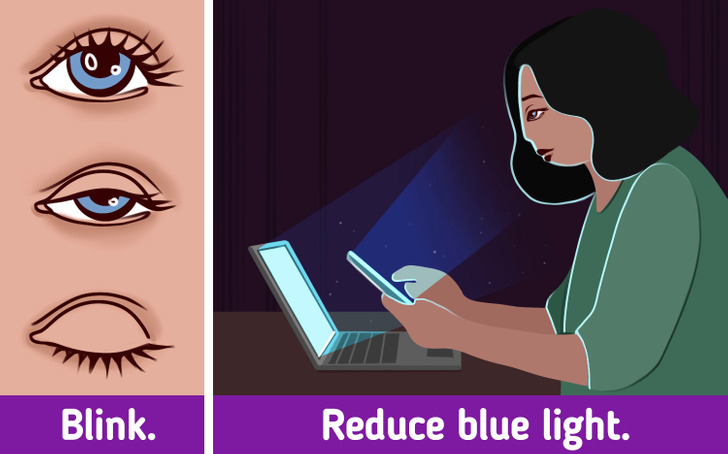
When we’re looking at a screen there’s a tendency to blink less, causing dry eyes which can lead to blurry vision. You should always try to blink, regularly rehydrating your eyes.
Eye strain and computer fatigue can also come from blue light. You can reduce the amount of blue light your screen emits by getting a screen filter or setting your computer or phone to night mode.
6. Avoid multitasking and too many notifications
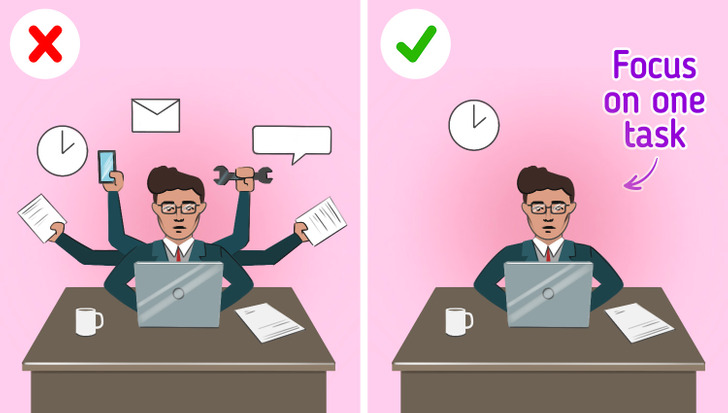
Try to focus on one task, since multitasking can make it increasingly hard to focus on one thing. It can even reduce productivity since a person’s attention span will be divided among multiple things at once.
Getting notifications can also be impactful to your workflow and while most messaging has switched to instant chat service, not all messages require immediate attention.