How to Work From Home Effectively: 10 Tips to Maximize Your Productivity
Just like working from the office, remote working has its perks and benefits too. And nowadays, many people prefer working from home just to make the most of this work culture. If you’re new to this work regime, then 5-Minute Crafts wants to help you be more productive with this style of work by listing some tips below.
1. Create a morning routine.
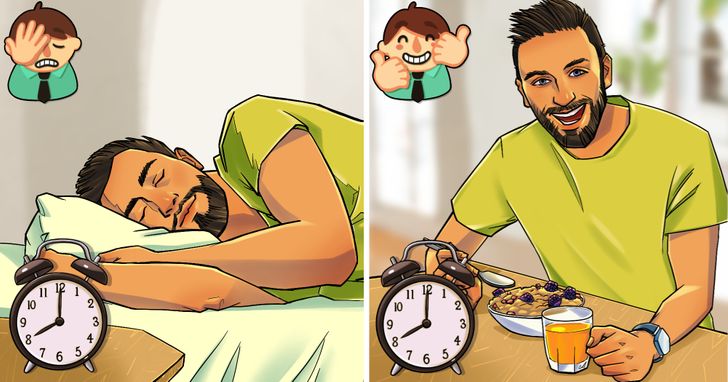
One of the perks of working from home is that you don’t have to rush your routine to run to the office. But that doesn’t mean you can laze around and skip your daily morning drill. Wake up early, shower, have breakfast, and prepare your lunch, just like a regular work day. You can also add a brisk walk around the block to get some fresh air.
2. Establish ground rules for people and pets in your space.

When you’re working from home, you’re bound to be interrupted by family, pets, and kids. It is necessary to set ground rules with your loved ones before you work. Communicate your work hours to them, so you’re not bothered while preoccupied with tasks. But do make sure to spend time with them after your work hours.
3. Don’t work in your PJs.

There’s a reason people say to “dress for success.” Working from home indeed allows you to wear your comfiest pajamas all day. However, this habit might infringe on your productivity. Not only will dressing formally help you ace any video chat with your teammates, but it will also mentally prepare you to have the right mindset for work.
4. Don’t perform household chores during work hours.

Understandably, working from home would indeed include managing various household tasks as well. The trick is to balance your home and work life. And for the same reason, you need to dedicate a specific time for chores. You can try running all your errands during your lunch break.
5. Avoid social media.

Keep distractions at bay by all means possible. That doesn’t mean you can’t check your emails or social updates, but the point is to not do it every now and then. You can try muting your phone notifications while you work and checking them during your break.
6. Establish a reward system.

No distractions are a must when working from home or in an office, but when you over-work, you might kill your productivity levels. Small breaks are an excellent way to keep your energy up and running. You can also consider these tiny breaks your reward for completing work. Take a stroll around your block, have a healthy snack, or do anything that will make you feel fulfilled during these tiny breaks.
7. Stay in touch with your teammates on a regular basis.

Working from home doesn’t mean you’ll work entirely on your own. Keep in contact with your team every now and then to stay updated. Applications like Slack, Zoom, Microsoft Teams, and many more will help you connect with your team, share important documents, and organize meetings. These regular interactions keep the workflow smooth and make employees more productive.
8. Create your own workspace in your home.

It would help if you had a dedicated workspace to finish your office work. An empty room can be converted into your office space. If you don’t have a room, set up a desk and the necessary office supplies. Ensure that this workspace is free from distractions so you can work efficiently.
9. Create a vision board.
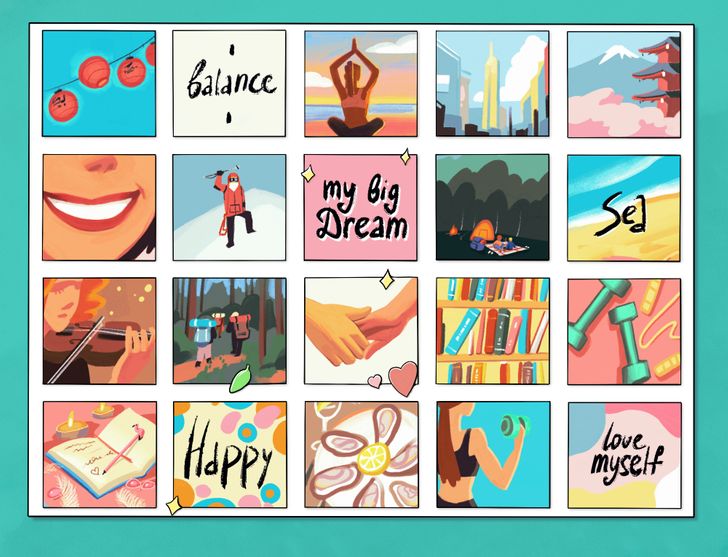
When you work from home for too long, it tends to become tedious at times. To make it enjoyable, you can consider putting up a vision board where you can stick up notes and pictures of the dreams that you want to accomplish. Watch it daily to exercise your mind and help you pave a path to achieve your milestones.
10. Look after your health.
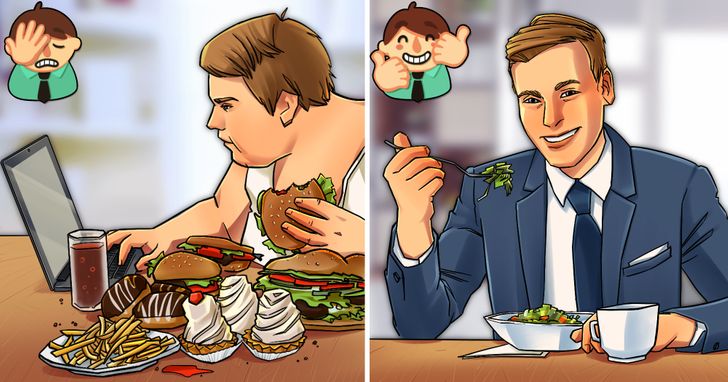
Keep yourself healthy with the right amount of sleep, nutrients, and exercise. You can also try going for a walk or stretching your body to stay active all day. Meditation is another bonus if you wish to stay more focused during working hours.
Bonus: Know the proper typing posture.
Thanks to the advancement of technology, nowadays, many of us have the opportunity to work on our computers remotely or in the office. Indeed, it’s helped increase the speed of doing work. However, we need to check and see if we’re typing correctly. Aside from spending many hours in front of the screen, incorrect posture while using the keyboards may cause health problems, like microtrauma.
- Ensure your wrists are in a straight alignment with your forearms, not tilted up or down. If you bend your wrists too much, you may create strain on your carpal tunnel, which carries your median nerve and the flexor tendons that allow your fingers to move. Remember to keep your elbows open with an angle between 90-110 degrees, and your wrists should be neutral and straight.
- Maintain the proper posture overall. As such, have your feet flat on the ground while your neck and back stand straight. Keep your eyes at a level with the top line of your screen.
